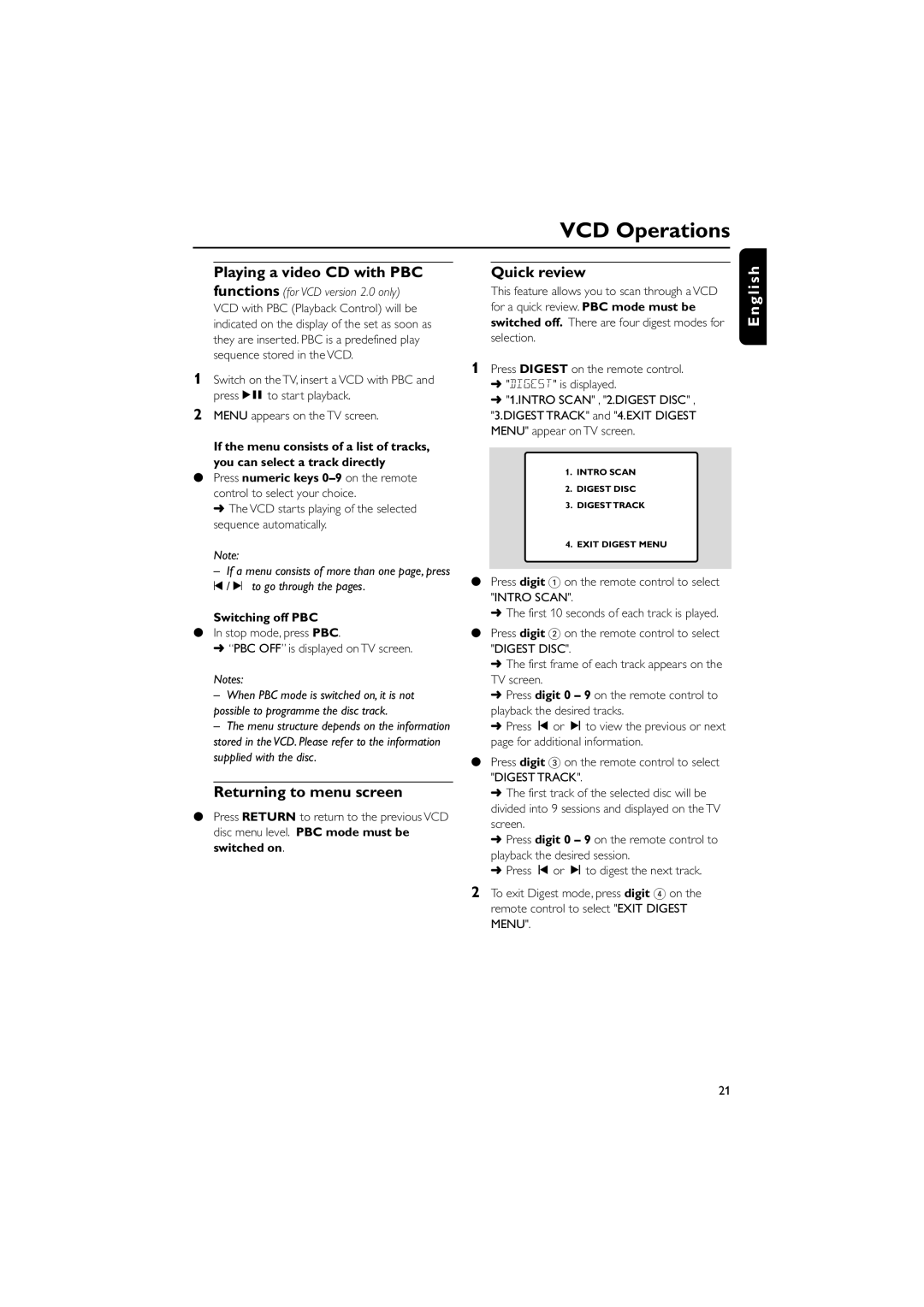FWV357/55 specifications
The Philips FWV357/55 is an innovative and robust mini audio system designed for users who appreciate high-quality sound output and versatile multimedia capabilities. This compact system, which combines functionality and style, is ideal for both casual listeners and serious audiophiles alike.One of the standout features of the FWV357/55 is its impressive audio performance. Equipped with a built-in 60 watts RMS power output, the system delivers rich and powerful sound that fills your space. This is complemented by its Dynamic Bass Boost technology, which enhances lower frequencies for a deeper and more immersive listening experience, ensuring that every genre of music sounds incredible.
The FWV357/55 integrates multiple playback options, making it a versatile addition to any home entertainment setup. Users can easily play their favorite CDs, thanks to the built-in CD player that supports various formats, including CD, CD-R, and CD-RW. Furthermore, the system also offers MP3 playback capabilities, allowing users to enjoy their digital music collection with ease.
In addition to its physical media support, this audio system emphasizes connectivity. The FWV357/55 includes a USB port that enables direct playback from USB flash drives, allowing for quick access to music files. For users who prefer wireless technology, it also features Bluetooth connectivity, making it easy to stream music directly from smartphones, tablets, or laptops.
The design of the FWV357/55 is sleek and modern, making it an attractive addition to any room. Its compact size ensures it can fit on shelves or in small spaces without compromising on audio quality. The intuitive interface, complete with a user-friendly remote control, allows for easy navigation and control of playback.
Moreover, the FWV357/55 is designed with an FM tuner, providing access to local radio stations. Users can store their favorite stations with preset options for quick tuning.
In conclusion, the Philips FWV357/55 mini audio system combines powerful sound performance, versatile playback options, and modern connectivity features into a stylish and compact package. Whether you're enjoying music, playing CDs, or streaming from your devices, this system provides an excellent audio experience tailored to the needs of today’s music lovers.