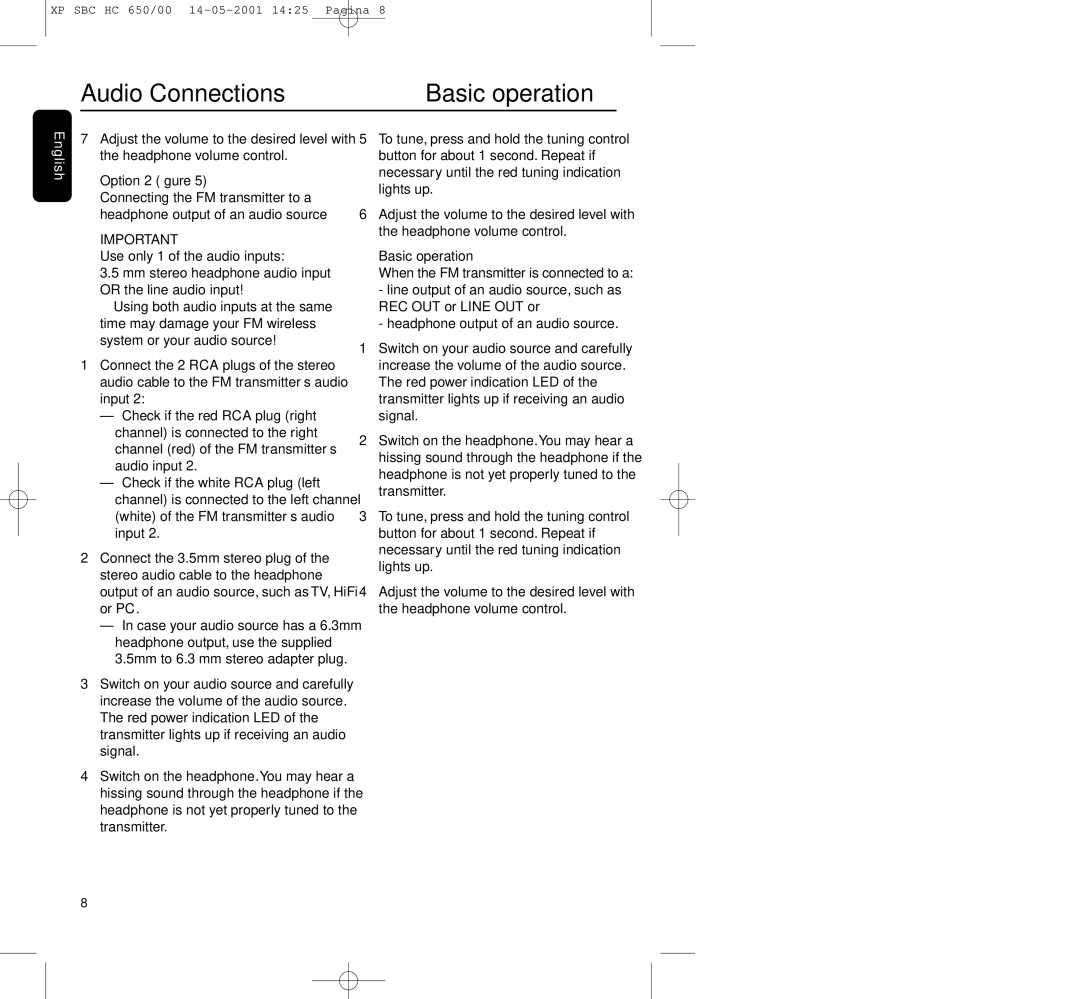HC650 specifications
The Philips HC650 hair clipper is a versatile grooming tool designed to deliver a superior trimming experience for users seeking both quality and precision in their haircuts. This device combines modern technology with user-friendly features, making it an ideal choice for both professional barbers and those who prefer to style their hair at home.One of the standout features of the Philips HC650 is its powerful yet quiet motor, which ensures efficient cutting without the disruptive noise typically associated with traditional clippers. This allows for a more pleasant grooming experience, especially in quieter settings. The clipper is also equipped with high-quality, self-sharpening stainless steel blades that provide long-lasting sharpness and durability. These blades are designed to glide smoothly through hair, minimizing the risk of snags and ensuring a clean cut every time.
The HC650 offers a wide range of length settings, allowing users to customize their haircut easily. With adjustable length settings, users can achieve various styles, from short buzz cuts to longer, layered looks, all with the simple turn of a dial. The intuitive length adjustment mechanism ensures precise control over the cutting length, catering to different preferences and styling needs.
In terms of ergonomics, the Philips HC650 features a sleek, lightweight design that enhances maneuverability during use. The clipper's handle is designed for a comfortable grip, reducing hand fatigue even after extended periods of grooming. Additionally, the cordless option powered by a rechargeable battery adds convenience, allowing users to move freely without being tethered to a power outlet. A quick charge feature enables users to achieve a full trim even with minimal downtime.
Moreover, maintenance of the Philips HC650 is straightforward. The detachable blades make cleaning quick and efficient, promoting hygiene and longevity of the device. Users can easily rinse the blades under running water or use the cleaning brush included in the package for thorough cleaning.
Overall, the Philips HC650 hair clipper exemplifies innovation in grooming technology. With its powerful motor, high-quality blades, adjustable length settings, ergonomic design, and ease of maintenance, it is an excellent choice for those who seek a professional-quality haircut at home or for barbers looking for reliable tools in their toolkit. This clipper undeniably represents a modern solution for achieving stylish and precise haircuts with ease.