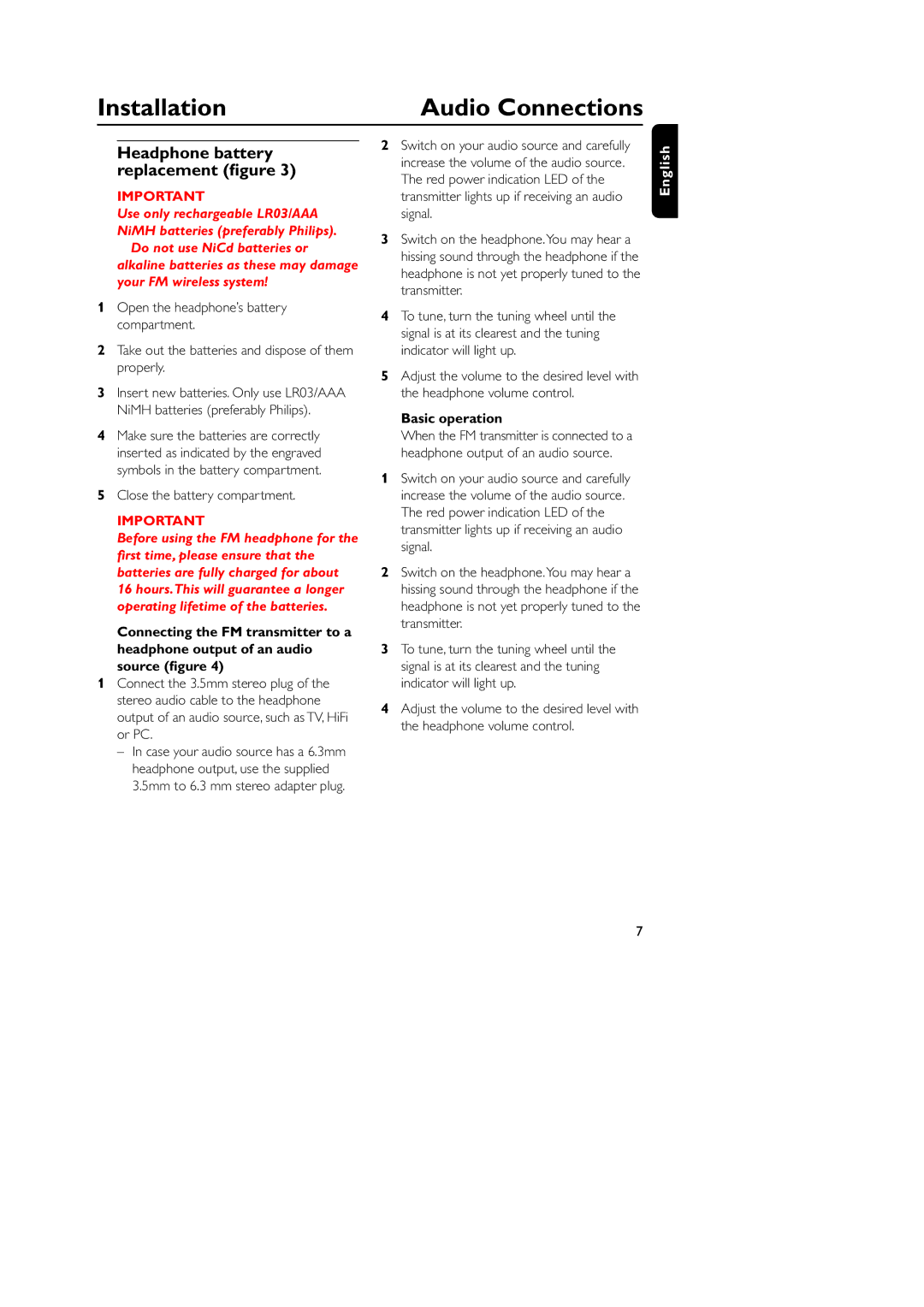HC8300 specifications
The Philips HC8300 is a remarkable hair clipper that offers a blend of innovative features, advanced technology, and practical design suited for personal grooming. Known for its efficient performance and user-friendly characteristics, the HC8300 stands out in the world of hair clippers.One of the notable features of the Philips HC8300 is its DualCut technology, which boasts enhanced cutting performance. This technology combines a double-sharpened blade with a self-sharpening feature that ensures lasting precision and an efficient haircut every time. This means users can expect clean cuts without the frustration of dull blades, making hair grooming a smoother experience.
The clipper runs on a powerful yet quiet motor that offers various speed settings, allowing users to choose the intensity that best suits their hair type and styling preferences. This added convenience enables precise control during cutting and styling.
Another characteristic that enhances the HC8300’s appeal is its adjustable length settings. With multiple length options available, users can create a variety of styles ranging from a close trim to longer hairstyles. The length settings are easily adjustable, making it simple to switch between different styles without the need to change attachments.
The design of the HC8300 is also user-centric. It features an ergonomic grip that ensures comfortable handling, which is especially beneficial during longer grooming sessions. The clipper is lightweight, allowing for easy maneuverability around the head, ensuring that achieving the perfect cut is effortless.
The HC8300 also includes a convenient corded and cordless function, providing flexibility during use. The rechargeable battery allows for up to 60 minutes of cordless use after a 1-hour charge, meaning users can comfortably groom without being tethered to a power source. Additionally, the clipper comes with a cleaning brush and oil to maintain the blades, ensuring optimal performance over time.
In summary, the Philips HC8300 is a versatile, technologically advanced hair clipper equipped with features that cater to a wide range of hair cutting needs. Its powerful performance, easy adjustability, ergonomic design, and flexible usage options make it a top choice for individuals seeking a reliable grooming tool.