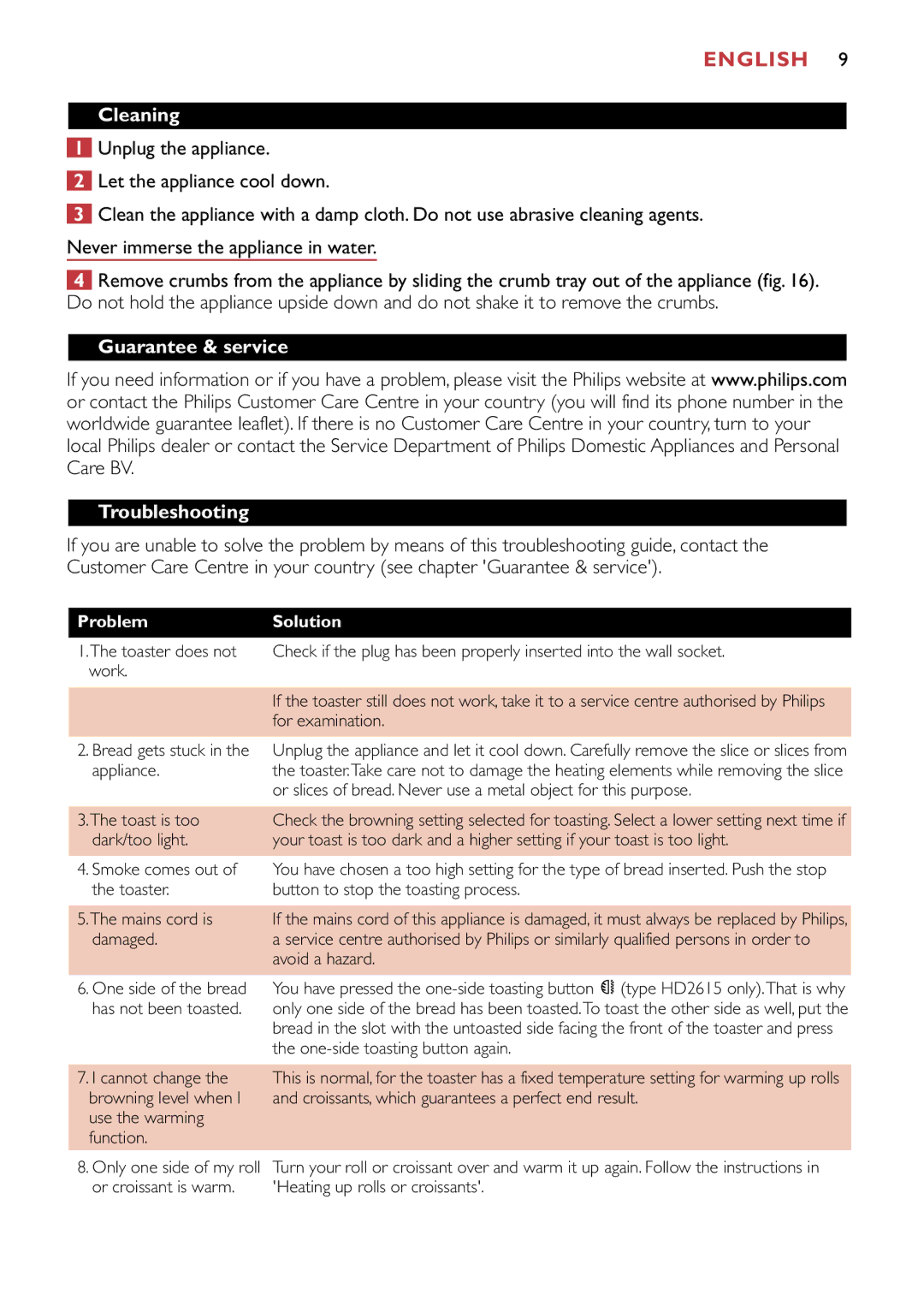ENGLISH 9
Cleaning
1Unplug the appliance.
2Let the appliance cool down.
3Clean the appliance with a damp cloth. Do not use abrasive cleaning agents. Never immerse the appliance in water.
4Remove crumbs from the appliance by sliding the crumb tray out of the appliance (fig. 16). Do not hold the appliance upside down and do not shake it to remove the crumbs.
Guarantee & service
If you need information or if you have a problem, please visit the Philips website at www.philips.com or contact the Philips Customer Care Centre in your country (you will find its phone number in the worldwide guarantee leaflet). If there is no Customer Care Centre in your country, turn to your local Philips dealer or contact the Service Department of Philips Domestic Appliances and Personal Care BV.
Troubleshooting
If you are unable to solve the problem by means of this troubleshooting guide, contact the Customer Care Centre in your country (see chapter 'Guarantee & service').
Problem | Solution |
1.The toaster does not | Check if the plug has been properly inserted into the wall socket. |
work. |
|
|
|
| If the toaster still does not work, take it to a service centre authorised by Philips |
| for examination. |
|
|
2.Bread gets stuck in the appliance.
Unplug the appliance and let it cool down. Carefully remove the slice or slices from the toaster.Take care not to damage the heating elements while removing the slice or slices of bread. Never use a metal object for this purpose.
3.The toast is too | Check the browning setting selected for toasting. Select a lower setting next time if |
dark/too light. | your toast is too dark and a higher setting if your toast is too light. |
4. Smoke comes out of | You have chosen a too high setting for the type of bread inserted. Push the stop |
the toaster. | button to stop the toasting process. |
|
|
5.The mains cord is | If the mains cord of this appliance is damaged, it must always be replaced by Philips, |
damaged. | a service centre authorised by Philips or similarly qualified persons in order to |
| avoid a hazard. |
|
|
6.One side of the bread has not been toasted.
You have pressed the
7.I cannot change the browning level when I use the warming function.
This is normal, for the toaster has a fixed temperature setting for warming up rolls and croissants, which guarantees a perfect end result.
8.Only one side of my roll or croissant is warm.
Turn your roll or croissant over and warm it up again. Follow the instructions in 'Heating up rolls or croissants'.