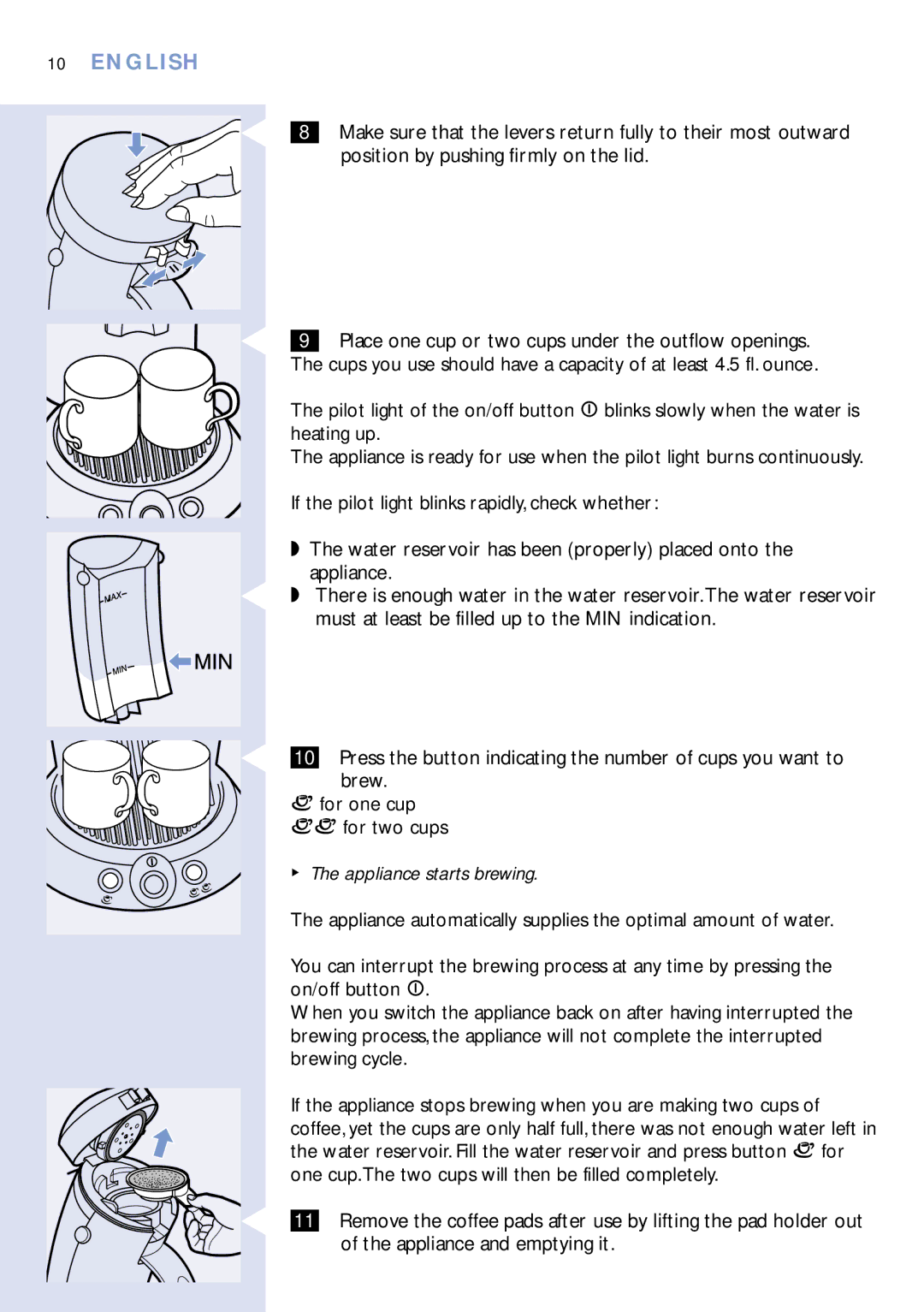HD7800 specifications
The Philips HD7800 is an innovative coffee machine designed for coffee enthusiasts who demand high performance and exceptional quality in their brewing experience. This machine seamlessly combines advanced technologies with ease of use, making it an excellent addition to any kitchen.One of the standout features of the Philips HD7800 is its innovative brewing technology, which ensures a rich and aromatic coffee flavor. Utilizing the Aroma Extract System, this machine precisely controls the temperature and the flow of water throughout the brewing process. This system guarantees optimal extraction, resulting in a balanced cup of coffee that highlights the delicate nuances of each coffee bean.
In addition to its superb brewing capabilities, the HD7800 incorporates a user-friendly interface with intuitive controls. It offers customizable options, allowing users to adjust coffee strength, temperature, and volume to suit their personal preferences. The clear display and streamlined buttons make it easy to operate, even for those who may not be tech-savvy.
The HD7800 also features an integrated milk frother, allowing users to create cafe-style beverages such as cappuccinos and lattes at home. The frother operates with a simple mechanism that froths milk to perfection, enhancing the coffee experience with velvety textures. This versatility in making both regular and specialty drinks adds to the machine's appeal.
Furthermore, the Philips HD7800 is designed with user convenience in mind, featuring an easily removable brewing unit that simplifies cleaning and maintenance. The machine’s components can be easily rinsed and washed, ensuring that hygiene is maintained without compromising on flavor.
Energy efficiency is another key characteristic of the HD7800. The machine’s automatic shut-off feature decreases energy consumption when not in use, reflecting Philips’ commitment to sustainability.
In summary, the Philips HD7800 stands out in the realm of home coffee machines due to its advanced brewing technology, user-friendly design, and versatile beverage options. Ideal for both coffee connoisseurs and casual drinkers, it combines functionality with modern aesthetics, making it a worthy investment for anyone looking to elevate their coffee experience at home. With its attention to detail and commitment to quality, the HD7800 undoubtedly represents a perfect blend of innovation and performance in the coffee machine market.

 C
C