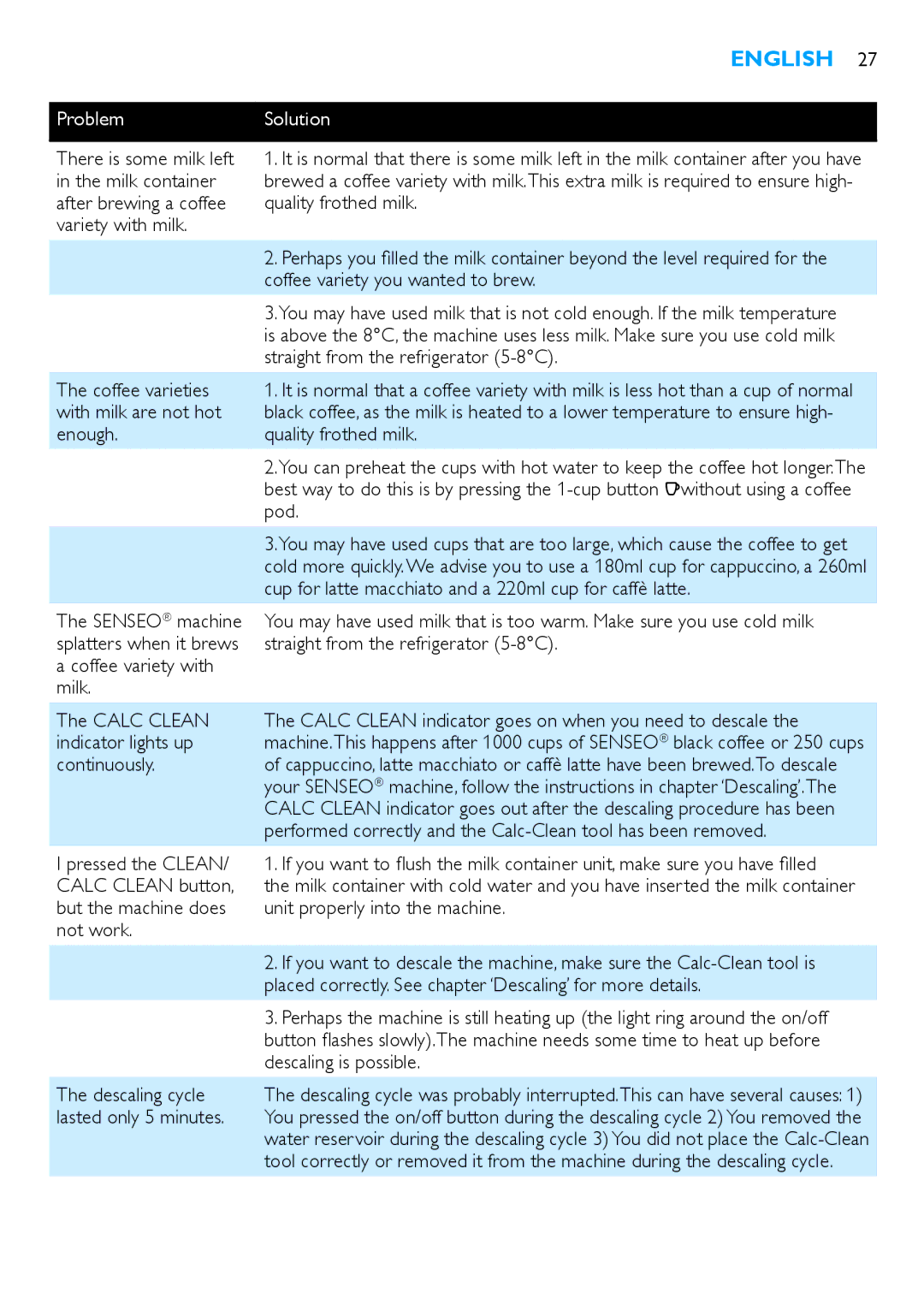HD7850 specifications
The Philips HD7850 is a cutting-edge coffee machine designed for coffee enthusiasts who crave convenience without compromising on flavor. This sophisticated machine brings a world of coffee possibilities right into your kitchen, transforming whole beans into rich, aromatic brews with exceptional ease.One of the standout features of the Philips HD7850 is its integrated ceramic grinder. The grinder not only ensures that coffee beans are ground to perfect consistency, but it also preserves the essential oils and flavors that are often lost in traditional grinders. The result is a fresher and more flavorful cup of coffee, tailored precisely to the user’s preference.
Another innovative feature is the adjustable brewing strength. Users can choose from mild, medium, or strong coffee, catering to various taste preferences. This level of customization allows coffee aficionados and casual drinkers alike to produce their ideal brew. The machine also offers two cup sizes, accommodating everything from a quick espresso to a full mug for leisurely mornings.
The Philips HD7850 employs a sophisticated brewing system that utilizes a heater crafted from high-quality stainless steel. This not only serves to heat water quickly but also helps maintain a consistent temperature throughout the brewing process, ensuring every cup of coffee reaches its full potential in terms of flavor and aroma.
For added convenience, this machine boasts an intuitive control panel with clear icons for effortless navigation, making it easy for users to select their desired coffee strength and serving size. The automatic shut-off feature enhances energy efficiency and peace of mind, automatically turning the machine off after a period of inactivity.
Maintenance is made simple with a removable brewing group and a system designed for easy cleaning. This ensures that the Philips HD7850 can be kept in optimal working condition with minimal effort, allowing users to focus on enjoying their coffee rather than on the upkeep of the machine.
Lastly, the sleek and modern design of the Philips HD7850 complements any kitchen decor, making it a stylish addition to any countertop. With its combination of advanced technology, customizable features, and user-friendly design, the Philips HD7850 stands out as a top choice for anyone seeking to elevate their coffee experience. Whether you’re a coffee connoisseur or just starting to appreciate the art of brewing, this machine is sure to impress with each cup.