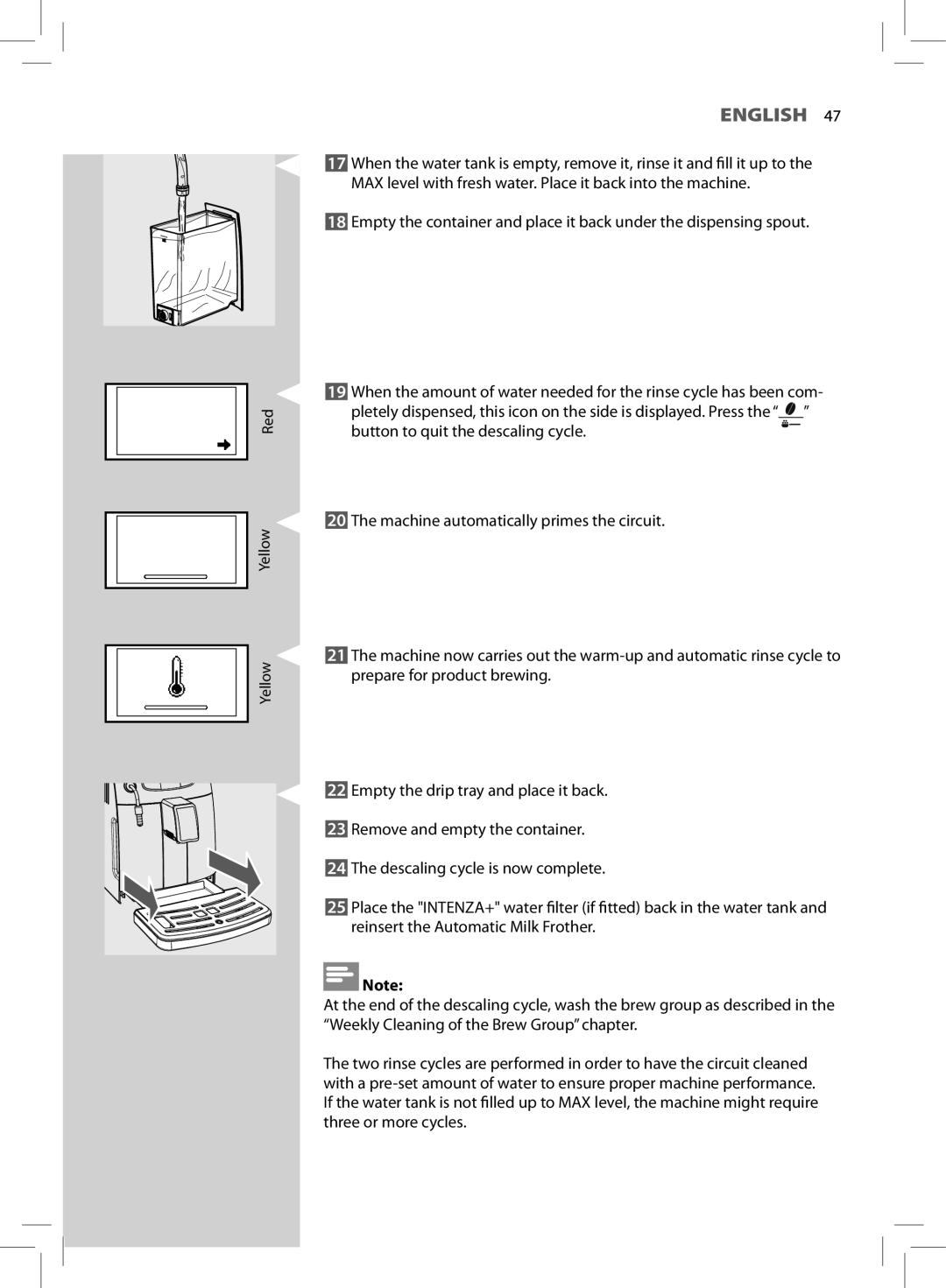HD8881, HD8752 specifications
The Philips HD8752 and HD8881 are premium coffee machines designed for coffee enthusiasts who appreciate the art of brewing espresso and other coffee specialties at home. These models offer a range of features, technologies, and characteristics that elevate the coffee-making experience.One of the standout features of both models is their fully automatic espresso system. With the touch of a button, users can enjoy freshly brewed espresso, cappuccino, or latte macchiato made from freshly ground coffee beans. The built-in grinder utilizes durable ceramic materials, ensuring that the coffee grounds remain fresh and aromatic, while also providing an adjustable grind size to suit personal preferences.
The Philips HD8752 comes equipped with a milk frothing system that allows users to create rich, creamy frothed milk for their favorite coffee drinks. This system is designed for simplicity, allowing users to achieve professional-level milk frothing without the need for barista training. The milk carafe is detachable, making it easy to clean and store in the refrigerator.
On the other hand, the HD8881 model features the innovative LatteGo milk system, a unique two-part milk frothing accessory that delivers silky-smooth milk froth with minimal effort. This system is designed for easy cleaning, as it has fewer parts compared to traditional frothing systems, allowing for quick and hassle-free maintenance.
Both models prioritize user convenience and customization possibilities. They come with an intuitive control panel that allows for easy adjustments of coffee strength, volume, and temperature. Users can also save their favorite settings, ensuring that each cup of coffee is tailored to their taste.
In addition to their user-friendly features, Philips has integrated advanced technologies into these machines. The AquaClean water filter system allows users to brew up to 5,000 cups of coffee without having to descale the machine frequently, which is a significant advantage for those who value long-term convenience and machine longevity.
Furthermore, these machines are designed with energy efficiency in mind. They come with an automatic shut-off feature that helps reduce energy consumption when the machine is not in use.
In conclusion, the Philips HD8752 and HD8881 offer an exceptional coffee experience with their automatic brewing systems, customizable settings, and innovative milk frothing technologies. These machines are suited for those who appreciate quality coffee and desire a convenient, user-friendly solution for home brewing.