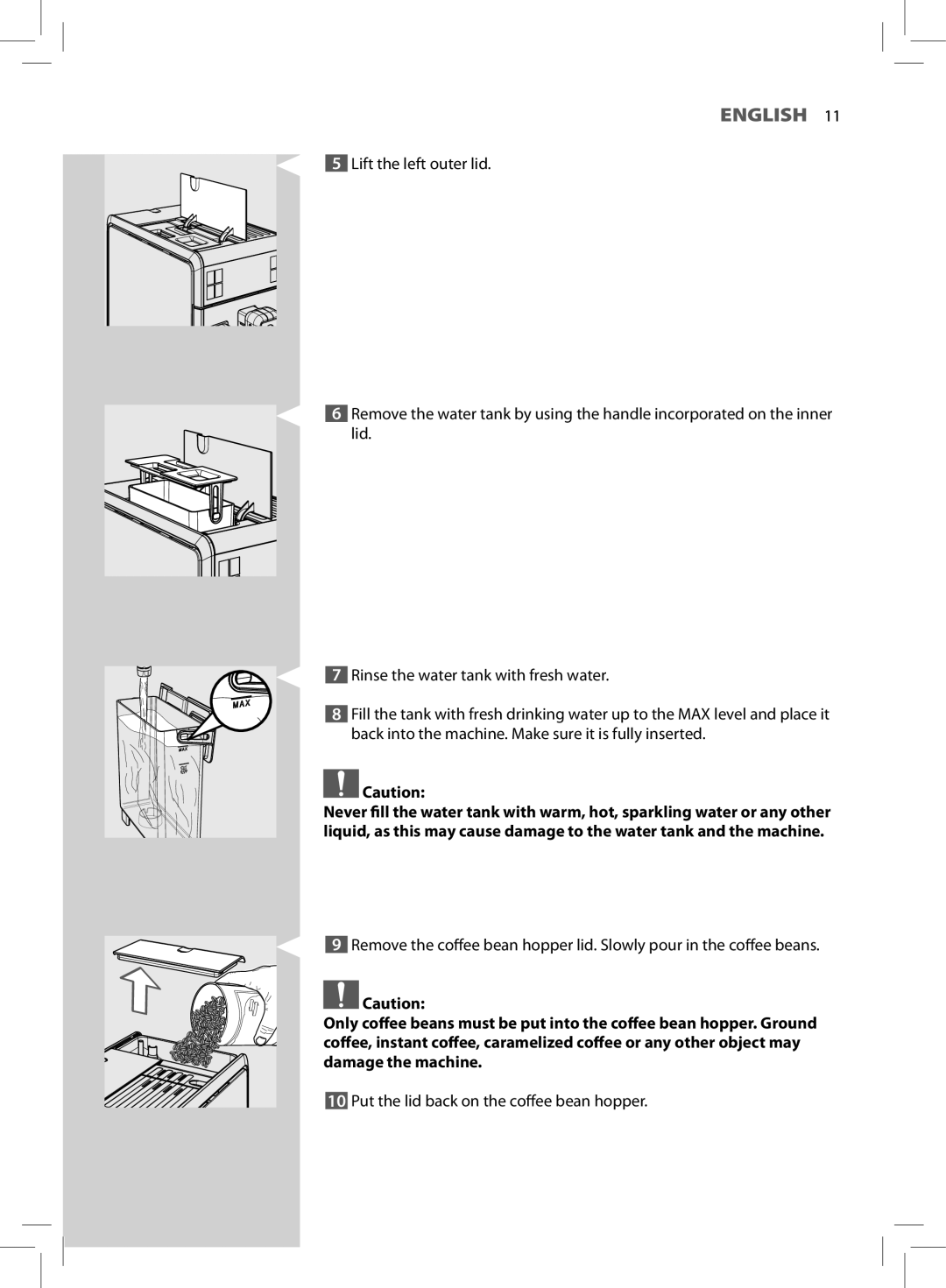HD8964 specifications
The Philips HD8964 is an advanced espresso machine designed to deliver café-quality coffee at home. This model combines ease of use with sophisticated technology, catering to coffee enthusiasts looking for a superior brewing experience.One of the standout features of the Philips HD8964 is its fully automatic bean-to-cup coffee system. This machine grinds fresh coffee beans for each serving, ensuring maximum freshness and flavor. The built-in ceramic grinder offers 12 settings, allowing users to customize the grind size according to their taste preferences. Ceramic grinders are known for their durability and ability to provide a consistent grind, essential for making the perfect espresso.
The Philips HD8964 features intuitive touch controls, simplifying the brewing process. With just a few taps, users can select their desired coffee strength, volume, and even choose between espresso, coffee, cappuccino, or latte. The machine also includes a milk frother, enhancing your ability to create creamy, frothy beverages at home. The integrated milk system allows for seamless milk preparation, making it easier to enjoy specialty coffees.
Another notable feature is the AquaClean water filter, which protects the machine from limescale build-up. By using this filter, users can enjoy up to 5000 cups of coffee without the need for descaling, greatly reducing maintenance efforts. The machine's automatic cleaning programs simplify upkeep and ensure the longevity of the appliance.
In terms of design, the Philips HD8964 is sleek and modern, making it an attractive addition to any kitchen. The compact size allows it to fit in various kitchen spaces while still offering a large water reservoir and bean container for convenient uses.
Overall, the Philips HD8964 excels in delivering a personalized coffee experience. Its combination of advanced grinding technology, versatile brewing options, and easy maintenance makes it ideal for anyone wanting to enjoy barista-quality coffee without leaving home.