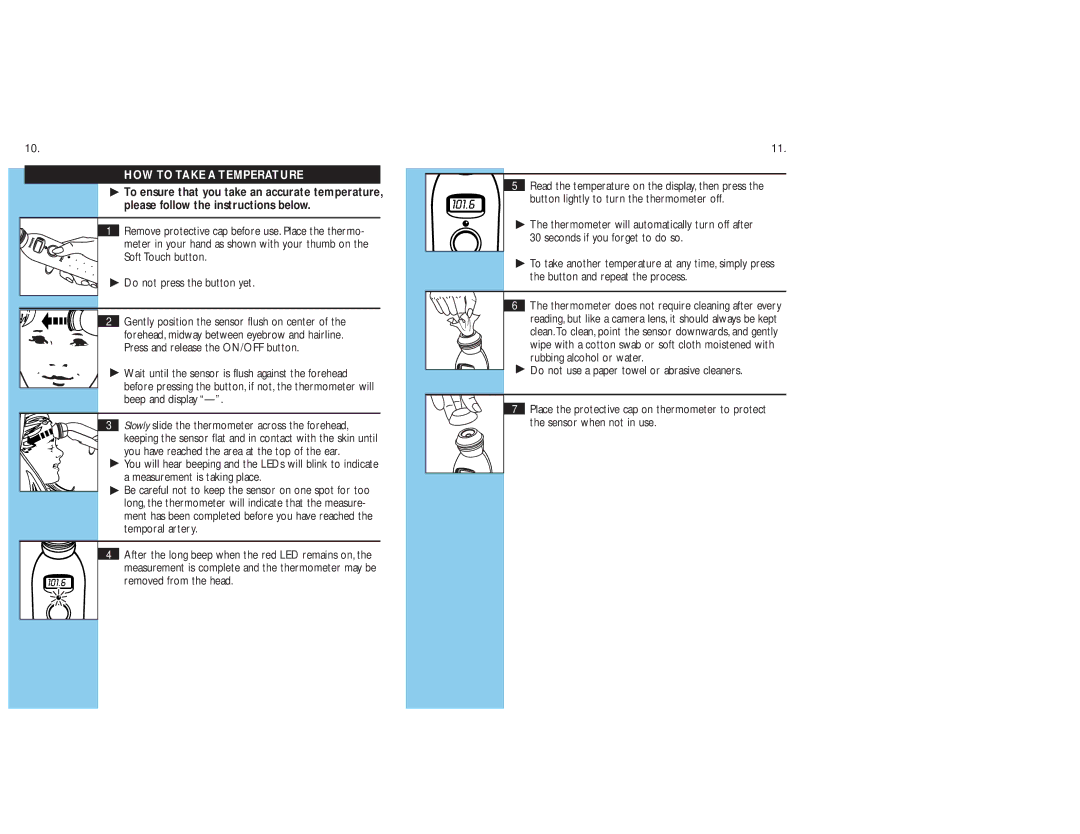10.
HOW TO TAKE A TEMPERATURE
![]() To ensure that you take an accurate temperature, please follow the instructions below.
To ensure that you take an accurate temperature, please follow the instructions below.
1Remove protective cap before use. Place the thermo-
meter in your hand as shown with your thumb on the Soft Touch button.
![]() Do not press the button yet.
Do not press the button yet.
2 Gently position the sensor flush on center of the forehead, midway between eyebrow and hairline. Press and release the ON/OFF button.
![]() Wait until the sensor is flush against the forehead before pressing the button, if not, the thermometer will beep and display
Wait until the sensor is flush against the forehead before pressing the button, if not, the thermometer will beep and display
3 Slowly slide the thermometer across the forehead, keeping the sensor flat and in contact with the skin until you have reached the area at the top of the ear.
![]() You will hear beeping and the LEDs will blink to indicate a measurement is taking place.
You will hear beeping and the LEDs will blink to indicate a measurement is taking place.
![]() Be careful not to keep the sensor on one spot for too long, the thermometer will indicate that the measure- ment has been completed before you have reached the temporal artery.
Be careful not to keep the sensor on one spot for too long, the thermometer will indicate that the measure- ment has been completed before you have reached the temporal artery.
4 After the long beep when the red LED remains on, the measurement is complete and the thermometer may be removed from the head.
11.
5Read the temperature on the display, then press the button lightly to turn the thermometer off.
![]() The thermometer will automatically turn off after 30 seconds if you forget to do so.
The thermometer will automatically turn off after 30 seconds if you forget to do so.
![]() To take another temperature at any time, simply press the button and repeat the process.
To take another temperature at any time, simply press the button and repeat the process.
6The thermometer does not require cleaning after every reading, but like a camera lens, it should always be kept clean.To clean, point the sensor downwards, and gently wipe with a cotton swab or soft cloth moistened with
rubbing alcohol or water.
![]() Do not use a paper towel or abrasive cleaners.
Do not use a paper towel or abrasive cleaners.
7Place the protective cap on thermometer to protect the sensor when not in use.