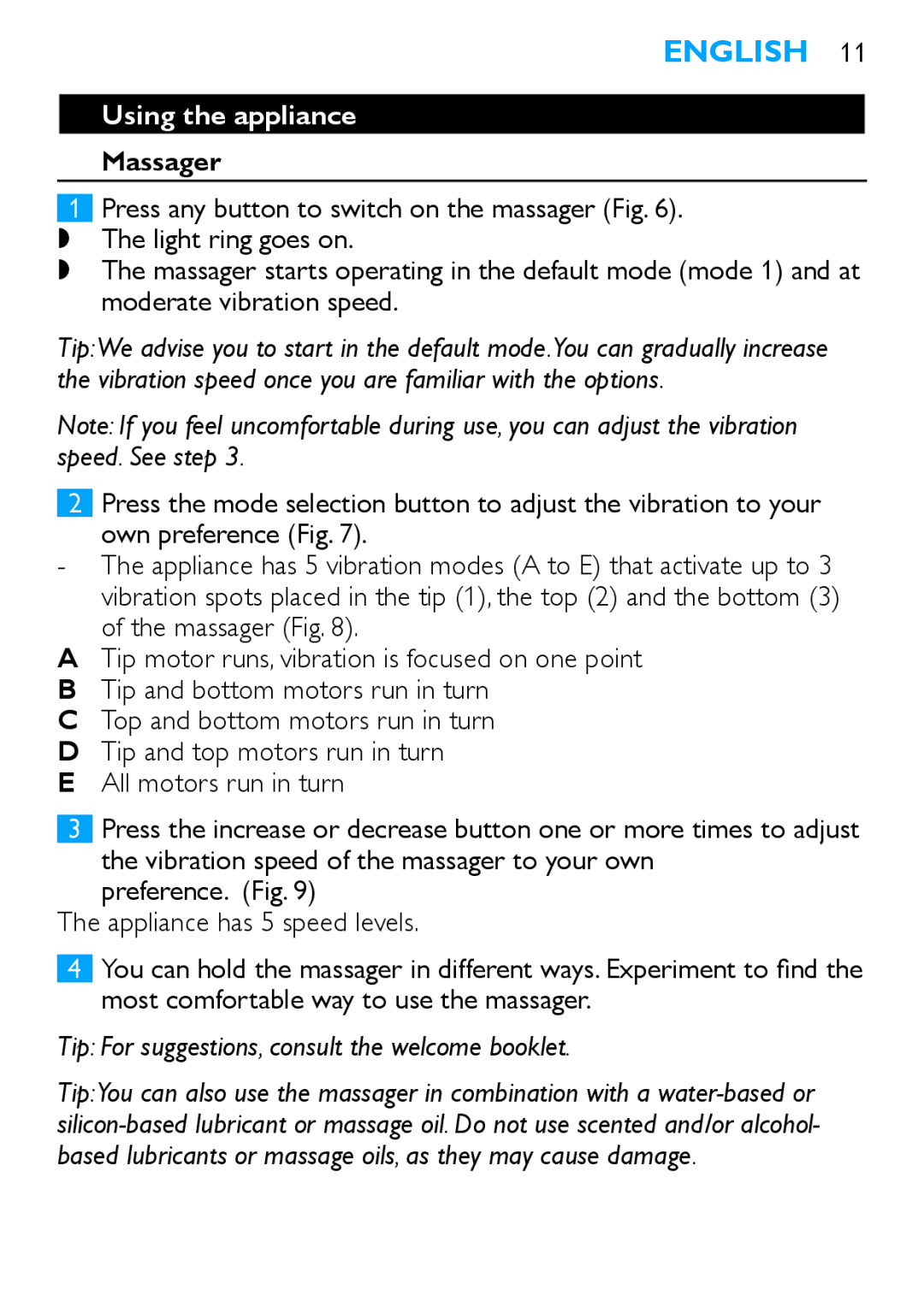HF8430 specifications
The Philips HF8430 is an advanced model in the range of wake-up lights designed to enhance the morning routine and promote a healthier sleep schedule. This innovative product incorporates a host of features and technologies intended to emulate the natural progression of sunrise, allowing users to wake up more gradually and naturally.One of the standout characteristics of the HF8430 is its ability to simulate a gradual sunrise over a period that can be customized, typically ranging from 20 to 40 minutes. The light intensity begins at a low level and gradually increases, mimicking natural daylight. This gentle awakening process is designed to stimulate the body’s natural response to light, leading to a more refreshing start to the day.
The HF8430 features a choice of multiple light settings, enabling users to adjust the brightness according to their preferences. With a range of colors from soft orange to bright white, users can select the shade that resonates most with their mood. This personalization is further enhanced through the integration of an FM radio, which allows waking up to favorite radio stations or natural sounds like birds chirping or flowing water, adding a soothing auditory experience to the wake-up process.
Another notable technology integrated into the Philips HF8430 is the Smart Snooze feature. With this function, users can easily extend their sleep by simply touching the top of the device, allowing for an additional nine minutes of rest, long enough to enjoy those precious moments without turning off the light completely.
The design of the HF8430 is sleek and user-friendly, featuring an easy-to-read LED display that shows the time and other settings. The intuitive controls enable users to set their preferred wake-up times and light intensities without hassle. Its compact size is ideal for nightstands, making it a convenient addition to any bedroom.
Furthermore, this wake-up light includes a sunset simulation feature, promoting relaxation and an easier transition to sleep. The light gradually dims during the evening, helping to signal to the body that it's time to wind down. With its combination of technology, personalization options, and thoughtful design, the Philips HF8430 is more than just a wake-up light; it is an essential tool for promoting better sleep practices and a more tranquil waking experience.