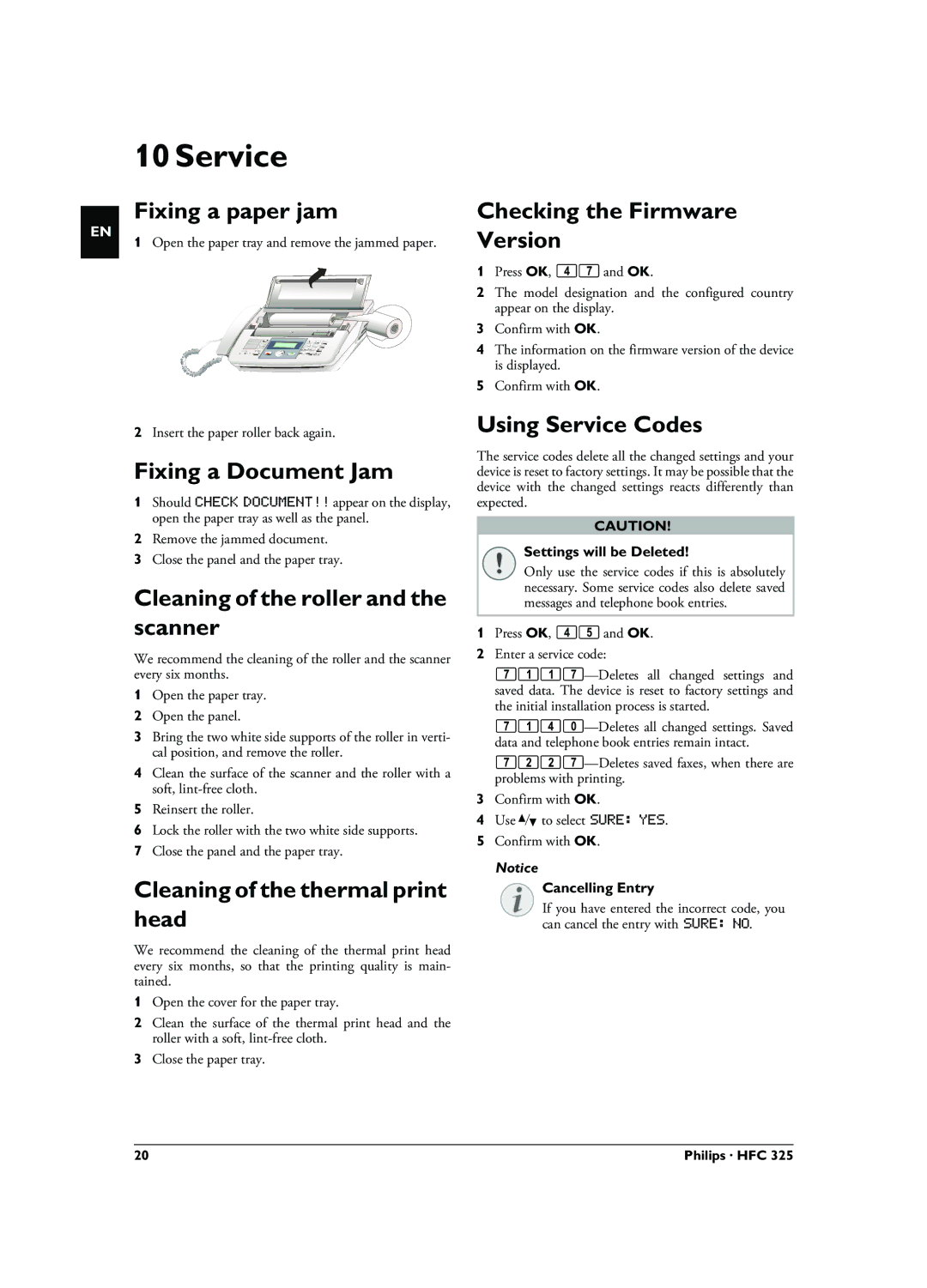EN
10 Service
Fixing a paper jam
1Open the paper tray and remove the jammed paper.
2Insert the paper roller back again.
Fixing a Document Jam
1Should CHECK DOCUMENT!! appear on the display, open the paper tray as well as the panel.
2Remove the jammed document.
3Close the panel and the paper tray.
Cleaning of the roller and the scanner
We recommend the cleaning of the roller and the scanner every six months.
1Open the paper tray.
2Open the panel.
3Bring the two white side supports of the roller in verti- cal position, and remove the roller.
4Clean the surface of the scanner and the roller with a soft,
5Reinsert the roller.
6Lock the roller with the two white side supports.
7Close the panel and the paper tray.
Cleaning of the thermal print head
We recommend the cleaning of the thermal print head every six months, so that the printing quality is main- tained.
1Open the cover for the paper tray.
2Clean the surface of the thermal print head and the roller with a soft,
3Close the paper tray.
Checking the Firmware Version
1Press OK, 47 and OK.
2The model designation and the configured country appear on the display.
3Confirm with OK.
4The information on the firmware version of the device is displayed.
5Confirm with OK.
Using Service Codes
The service codes delete all the changed settings and your device is reset to factory settings. It may be possible that the device with the changed settings reacts differently than expected.
CAUTION!
Settings will be Deleted!
Only use the service codes if this is absolutely necessary. Some service codes also delete saved messages and telephone book entries.
1Press OK, 45 and OK.
2Enter a service code:
3Confirm with OK.
4Use [ to select SURE: YES.
5Confirm with OK.
Notice
Cancelling Entry
If you have entered the incorrect code, you can cancel the entry with SURE: NO.
20 | Philips · HFC 325 |