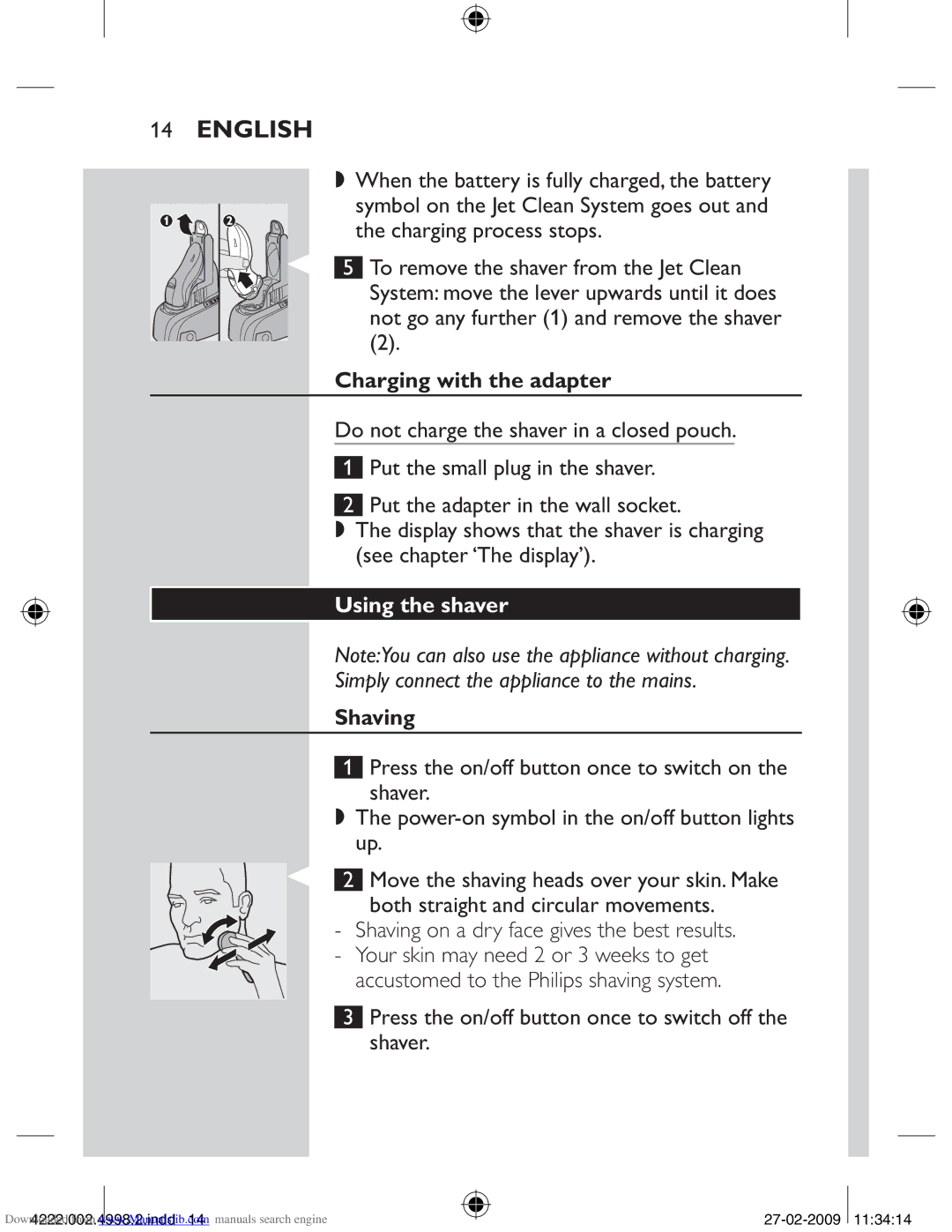14ENGLISH
,When the battery is fully charged, the battery symbol on the Jet Clean System goes out and
the charging process stops.
5 To remove the shaver from the Jet Clean System: move the lever upwards until it does not go any further (1) and remove the shaver
(2).
Charging with the adapter
Do not charge the shaver in a closed pouch.
1Put the small plug in the shaver.
2Put the adapter in the wall socket.
,The display shows that the shaver is charging (see chapter ‘The display’).
Using the shaver
Note:You can also use the appliance without charging.
Simply connect the appliance to the mains.
Shaving
1Press the on/off button once to switch on the shaver.
,The
2 Move the shaving heads over your skin. Make both straight and circular movements.
- Shaving on a dry face gives the best results. - Your skin may need 2 or 3 weeks to get accustomed to the Philips shaving system.
3Press the on/off button once to switch off the shaver.
Downloaded4222.002from.4998www.Manualslib.2.indd .com14 manuals search engine