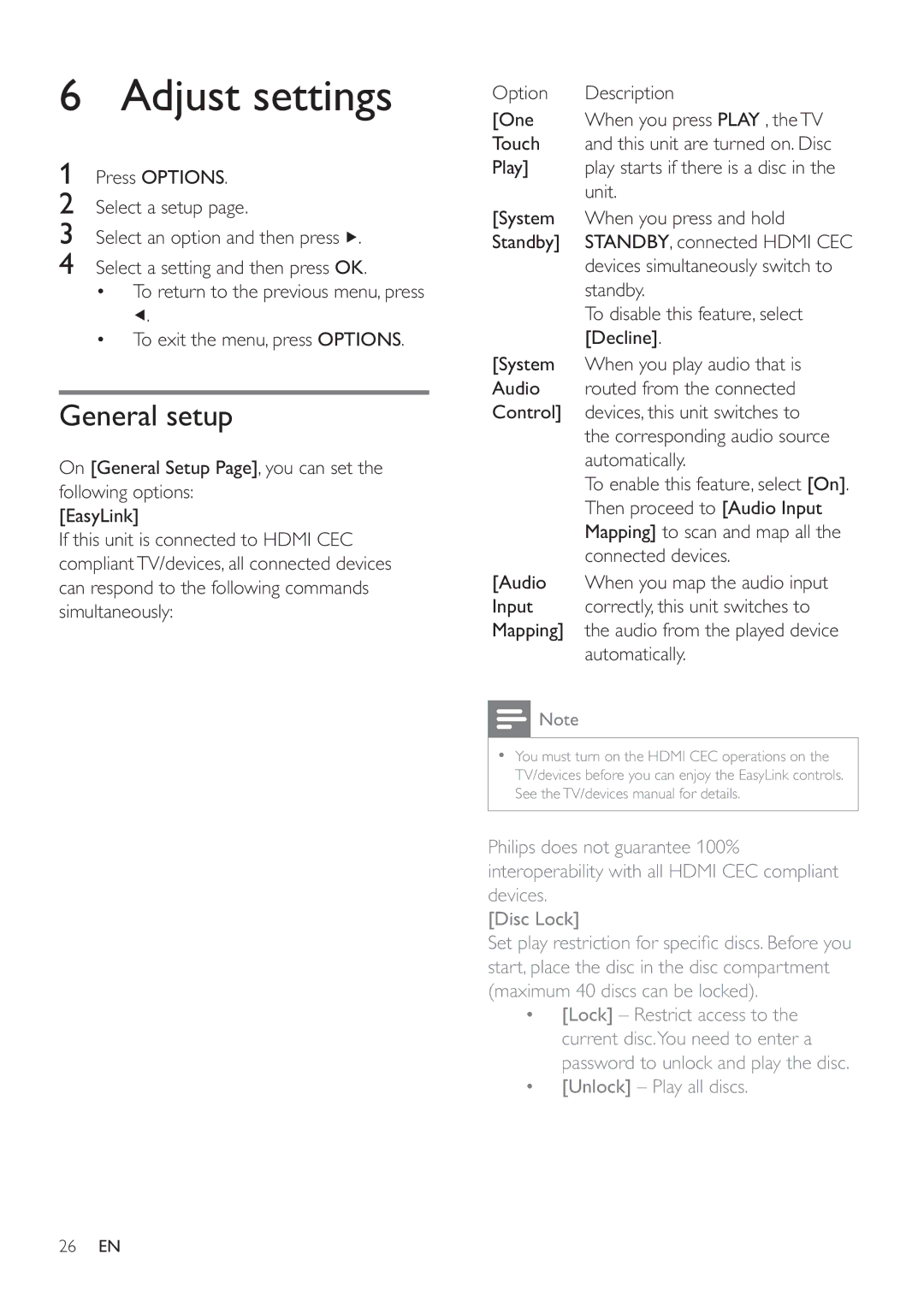HSB2351/55 specifications
The Philips HSB2351/55 is a compact yet powerful soundbar that elevates your audio-visual experience with remarkable clarity and depth. Designed to complement modern televisions, this unit fits seamlessly into any home entertainment setup while delivering substantial sound benefits.One of the standout features of the HSB2351/55 is its high-quality audio performance. It boasts a total output of 120 watts, which provides rich, immersive sound that draws viewers into the heart of their favorite films and shows. The inclusion of a wireless subwoofer enhances this experience by delivering deep bass that adds weight and intensity to audio playback.
Equipped with Dolby Digital technology, the soundbar ensures that every soundtrack feels more cinematic. This feature elevates the overall experience by creating a surround sound effect that allows you to hear every nuance in the audio, from dialogue to immersive background sounds. Whether you are watching an action-packed movie or streaming your favorite series, the sound quality of the Philips HSB2351/55 immerses you in the content.
Another characteristic that sets this soundbar apart is its sleek and modern design. With a low profile, it can fit under most TVs without obstructing the screen, making it a stylish yet functional addition to your entertainment center. The intuitive controls and wireless connectivity options make it easy to integrate with various devices, ensuring a hassle-free setup process.
For connectivity, the Philips HSB2351/55 includes multiple input options such as HDMI ARC, optical, and auxiliary ports, allowing users to connect to a wide range of devices, including gaming consoles, Blu-ray players, and more. The Bluetooth feature is particularly appealing for those who wish to stream music directly from their smartphones or tablets, adding versatility to the soundbar's capabilities.
In conclusion, the Philips HSB2351/55 is a sophisticated solution for anyone seeking to enhance their home audio experience. With its impressive sound output, advanced technologies like Dolby Digital, and modern design, it represents an excellent choice for movie lovers and music enthusiasts alike, making every viewing experience richer and more enjoyable.