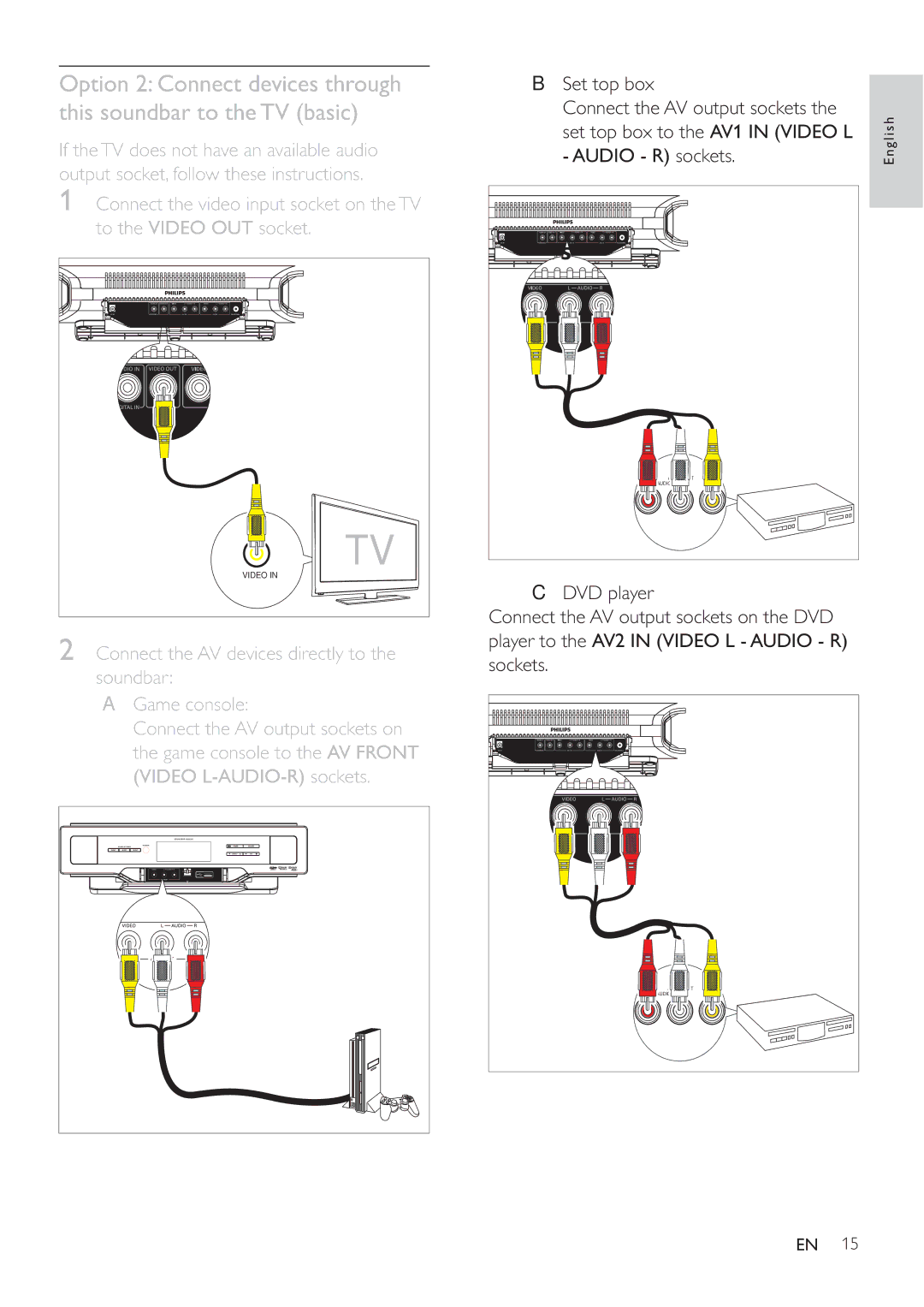Option 2: Connect devices through this soundbar to theTV (basic)
If theTV does not have an available audio output socket, follow these instructions.
1Connect the video input socket on theTV to the VIDEO OUT socket.
TV |
VIDEO IN |
2Connect the AV devices directly to the soundbar:
A Game console:
Connect the AV output sockets on the game console to the AV FRONT (VIDEO
B Set top box
Connect the AV output sockets the set top box to the AV1 IN (VIDEO L - AUDIO - R) sockets.
AUDIO |
C DVD player
Connect the AV output sockets on the DVD player to the AV2 IN (VIDEO L - AUDIO - R) sockets.
AUDIO |
English
EN 15