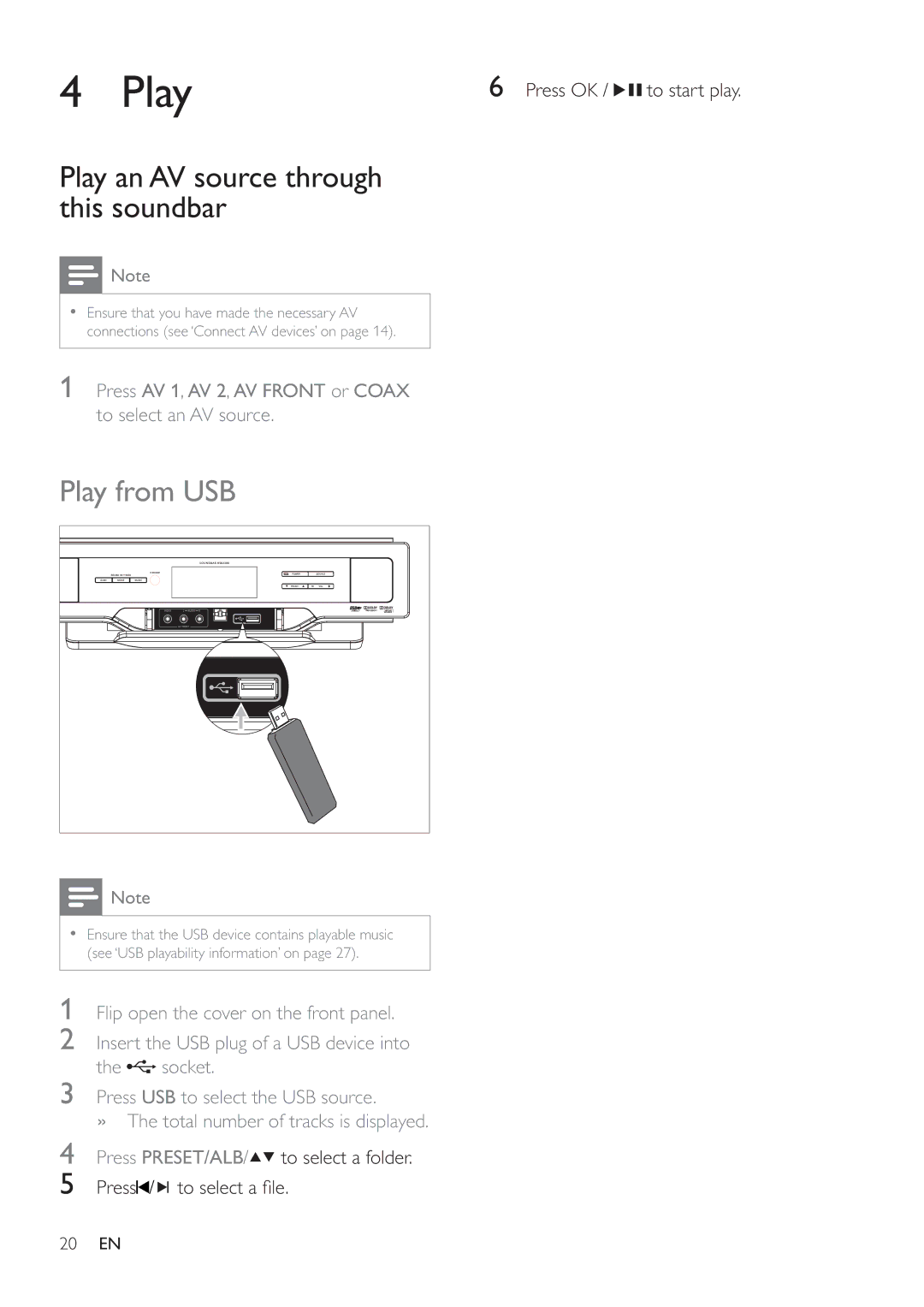4 Play | 6 Press OK / to start play. |
Play an AV source through this soundbar
![]() Note
Note
•Ensure that you have made the necessary AV connections (see ‘Connect AV devices’ on page 14).
1 Press AV 1, AV 2, AV FRONT or COAX to select an AV source.
Play from USB
Note |
• Ensure that the USB device contains playable music |
(see ‘USB playability information’ on page 27).
1Flip open the cover on the front panel.
2Insert the USB plug of a USB device into the ![]() socket.
socket.
3Press USB to select the USB source.
» The total number of tracks is displayed.
4Press PRESET/ALB/![]()
![]() to select a folder.
to select a folder.
5 Press![]() /
/![]()
![]() to select a fi le.
to select a fi le.
20EN