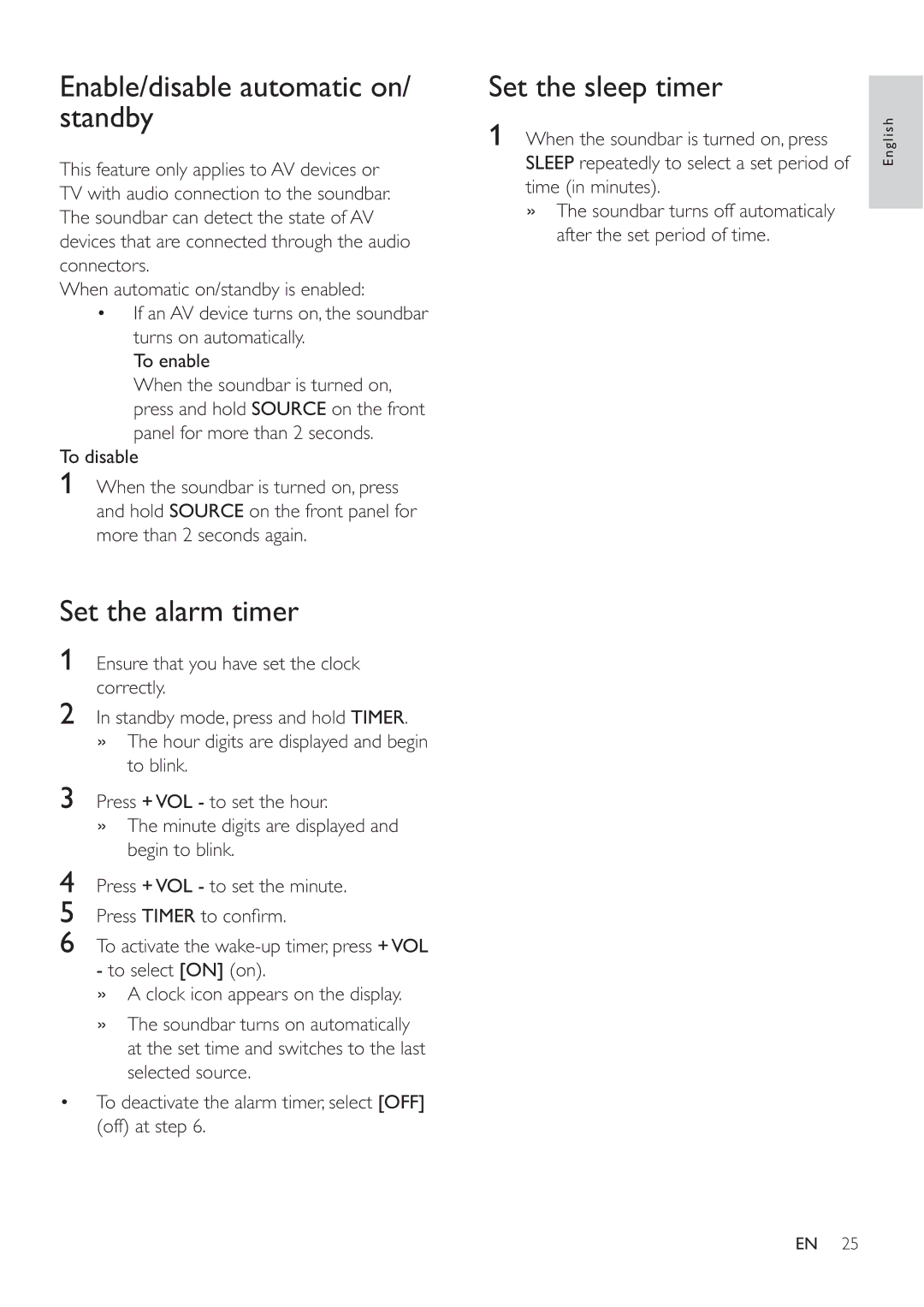Enable/disable automatic on/ standby
This feature only applies to AV devices or TV with audio connection to the soundbar. The soundbar can detect the state of AV devices that are connected through the audio connectors.
When automatic on/standby is enabled:
•If an AV device turns on, the soundbar turns on automatically.
To enable
When the soundbar is turned on, press and hold SOURCE on the front panel for more than 2 seconds.
To disable
1When the soundbar is turned on, press and hold SOURCE on the front panel for more than 2 seconds again.
Set the alarm timer
1Ensure that you have set the clock correctly.
2In standby mode, press and hold TIMER.
»The hour digits are displayed and begin to blink.
3Press +VOL - to set the hour.
»The minute digits are displayed and begin to blink.
4Press +VOL - to set the minute.
5Press TIMER to confi rm.
6To activate the
»A clock icon appears on the display.
»The soundbar turns on automatically at the set time and switches to the last selected source.
•To deactivate the alarm timer, select [OFF] (off) at step 6.
Set the sleep timer
1When the soundbar is turned on, press SLEEP repeatedly to select a set period of time (in minutes).
»The soundbar turns off automaticaly after the set period of time.
English
EN 25