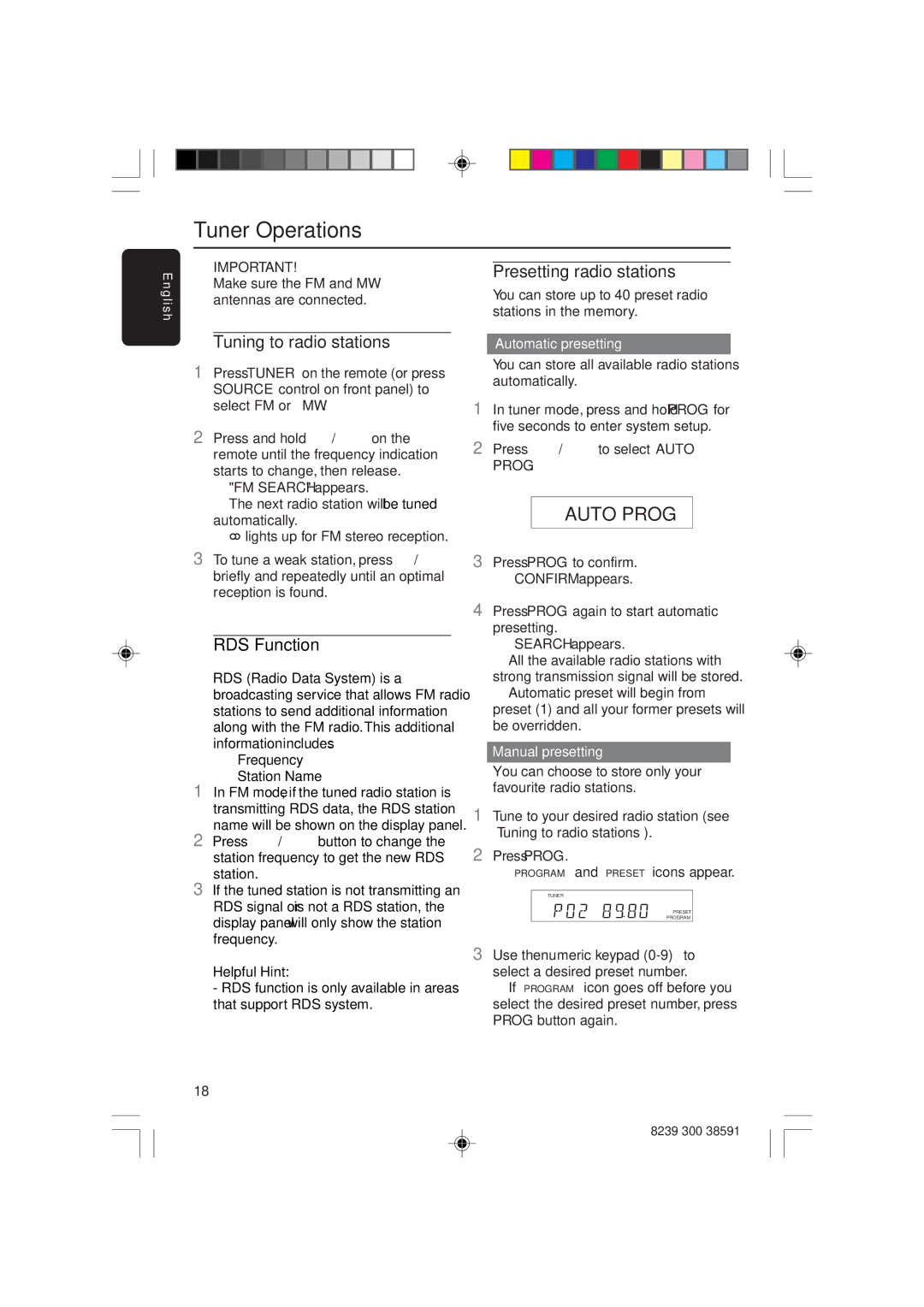HTR5000 specifications
The Philips HTR5000 is a state-of-the-art home theater receiver that brings immersive audio and video experiences to the living room. Designed for audiophiles and casual viewers alike, the HTR5000 combines advanced technology with user-friendly features to enhance home entertainment.One of the standout characteristics of the Philips HTR5000 is its powerful multi-channel amplification system. The receiver is equipped with a robust output that can drive multiple speakers, creating a surround sound experience that places viewers right in the middle of the action. With support for various audio formats, including Dolby Atmos and DTS:X, the HTR5000 ensures that sound moves in a three-dimensional space, giving users an unparalleled audio experience.
In terms of connectivity, the Philips HTR5000 is remarkably versatile. It includes multiple HDMI inputs, allowing users to connect various devices such as Blu-ray players, gaming consoles, and streaming devices seamlessly. The HDMI ports support 4K video pass-through and HDR (High Dynamic Range), ensuring that video quality remains crisp and vibrant. Additionally, the receiver comes with legacy connections, including optical and coaxial inputs, catering to older devices and providing flexibility in setup.
The HTR5000 is also designed with modern features in mind. Integrated Bluetooth and Wi-Fi capabilities allow users to stream music straight from their smartphones or other smart devices. The built-in streaming services support popular platforms like Spotify and Pandora, providing instant access to vast music libraries.
The user interface of the HTR5000 is intuitive, making it easy to navigate settings and adjust sound profiles. The device includes features like room calibration and equalization to optimize sound quality based on the acoustics of the specific environment. This means users can enjoy tailored sound performance that adapts to their room.
Finally, the sleek and modern design of the Philips HTR5000 complements any home decor. Its compact form factor and front-panel controls make it a convenient addition to any entertainment setup. Overall, the Philips HTR5000 stands out as a premium home theater receiver that combines advanced audio technologies with user-friendly features, ensuring an elevated entertainment experience for all users.