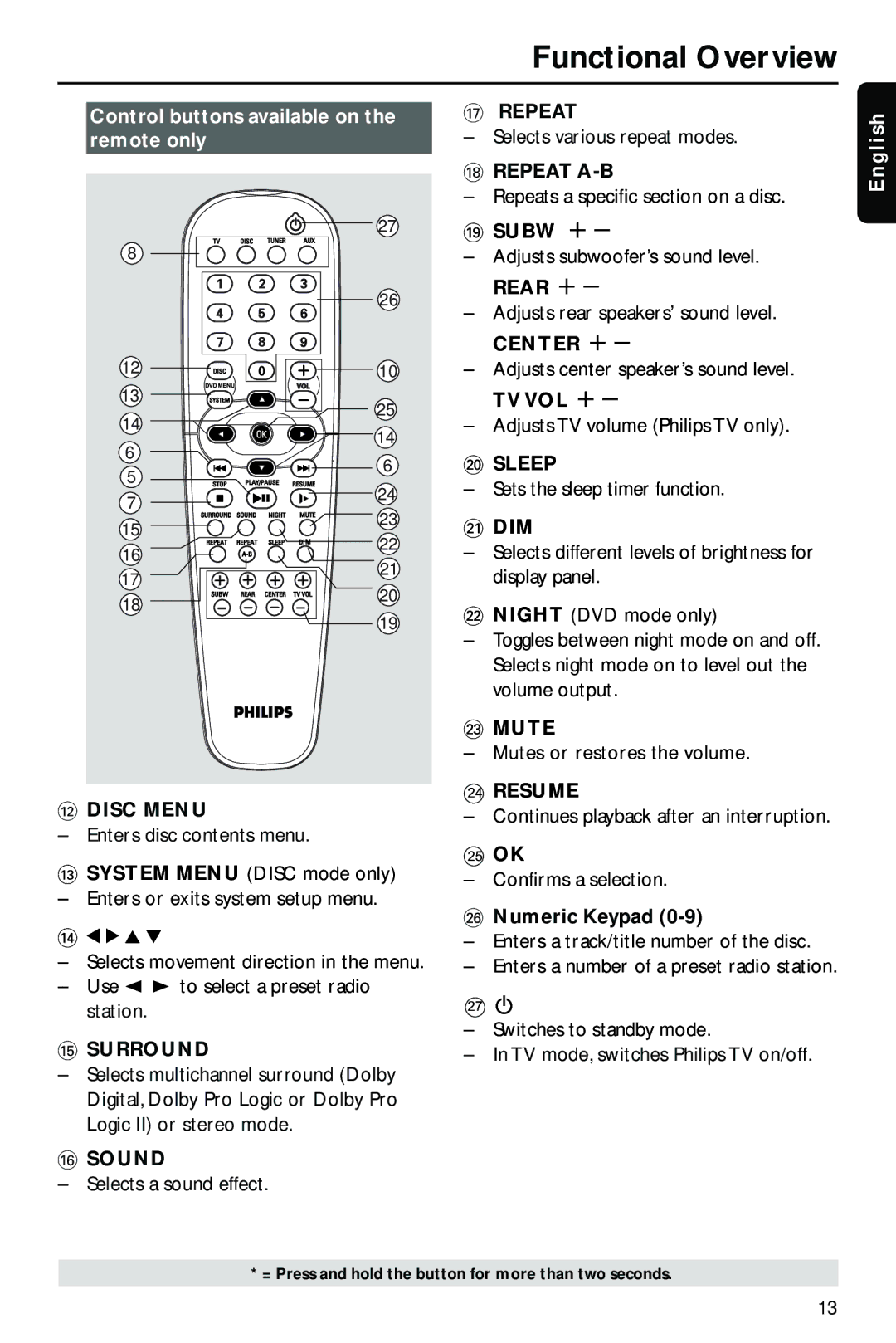Functional Overview
Control buttons available on the remote only
| 27 | |
8 |
| |
| 26 | |
12 | 10 | |
13 | 25 | |
14 | ||
14 | ||
6 | ||
6 | ||
5 | ||
24 | ||
7 | ||
23 | ||
15 | ||
22 | ||
16 | ||
21 | ||
17 | ||
20 | ||
18 | ||
19 | ||
|
@DISC MENU
– Enters disc contents menu.
&REPEAT
– Selects various repeat modes.
*REPEAT A-B
– Repeats a specific section on a disc.
(SUBW +-
–Adjusts subwoofer’s sound level. REAR +-
–Adjusts rear speakers’ sound level. CENTER +-
–Adjusts center speaker’s sound level. TV VOL +-
–Adjusts TV volume (Philips TV only).
)SLEEP
– Sets the sleep timer function.
¡DIM
–Selects different levels of brightness for display panel.
™NIGHT (DVD mode only)
–Toggles between night mode on and off. Selects night mode on to level out the volume output.
£MUTE
– Mutes or restores the volume.
24RESUME
–Continues playback after an interruption.
25OK
English
#SYSTEM MENU (DISC mode only)
– Enters or exits system setup menu.
$1 2 3 4
–Selects movement direction in the menu.
–Use 2 3 to select a preset radio station.
%SURROUND
–Selects multichannel surround (Dolby Digital, Dolby Pro Logic or Dolby Pro Logic II) or stereo mode.
^SOUND
– Selects a sound effect.
– Confirms a selection.
§Numeric Keypad (0-9)
–Enters a track/title number of the disc.
–Enters a number of a preset radio station.
27B
–Switches to standby mode.
–In TV mode, switches Philips TV on/off.
* = Press and hold the button for more than two seconds.
13