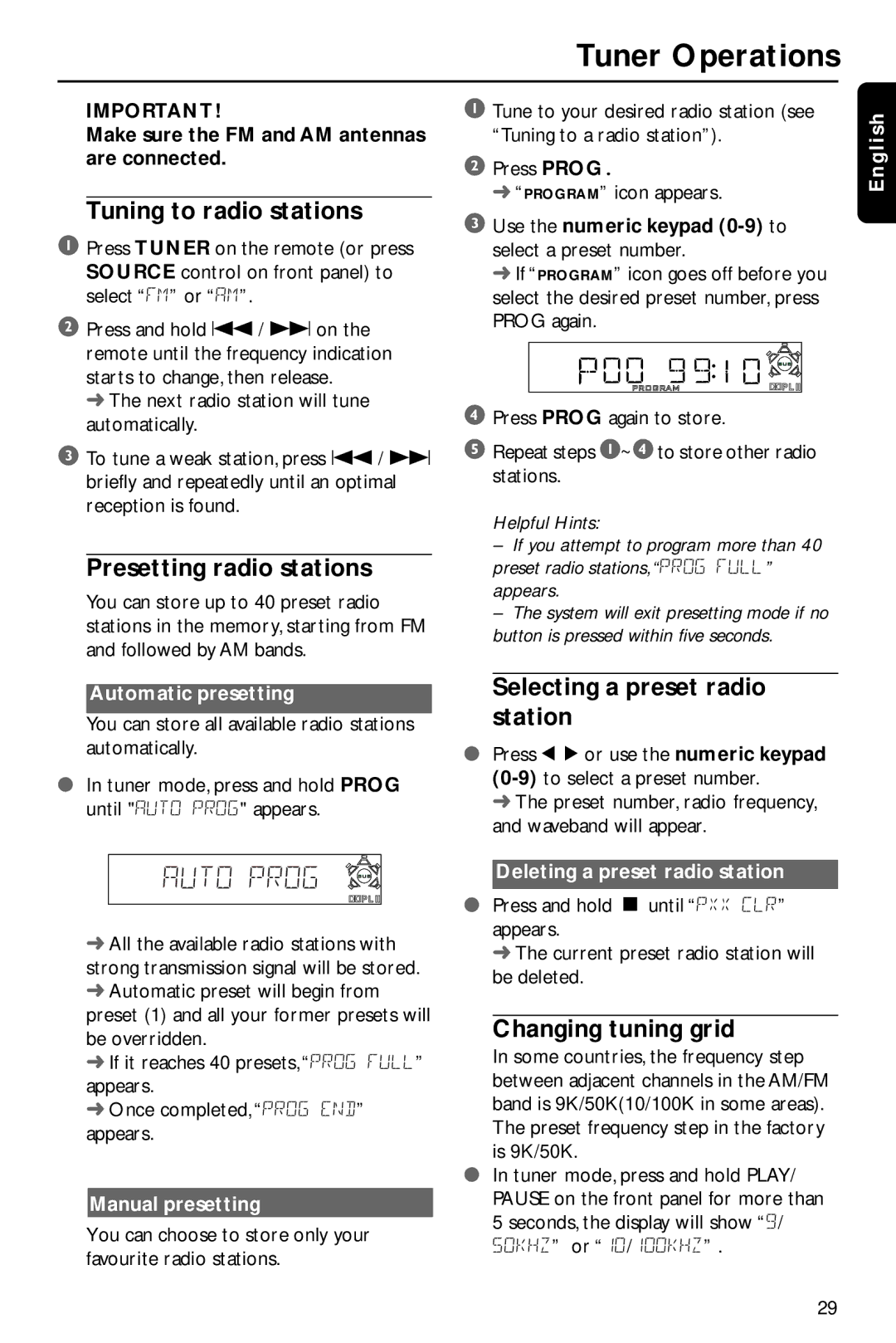Tuner Operations
IMPORTANT!
Make sure the FM and AM antennas are connected.
Tuning to radio stations
1Press TUNER on the remote (or press SOURCE control on front panel) to select “FM” or “AM”.
2Press and hold S / T on the remote until the frequency indication starts to change, then release.
➜ The next radio station will tune automatically.
3To tune a weak station, press S / T briefly and repeatedly until an optimal reception is found.
Presetting radio stations
You can store up to 40 preset radio stations in the memory, starting from FM and followed by AM bands.
Automatic presetting
You can store all available radio stations automatically.
●In tuner mode, press and hold PROG until "AUTO PROG" appears.
AUTO PROG
➜All the available radio stations with strong transmission signal will be stored.
➜Automatic preset will begin from preset (1) and all your former presets will be overridden.
➜If it reaches 40 presets,“PROG FULL” appears.
➜Once completed, “PROG END” appears.
Manual presetting
You can choose to store only your favourite radio stations.
1Tune to your desired radio station (see “Tuning to a radio station”).
2Press PROG.
➜ “PROGRAM” icon appears.
3Use the numeric keypad (0-9) to select a preset number.
➜ If “PROGRAM” icon goes off before you select the desired preset number, press PROG again.
4Press PROG again to store.
5Repeat steps 1~4to store other radio stations.
Helpful Hints:
–If you attempt to program more than 40 preset radio stations,“PROG FULL” appears.
–The system will exit presetting mode if no button is pressed within five seconds.
Selecting a preset radio station
●Press 1 2 or use the numeric keypad
➜ The preset number, radio frequency, and waveband will appear.
Deleting a preset radio station
●Press and hold Ç until “PXX CLR” appears.
➜ The current preset radio station will be deleted.
Changing tuning grid
In some countries, the frequency step between adjacent channels in the AM/FM band is 9K/50K(10/100K in some areas). The preset frequency step in the factory is 9K/50K.
●In tuner mode, press and hold PLAY/ PAUSE on the front panel for more than 5 seconds, the display will show “9/ 50KHZ” or “10/100KHZ” .
English
29