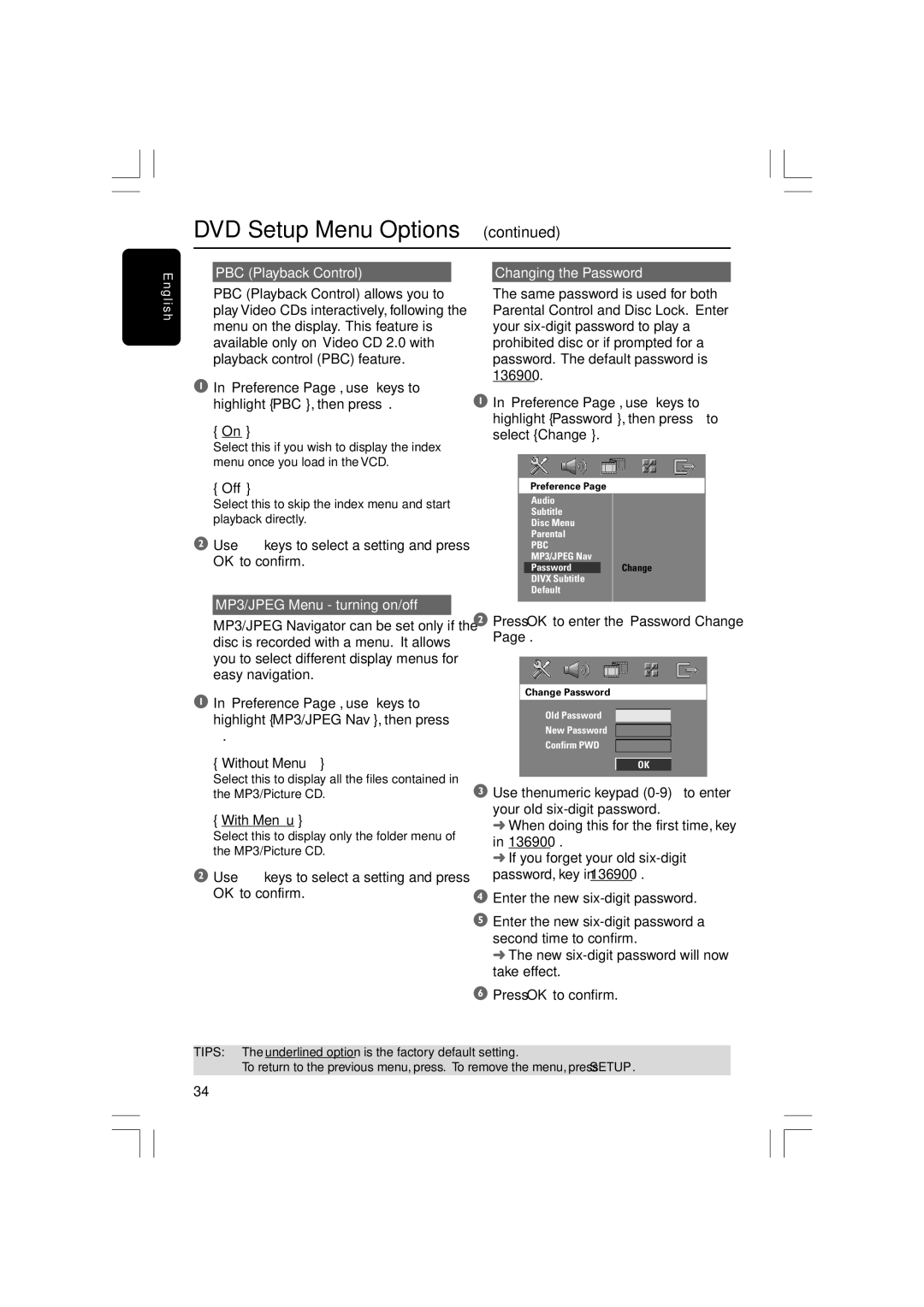E n
DVD Setup Menu Options (continued)
PBC (Playback Control) |
| Changing the Password |
g l i s h
PBC (Playback Control) allows you to play Video CDs interactively, following the menu on the display. This feature is available only on Video CD 2.0 with playback control (PBC) feature.
1In ‘Preference Page’, use 34keys to highlight { PBC }, then press 2.
{On }
Select this if you wish to display the index menu once you load in the VCD.
{Off }
Select this to skip the index menu and start playback directly.
2Use 34 keys to select a setting and press OK to confirm.
The same password is used for both Parental Control and Disc Lock. Enter your
1In ‘Preference Page’, use 34keys to highlight { Password }, then press 2 to select { Change }.
MP3/JPEG Menu - turning on/off
MP3/JPEG Navigator can be set only if the disc is recorded with a menu. It allows you to select different display menus for easy navigation.
1In ‘Preference Page’, use 34keys to highlight { MP3/JPEG Nav }, then press 2.
{Without Menu }
Select this to display all the files contained in the MP3/Picture CD.
{With Menu }
Select this to display only the folder menu of the MP3/Picture CD.
2Use 34 keys to select a setting and press OK to confirm.
TIPS:
34