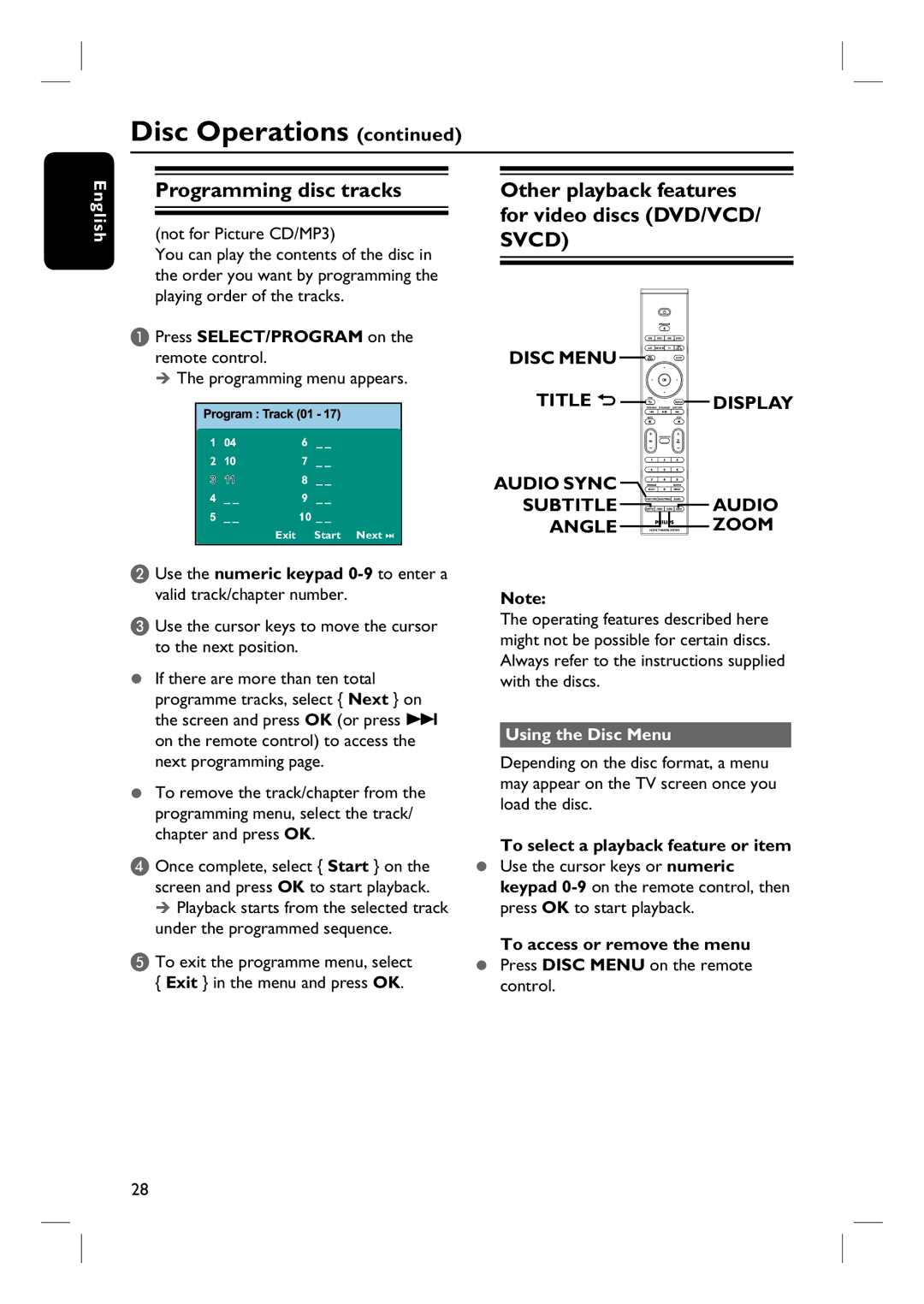DVD Hometheatre System
How to connect a plug
Important notes for users in the U.K Mains plug
Copyright in the U.K
Italia
Klass 1 laseraparat
English
Disposal of your old product
Index
Nederlands Deutsch Español Français
Table of contents
Table of contents
Setup precautions
Accessories supplied
General Information
Optional GoGear/iPod docking station
Main Unit
Remote Control
Disc Menu
Cursor keys
Title
Prev / REW ., Next / FFW
Using the remote control
Basic Connections
Placement
Never place the main unit in an enclosed cabinet
Connecting to TV
Option 1 Using the Scart socket
Option 2 Connecting to a HDMI- compatible TV
Before you start
Component Video OUT
Connecting the FM and AM/MW antennas
Connecting the subwoofer to the main unit
FM antenna
AM/MW loop antenna
Connecting the power cord
Connecting to cable box/ satellite receiver and recorder/VCR
Optional Connections
Mounting the main unit
Attach the supplied knobs to the rear of the main unit
Setting the speakers
Getting Started
Finding the correct viewing channel
First screen appears on TV
HTS8100
On-screen display OSD language
General Setup Page appears
Audio, Subtitle and Menu language for DVD playback
Setting the TV Display
Repeat steps C ~ D for other settings
Pan Scan
Letter Box
Setting up Progressive Scan feature
For Progressive Scan TV only
Message appears on the TV Confi rm your action by selecting
Can start to enjoy the high quality picture
Turning off to low power standby mode
Switching to different play source
Press DISC, DOCK, USB, RADIO, AUX, Digital IN, TV, MP3 Line
Playable discs
Disc Operations
Playing a disc
Basic playback controls
Selecting various repeat/ shuffle functions
Using the Disc Menu
Other playback features for video discs DVD/VCD/ Svcd
Programming disc tracks
Switching camera angles
Viewing playback information
Appears on the TV
Zooming in/out
Setting the delay times for audio playback
For VCDs with Playback Control PBC feature version 2.0 only
For VCD changing the audio channel
Press Audio Sync
Playing a MP3/ WMA disc
Disc menu appears on the TV
Playing a Jpeg image file slide show
Supported file format
Preview function
Zoom picture
Playing a DivX disc
To stop simultaneous playback, press Disc Menu followed by
Playback GoGear/iPod
Playing music from compatible GoGear/iPod devices
Start playback on your GoGear/iPod
PLAY, PAUSE, OK, STOP, NEXT/FFW and PREV/REW
Playback USB Device
Playing from USB flash drive or USB memory card reader
Playback Other Audio Player
Playing from other portable audio player
Accessing the setup menu
Setup Menu Options
If you are not able to access
40%
70%
Off
This setting is only required if you are using the Hdmi OUT
‘Option 2 Connecting to a HDMI-compatible TV’
Hdmi Audio
Socket to connect your TV or other display device see
TV Display Picture Setting
TV Type
Ntsc
Multi
YUV
Component
Progressive Adv Picture
480p
Parental
MP3/JPEG Nav
Password
Password is ‘0000’. To change the password
Press OK to access the change password menu
DivX Subtitle Default
Tuning to radio stations
Presetting radio stations
Using auto install
Radio Operations
Selecting a preset radio station
Deleting a preset radio station
Using automatic preset
Using manual preset
Sound and Volume Controls
Volume control
Adjusting the Bass/Treble level
To turn off the volume temporarily
Other Features
Installing the latest software
Never unplug or turn off this unit during the upgrade
When the disc compartment opens, remove the CD-R
Troubleshooting
English Problem General
Solution
Press STANDBY-ON on the unit to turn on the power
Problem Playback Solution
Not able to select some items in the setup/system menu
This unit does not start
Playback
Problem USB/HDMI/Dock Station Solution
Frequently Asked Questions USB
What happens when I plug in a USB HDD?
Why can’t I rotate the pictures in my device?
What types of file does this unit support?
Specifications
Amplifier
Glossary
Glossary
Fi le extension ‘WMA’

![]()
![]()
![]()
![]()
![]()
![]()
![]()
![]()
![]()
![]() DISPLAY
DISPLAY![]()
![]()
![]()
![]() AUDIO
AUDIO![]()
![]()
![]() ZOOM
ZOOM