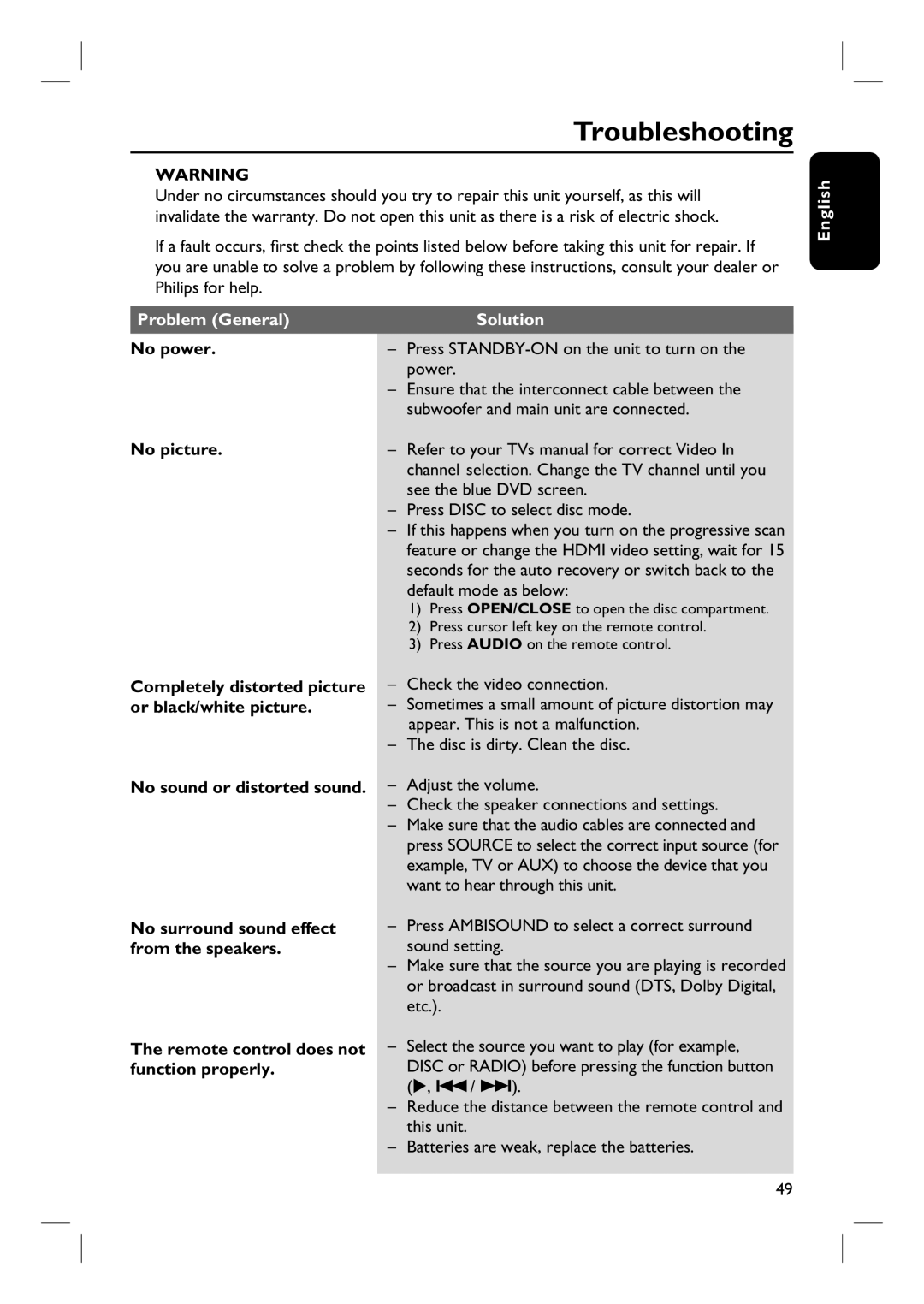Troubleshooting
WARNING
Under no circumstances should you try to repair this unit yourself, as this will invalidate the warranty. Do not open this unit as there is a risk of electric shock.
If a fault occurs, fi rst check the points listed below before taking this unit for repair. If you are unable to solve a problem by following these instructions, consult your dealer or Philips for help.
English
Problem (General)
No power.
No picture.
Completely distorted picture or black/white picture.
No sound or distorted sound.
No surround sound effect from the speakers.
The remote control does not function properly.
Solution
–Press STANDBY-ON on the unit to turn on the power.
–Ensure that the interconnect cable between the subwoofer and main unit are connected.
–Refer to your TVs manual for correct Video In channel selection. Change the TV channel until you see the blue DVD screen.
–Press DISC to select disc mode.
–If this happens when you turn on the progressive scan feature or change the HDMI video setting, wait for 15 seconds for the auto recovery or switch back to the default mode as below:
1)Press OPEN/CLOSE to open the disc compartment.
2)Press cursor left key on the remote control.
3)Press AUDIO on the remote control.
–Check the video connection.
–Sometimes a small amount of picture distortion may appear. This is not a malfunction.
–The disc is dirty. Clean the disc.
–Adjust the volume.
–Check the speaker connections and settings.
–Make sure that the audio cables are connected and press SOURCE to select the correct input source (for example, TV or AUX) to choose the device that you want to hear through this unit.
–Press AMBISOUND to select a correct surround sound setting.
–Make sure that the source you are playing is recorded or broadcast in surround sound (DTS, Dolby Digital, etc.).
–Select the source you want to play (for example,
DISC or RADIO) before pressing the function button (X, ./ >).
–Reduce the distance between the remote control and this unit.
–Batteries are weak, replace the batteries.
49