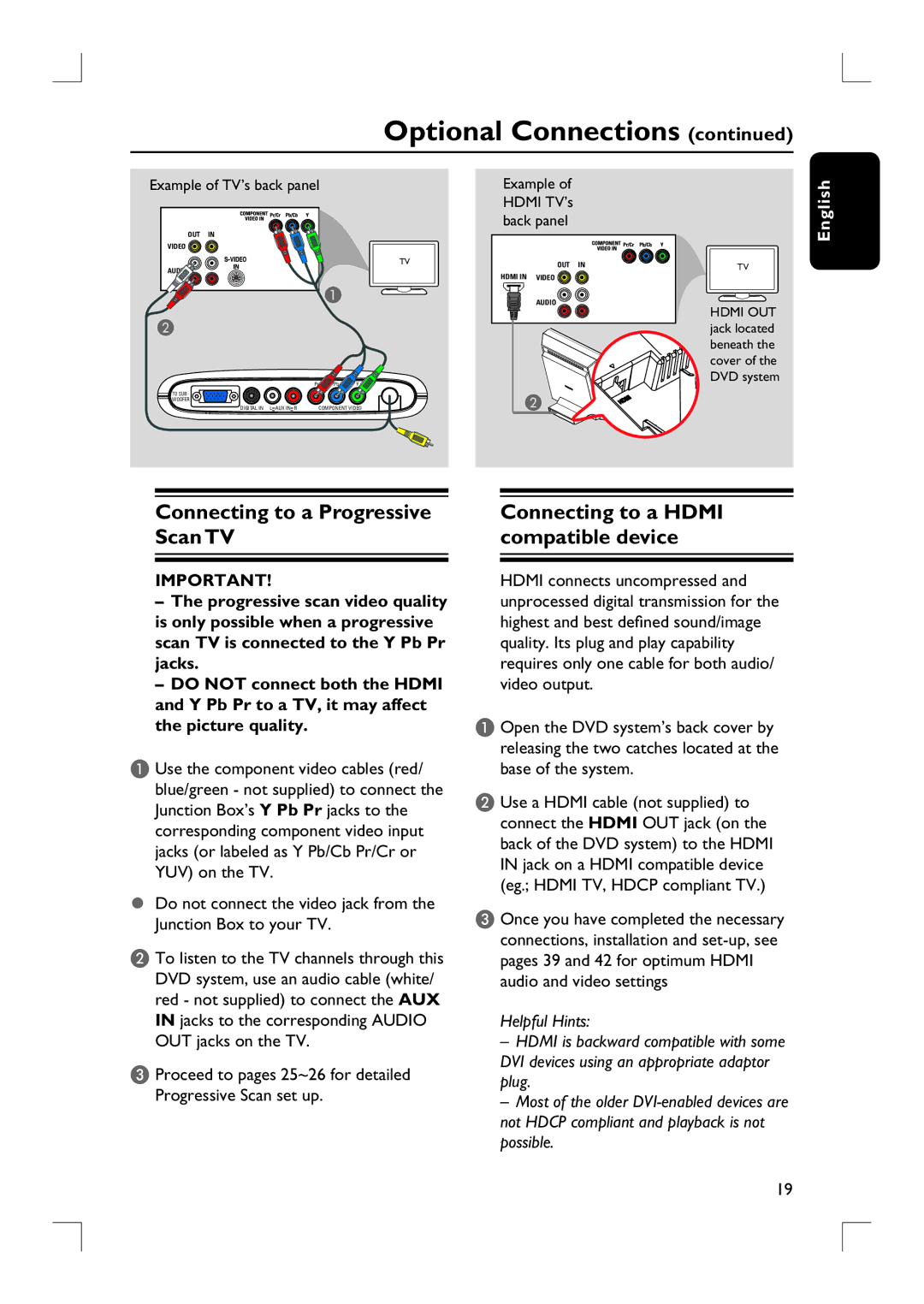HTS9800W/37B specifications
The Philips HTS9800W/37B is a high-performance home theater system designed to deliver an immersive audio-visual experience. This all-in-one solution combines advanced audio technologies with impressive video capabilities, making it a sought-after choice for entertainment enthusiasts.One of the standout features of the HTS9800W/37B is its unique wireless configuration. The system utilizes wireless rear speakers, eliminating the hassle of cable management while still providing a surround sound experience. This setup not only enhances aesthetics but also offers flexibility in speaker placement, allowing users to optimize their home theater layout without compromising sound quality.
At the core of the HTS9800W/37B is its powerful 5.1-channel surround sound system. The system incorporates Dolby Digital, DTS, and Pro Logic II technologies, offering a multi-dimensional soundstage that brings movies, music, and games to life. Users can enjoy crystal-clear dialogue and immersive sound effects, ensuring that every detail is captured and delivered with precision.
The HTS9800W/37B also features an integrated DVD player, supporting various disc formats including DVD, VCD, and CD, as well as MP3 playback for digital audio files. The player enhances the viewing experience with its progressive scan feature, providing high-quality video output that reduces flicker and enhances clarity. Additionally, the system supports DivX video playback, catering to users who enjoy watching downloaded movies.
Connectivity options abound with the HTS9800W/37B. It includes multiple HDMI inputs, allowing for easy connectivity to a range of devices such as gaming consoles, Blu-ray players, and set-top boxes. The HDMI output supports audio return channel functionality, simplifying the connection to modern televisions. Furthermore, the system includes USB ports for easy access to digital media files and an auxiliary input for connecting external devices.
Another key characteristic of the Philips HTS9800W/37B is its user-friendly interface. The sleek design features an intuitive remote control, enabling users to easily navigate through media and adjust settings. The system also incorporates a user-friendly on-screen display, providing access to various functions and options with ease.
In conclusion, the Philips HTS9800W/37B stands out as a versatile home theater solution. With its wireless capabilities, advanced audio technologies, integrated DVD player, extensive connectivity options, and user-friendly design, it offers an outstanding audio-visual experience for anyone seeking to elevate their home entertainment.