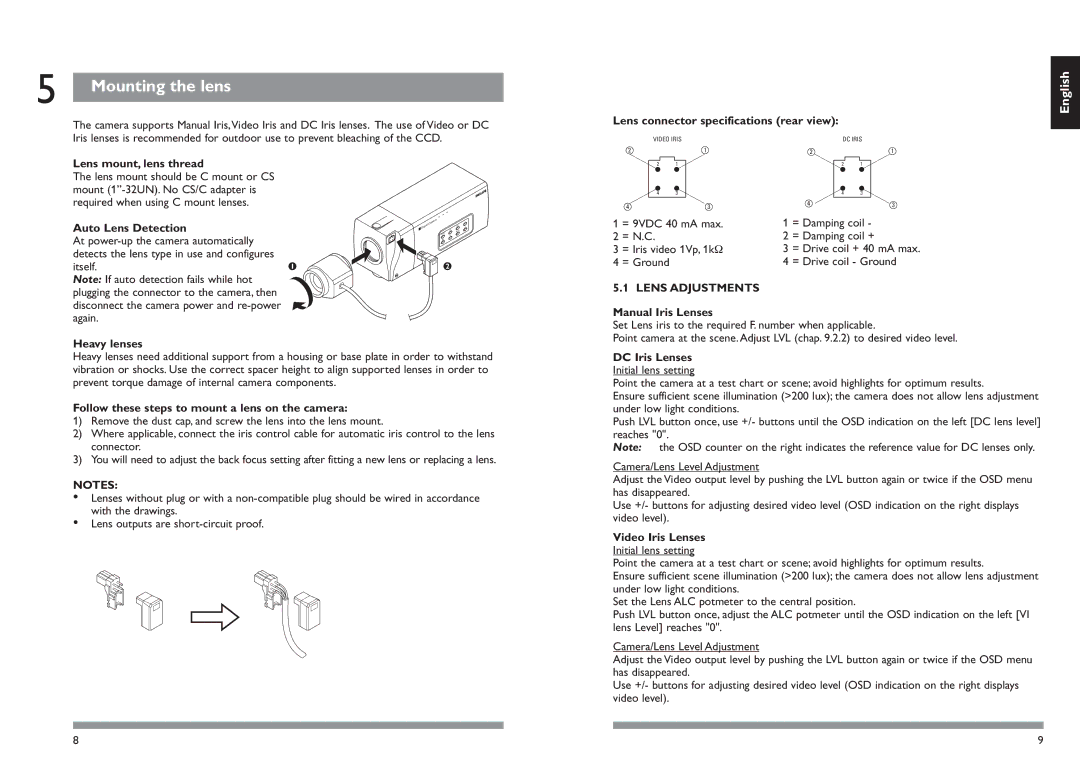5 Mounting the lens
The camera supports Manual Iris,Video Iris and DC Iris lenses. The use of Video or DC
Lens connector specifications (rear view):
English
Iris lenses is recommended for outdoor use to prevent bleaching of the CCD.
VIDEO IRIS
DC IRIS
Lens mount, lens thread
The lens mount should be C mount or CS mount
Auto Lens Detection
At
itself.1 Note: If auto detection fails while hot
|
| l C | am | era |
|
|
|
|
| ita |
|
|
| BLC |
| ||
Dig |
|
|
|
|
|
| ||
|
|
|
|
| LVL |
| e | |
|
|
|
|
| ode |
| Phas |
|
|
|
|
| M | LL |
|
| |
|
|
|
|
|
|
| ||
|
|
|
| Shut |
|
|
| |
2
2 | 1 |
2 | 1 |
4 | 3 |
4 | 3 |
1 = 9VDC 40 mA max.
2 = N.C.
3 = Iris video 1Vp, 1kΩ
4 = Ground
2 | 1 |
2 | 1 |
4 | 3 |
4 | 3 |
1 = Damping coil -
2 = Damping coil +
3 = Drive coil + 40 mA max.
4 = Drive coil - Ground
plugging the connector to the camera, then disconnect the camera power and
5.1 LENS ADJUSTMENTS
Manual Iris Lenses
Set Lens iris to the required F. number when applicable.
Heavy lenses
Heavy lenses need additional support from a housing or base plate in order to withstand vibration or shocks. Use the correct spacer height to align supported lenses in order to prevent torque damage of internal camera components.
Follow these steps to mount a lens on the camera:
1)Remove the dust cap, and screw the lens into the lens mount.
2)Where applicable, connect the iris control cable for automatic iris control to the lens connector.
3)You will need to adjust the back focus setting after fitting a new lens or replacing a lens.
NOTES:
•Lenses without plug or with a
•Lens outputs are
Point camera at the scene. Adjust LVL (chap. 9.2.2) to desired video level.
DC Iris Lenses
Initial lens setting
Point the camera at a test chart or scene; avoid highlights for optimum results.
Ensure sufficient scene illumination (>200 lux); the camera does not allow lens adjustment under low light conditions.
Push LVL button once, use +/- buttons until the OSD indication on the left [DC lens level] reaches "0".
Note: the OSD counter on the right indicates the reference value for DC lenses only.
Camera/Lens Level Adjustment
Adjust the Video output level by pushing the LVL button again or twice if the OSD menu has disappeared.
Use +/- buttons for adjusting desired video level (OSD indication on the right displays video level).
Video Iris Lenses
Initial lens setting
Point the camera at a test chart or scene; avoid highlights for optimum results.
Ensure sufficient scene illumination (>200 lux); the camera does not allow lens adjustment under low light conditions.
Set the Lens ALC potmeter to the central position.
Push LVL button once, adjust the ALC potmeter until the OSD indication on the left [VI lens Level] reaches "0".
Camera/Lens Level Adjustment
Adjust the Video output level by pushing the LVL button again or twice if the OSD menu has disappeared.
Use +/- buttons for adjusting desired video level (OSD indication on the right displays video level).
8 | 9 |