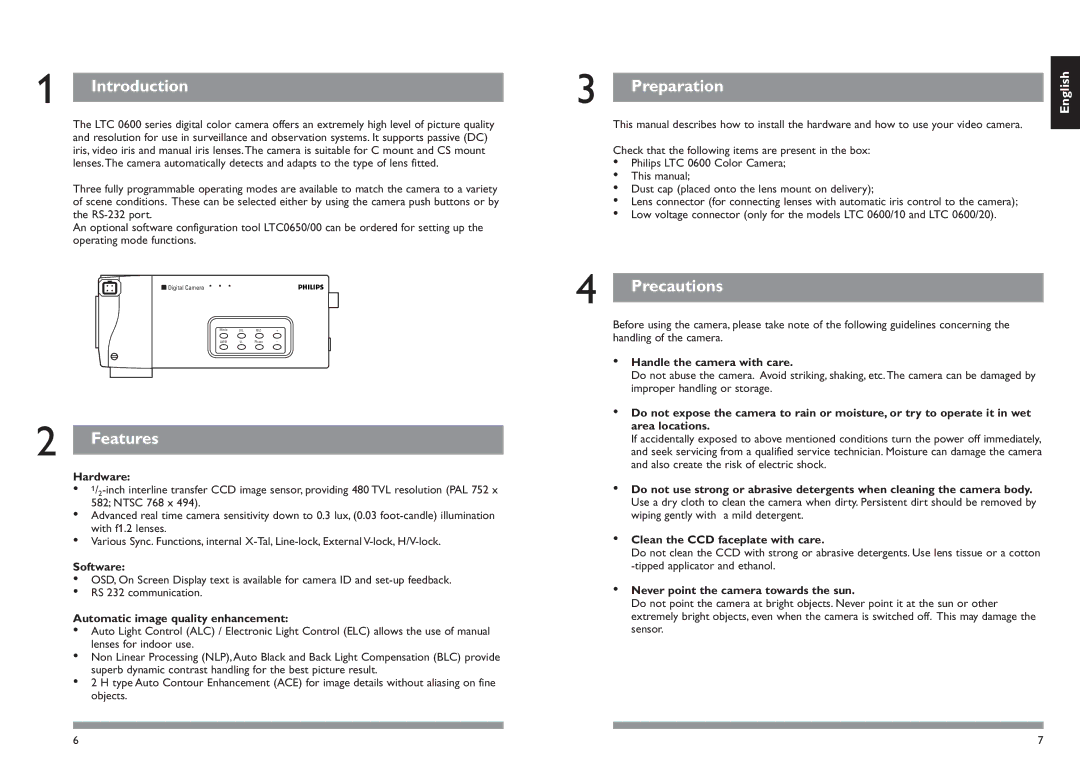1 Introduction
The LTC 0600 series digital color camera offers an extremely high level of picture quality and resolution for use in surveillance and observation systems. It supports passive (DC) iris, video iris and manual iris lenses.The camera is suitable for C mount and CS mount lenses.The camera automatically detects and adapts to the type of lens fitted.
Three fully programmable operating modes are available to match the camera to a variety of scene conditions. These can be selected either by using the camera push buttons or by the
An optional software configuration tool LTC0650/00 can be ordered for setting up the operating mode functions.
![]() Digital Camera
Digital Camera
Mode LVL BLC
AWB LL Phase
2 Features
Hardware:
•
•Advanced real time camera sensitivity down to 0.3 lux, (0.03
•Various Sync. Functions, internal
Software:
•OSD, On Screen Display text is available for camera ID and
•RS 232 communication.
Automatic image quality enhancement:
•Auto Light Control (ALC) / Electronic Light Control (ELC) allows the use of manual lenses for indoor use.
•Non Linear Processing (NLP),Auto Black and Back Light Compensation (BLC) provide superb dynamic contrast handling for the best picture result.
•2 H type Auto Contour Enhancement (ACE) for image details without aliasing on fine objects.
3 |
| English |
Preparation | ||
|
This manual describes how to install the hardware and how to use your video camera.
Check that the following items are present in the box:
•Philips LTC 0600 Color Camera;
•This manual;
•Dust cap (placed onto the lens mount on delivery);
•Lens connector (for connecting lenses with automatic iris control to the camera);
•Low voltage connector (only for the models LTC 0600/10 and LTC 0600/20).
4 Precautions
Before using the camera, please take note of the following guidelines concerning the handling of the camera.
•Handle the camera with care.
Do not abuse the camera. Avoid striking, shaking, etc.The camera can be damaged by improper handling or storage.
•Do not expose the camera to rain or moisture, or try to operate it in wet area locations.
If accidentally exposed to above mentioned conditions turn the power off immediately, and seek servicing from a qualified service technician. Moisture can damage the camera and also create the risk of electric shock.
•Do not use strong or abrasive detergents when cleaning the camera body. Use a dry cloth to clean the camera when dirty. Persistent dirt should be removed by wiping gently with a mild detergent.
•Clean the CCD faceplate with care.
Do not clean the CCD with strong or abrasive detergents. Use lens tissue or a cotton
•Never point the camera towards the sun.
Do not point the camera at bright objects. Never point it at the sun or other extremely bright objects, even when the camera is switched off. This may damage the sensor.
6 | 7 |