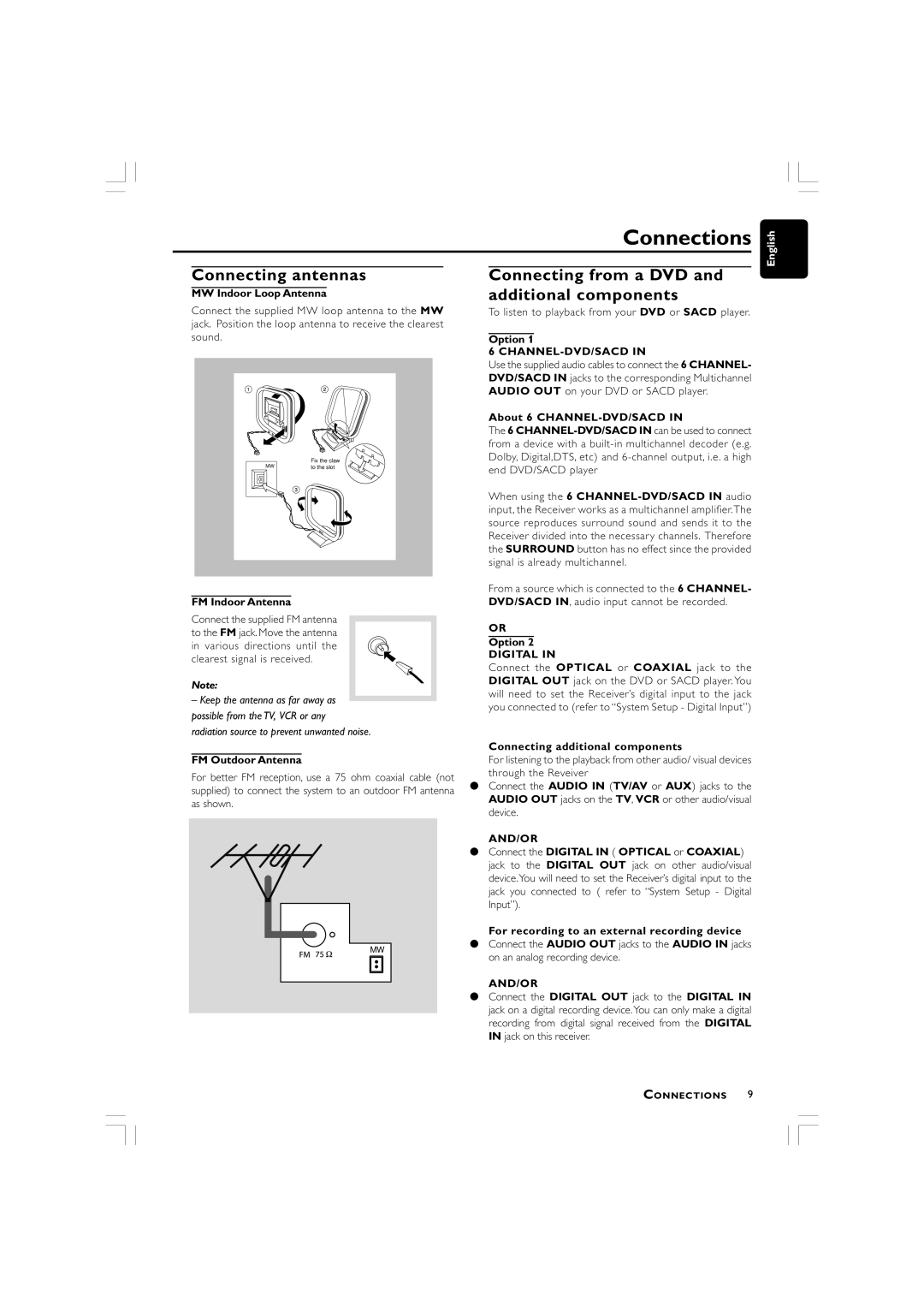LX700 specifications
The Philips LX700 is a remarkable piece of technology that has garnered attention for its impressive features and advanced capabilities. Designed with the modern user in mind, the LX700 stands out in a crowded market, showcasing a combination of performance, efficiency, and elegance.One of the key features of the Philips LX700 is its powerful audio system. The device integrates cutting-edge sound technologies that deliver crystal clear audio across a wide range of frequencies. The inclusion of advanced equalization options allows users to customize their listening experience, ensuring that whether you're enjoying music, watching a movie, or playing video games, the sound is perfectly tailored to your preferences.
Another significant characteristic of the LX700 is its sleek design. The device boasts a minimalistic aesthetic that fits seamlessly into any environment, whether it be a contemporary living room or a classic study. Its compact size does not compromise functionality, as it integrates a plethora of features without overwhelming users with complexity. The intuitive interface makes navigation easy, ensuring that users of all ages can operate the device without difficulty.
Philips has also incorporated smart technology into the LX700. With built-in Wi-Fi capabilities, users can effortlessly connect to streaming services, allowing for an endless array of entertainment options. The device supports various music streaming apps, providing high-quality sound whenever you wish to indulge in your favorite tunes. Additionally, voice control capabilities enhance the user experience, enabling hands-free operation through compatibility with popular virtual assistants.
Durability is another aspect that sets the Philips LX700 apart. Constructed with high-quality materials, the device is built to withstand the rigors of everyday use. This resilience ensures that it continues to perform optimally over time, making it a wise investment for anyone looking to enhance their audio experience.
Moreover, the LX700 features innovative connectivity options, including Bluetooth and multiple input ports, ensuring compatibility with a wide range of devices. This versatility allows users to connect their smartphones, tablets, or computers effortlessly, making it an ideal choice for those who appreciate flexibility in their audio setup.
In conclusion, the Philips LX700 is a standout audio device that combines superior sound quality, smart technology, and stylish design. Its array of features makes it suitable for all types of users, from casual listeners to audiophiles. With its impressive capabilities, durability, and ease of use, the LX700 positions itself as a worthy contender in the audio technology landscape. Whether you're elevating your home entertainment system or enhancing personal listening experiences, the Philips LX700 has something to offer.