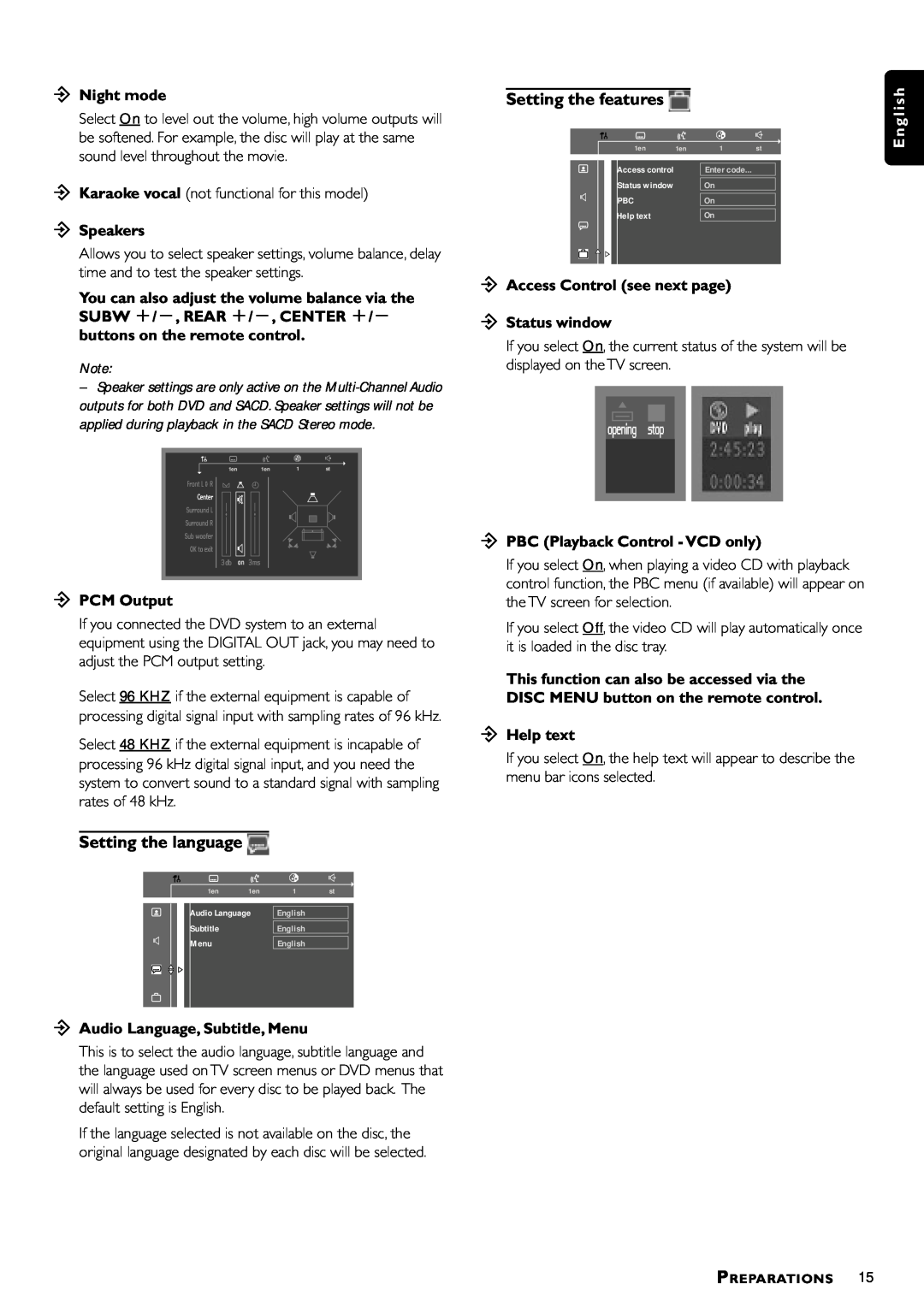öNight mode
Select On to level out the volume, high volume outputs will be softened. For example, the disc will play at the same sound level throughout the movie.
öKaraoke vocal (not functional for this model)
öSpeakers
Allows you to select speaker settings, volume balance, delay time and to test the speaker settings.
You can also adjust the volume balance via the SUBW
Note:
– Speaker settings are only active on the
1en | 1en | 1 | st |
öPCM Output
If you connected the DVD system to an external equipment using the DIGITAL OUT jack, you may need to adjust the PCM output setting.
Select 96 KHZ if the external equipment is capable of processing digital signal input with sampling rates of 96 kHz.
Select 48 KHZ if the external equipment is incapable of processing 96 kHz digital signal input, and you need the system to convert sound to a standard signal with sampling rates of 48 kHz.
Setting the language 
|
| 1en | 1en | 1 | st |
|
| ||||
|
|
|
|
| |
|
| Audio Language | English |
| |
|
| Subtitle |
|
|
|
|
|
| English |
| |
|
| Menu |
|
|
|
|
|
| English |
| |
|
|
|
|
|
|
öAudio Language, Subtitle, Menu
This is to select the audio language, subtitle language and the language used on TV screen menus or DVD menus that will always be used for every disc to be played back. The default setting is English.
If the language selected is not available on the disc, the original language designated by each disc will be selected.
Setting the features |
|
|
|
| sh | |||||
|
|
|
|
|
|
|
|
|
| Engli |
|
|
|
|
| 1en | 1en | 1 | st | ||
|
|
|
|
| ||||||
|
|
|
|
| ||||||
|
|
|
|
|
|
|
|
|
|
|
|
|
|
|
| Access control |
|
| Enter code... |
|
|
|
|
|
|
| Status window |
|
|
|
|
|
|
|
|
|
|
|
| On |
|
| |
|
|
|
|
|
|
|
|
|
|
|
|
|
|
|
| PBC |
|
| On |
|
|
|
|
|
|
|
|
|
|
|
|
|
|
|
|
|
| Help text |
|
| On |
|
|
|
|
|
|
|
|
|
|
|
|
|
|
|
|
|
|
|
|
|
|
|
|
|
|
|
|
|
|
|
|
|
|
|
öAccess Control (see next page)
öStatus window
If you select On, the current status of the system will be displayed on the TV screen.
öPBC (Playback Control - VCD only)
If you select On, when playing a video CD with playback control function, the PBC menu (if available) will appear on the TV screen for selection.
If you select Off, the video CD will play automatically once it is loaded in the disc tray.
This function can also be accessed via the DISC MENU button on the remote control.
öHelp text
If you select On, the help text will appear to describe the menu bar icons selected.
PREPARATIONS 15