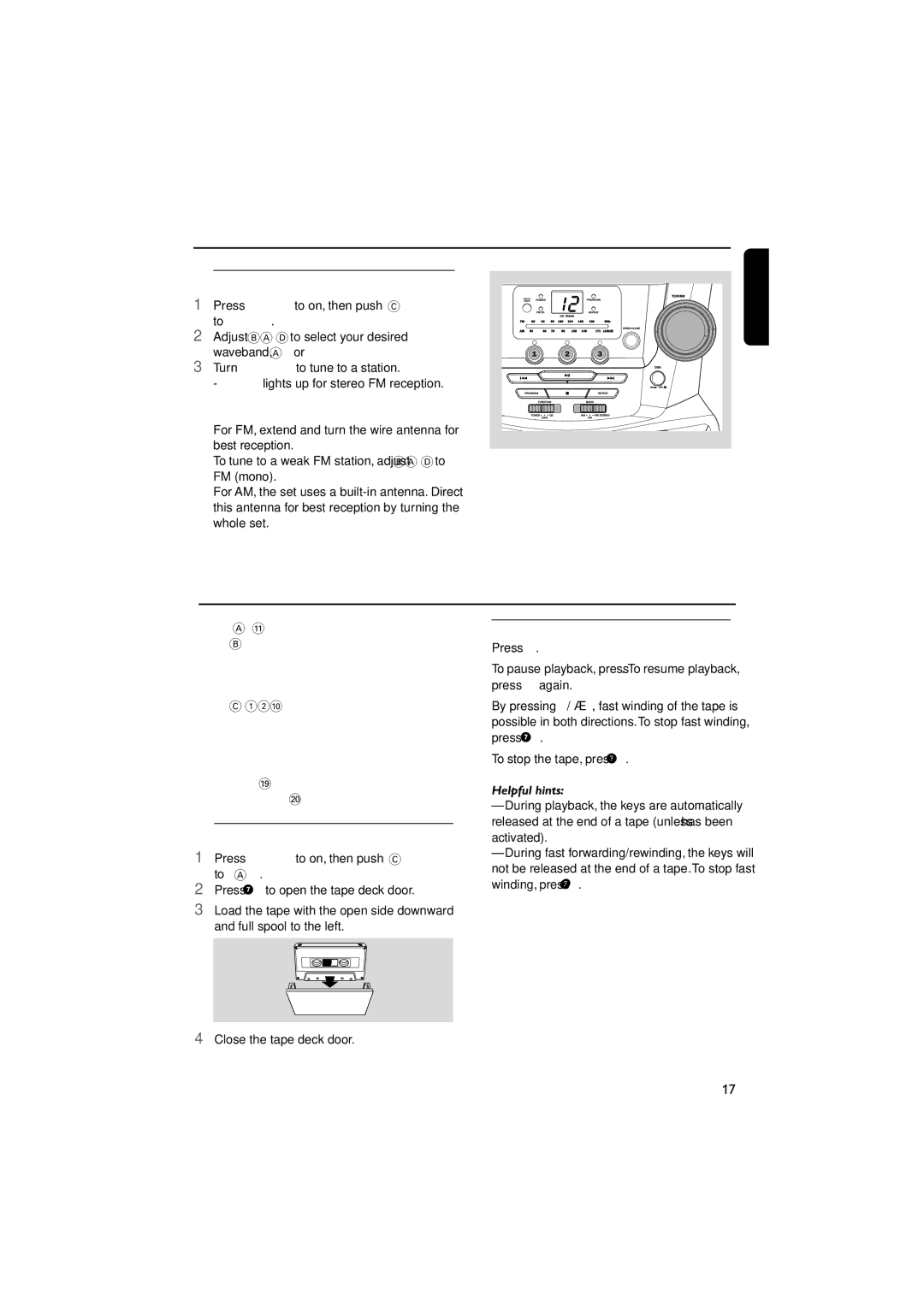MAS85 specifications
The Philips MAS85 is a cutting-edge lighting solution that exemplifies the brand's commitment to innovation and quality. Designed primarily for professional applications, the MAS85 series highlights advanced technologies that enhance performance and versatility in lighting.One of the standout features of the MAS85 is its energy efficiency. Utilizing state-of-the-art LED technology, this lighting fixture provides significant energy savings compared to traditional lighting solutions. The LED modules not only consume less power but also have a longer lifespan, reducing the frequency and cost of replacements. This makes the MAS85 an environmentally friendly choice, aligning with modern sustainability goals.
Another important characteristic of the Philips MAS85 is its exceptional light quality. The fixture delivers bright, uniform illumination, ensuring that spaces are well-lit and visually appealing. The high Color Rendering Index (CRI) means that colors appear more vibrant and true to life, which is particularly beneficial in settings like retail spaces and art galleries where color accuracy is crucial.
The MAS85 also offers versatility in design and functionality. With multiple configurations and mounting options available, it can be adapted to suit a variety of architectural styles and lighting needs. Whether installed as a surface mount, recessed, or pendant fixture, the MAS85 integrates seamlessly into any environment.
Philips has also incorporated smart technology into the MAS85 series. Compatibility with smart lighting systems allows users to easily control brightness, color temperature, and even integrate with home automation systems. This means that users can customize their lighting experience according to their preferences and daily activities.
Durability and reliability are key attributes of the MAS85. The fixture is built with high-quality materials designed to withstand the rigors of everyday use without compromising performance. Additionally, it features advanced thermal management systems to prevent overheating, ensuring longevity and consistent light output over time.
In conclusion, the Philips MAS85 is a remarkable lighting solution that combines energy efficiency, superior light quality, design versatility, and modern smart technology. It is an ideal choice for those seeking a dependable, stylish, and sustainable lighting option for various applications. Philips continues to set the standard in the lighting industry with innovations like the MAS85, making it a valuable addition to any space.