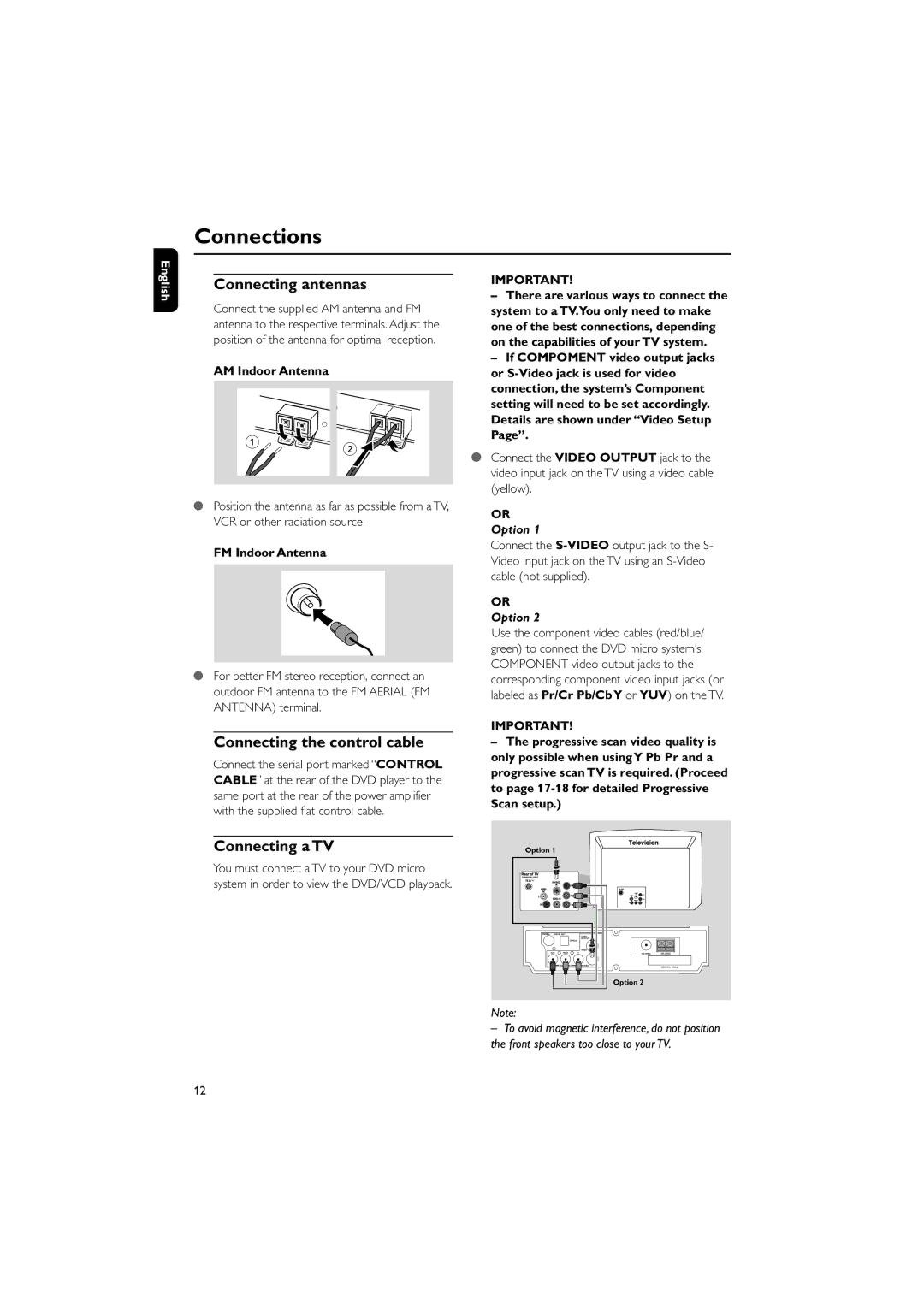Connections
English
Connecting antennas
Connect the supplied AM antenna and FM antenna to the respective terminals. Adjust the position of the antenna for optimal reception.
AM Indoor Antenna
1 ![]() 2
2
●Position the antenna as far as possible from a TV, VCR or other radiation source.
FM Indoor Antenna
●For better FM stereo reception, connect an outdoor FM antenna to the FM AERIAL (FM ANTENNA) terminal.
Connecting the control cable
Connect the serial port marked “CONTROL CABLE” at the rear of the DVD player to the same port at the rear of the power amplifier with the supplied flat control cable.
Connecting a TV
You must connect a TV to your DVD micro system in order to view the DVD/VCD playback.
IMPORTANT!
–There are various ways to connect the system to a TV.You only need to make one of the best connections, depending on the capabilities of your TV system.
–If COMPOMENT video output jacks or
●Connect the VIDEO OUTPUT jack to the video input jack on the TV using a video cable (yellow).
OR Option 1
Connect the
OR Option 2
Use the component video cables (red/blue/ green) to connect the DVD micro system’s COMPONENT video output jacks to the corresponding component video input jacks (or labeled as Pr/Cr Pb/Cb Y or YUV) on the TV.
IMPORTANT!
–The progressive scan video quality is only possible when using Y Pb Pr and a progressive scan TV is required. (Proceed to page
Option 1 |
Option 2 |
Note:
–To avoid magnetic interference, do not position the front speakers too close to your TV.
12