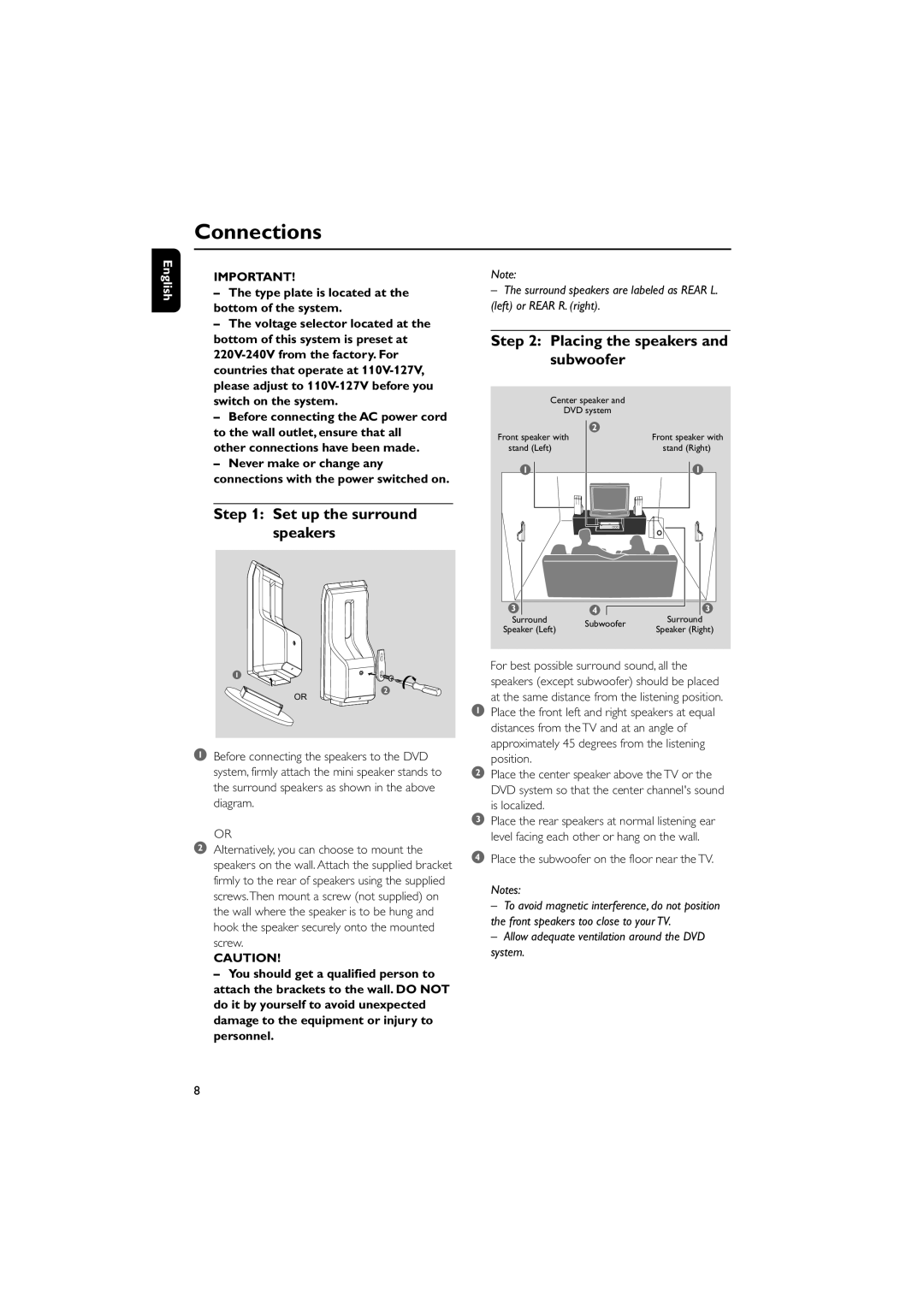Connections
English
IMPORTANT!
–The type plate is located at the bottom of the system.
–The voltage selector located at the bottom of this system is preset at
–Before connecting the AC power cord to the wall outlet, ensure that all other connections have been made.
–Never make or change any connections with the power switched on.
Step 1: Set up the surround speakers
Note:
–The surround speakers are labeled as REAR L. (left) or REAR R. (right).
Step 2: Placing the speakers and subwoofer
Center speaker and
DVD system
Front speaker with | 2 |
|
| Front speaker with | |||||
|
|
| |||||||
| stand (Left) |
|
|
| stand (Right) | ||||
| 1 |
|
|
|
| ||||
|
|
|
|
|
|
| 1 |
| |
|
|
|
|
|
|
|
|
|
|
|
|
|
|
|
|
|
|
|
|
|
|
|
|
|
|
|
|
|
|
|
|
|
|
|
|
|
|
|
|
|
|
|
|
|
|
|
|
|
|
3 | 4 | 3 | |
Surround | Subwoofer | Surround | |
Speaker (Left) | Speaker (Right) | ||
|
1
2
OR
1Before connecting the speakers to the DVD system, firmly attach the mini speaker stands to the surround speakers as shown in the above diagram.
OR
2Alternatively, you can choose to mount the speakers on the wall. Attach the supplied bracket firmly to the rear of speakers using the supplied screws.Then mount a screw (not supplied) on the wall where the speaker is to be hung and hook the speaker securely onto the mounted screw.
CAUTION!
– You should get a qualified person to attach the brackets to the wall. DO NOT do it by yourself to avoid unexpected damage to the equipment or injury to personnel.
For best possible surround sound, all the speakers (except subwoofer) should be placed at the same distance from the listening position.
1Place the front left and right speakers at equal distances from the TV and at an angle of
approximately 45 degrees from the listening position.
2Place the center speaker above the TV or the
DVD system so that the center channel's sound is localized.
3Place the rear speakers at normal listening ear level facing each other or hang on the wall.
4Place the subwoofer on the floor near the TV.
Notes:
–To avoid magnetic interference, do not position the front speakers too close to your TV.
–Allow adequate ventilation around the DVD system.
8