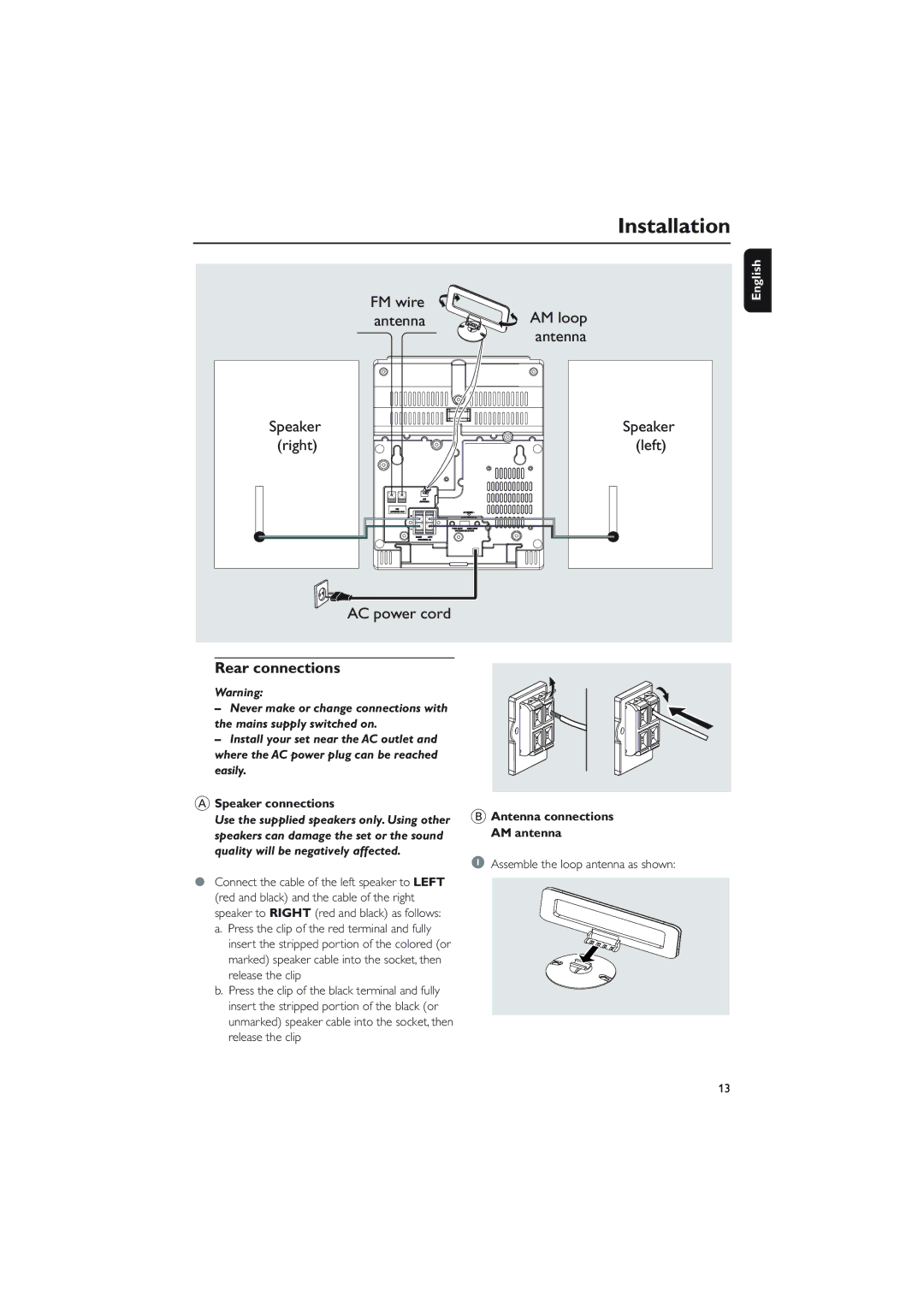Installation
FM wire
antenna | AM loop |
antenna
Speaker | Speaker |
(right) | (left) |
AC power cord
English
Rear connections
Warning:
–Never make or change connections with the mains supply switched on.
–Install your set near the AC outlet and where the AC power plug can be reached easily.
ASpeaker connections
Use the supplied speakers only. Using other speakers can damage the set or the sound quality will be negatively affected.
●Connect the cable of the left speaker to LEFT (red and black) and the cable of the right speaker to RIGHT (red and black) as follows:
a.Press the clip of the red terminal and fully insert the stripped portion of the colored (or marked) speaker cable into the socket, then release the clip
b.Press the clip of the black terminal and fully insert the stripped portion of the black (or unmarked) speaker cable into the socket, then release the clip
BAntenna connections AM antenna
1Assemble the loop antenna as shown:
13