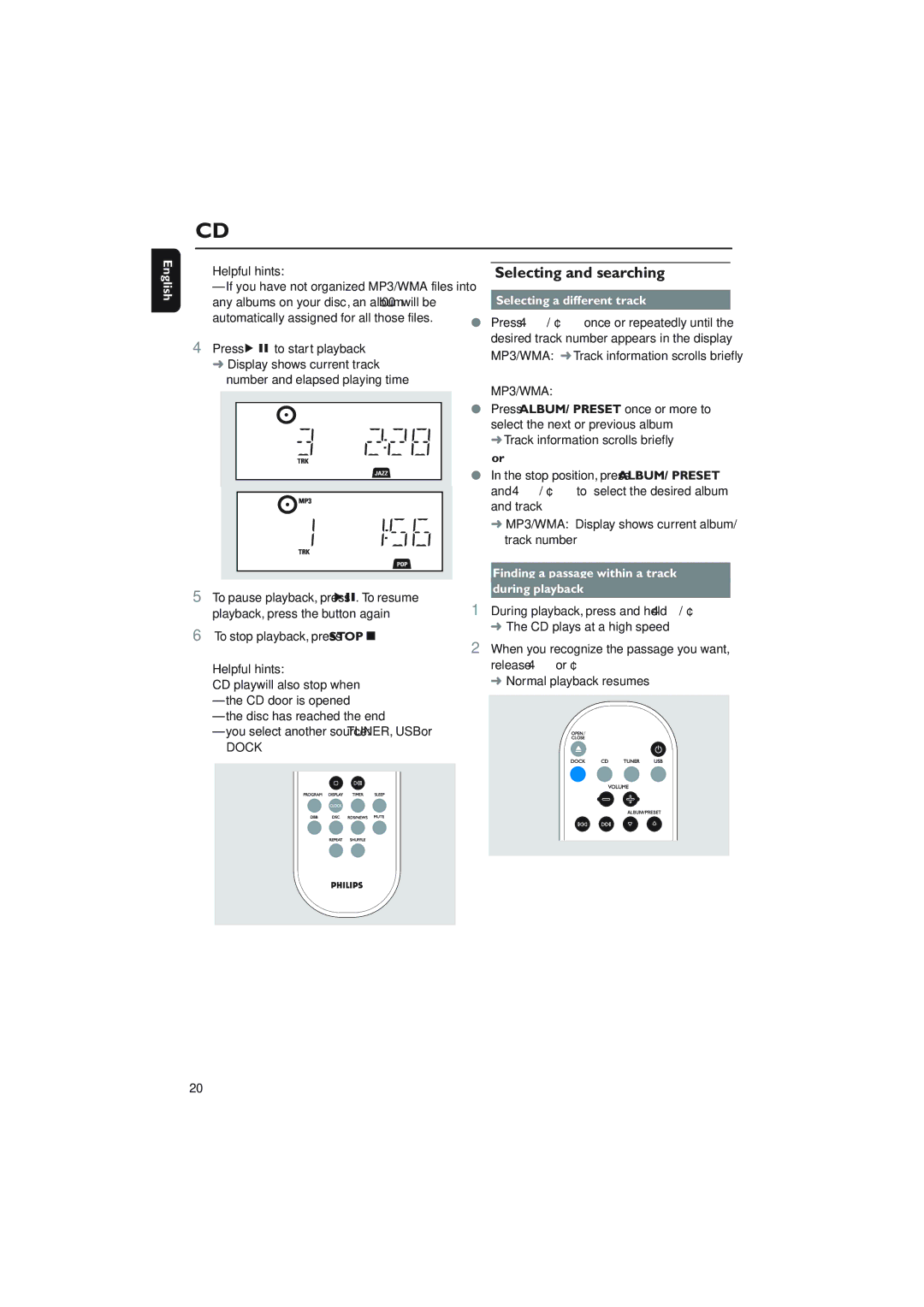CD
English
Helpful hints:
–If you have not organized MP3/WMA files into any albums on your disc, an album “00” will be automatically assigned for all those files.
4Press ÉÅ to start playback
➜Display shows current track number and elapsed playing time
5To pause playback, pressÉÅ. To resume playback, press the button again
6To stop playback, press STOPÇ
Helpful hints:
CD playwill also stop when
–the CD door is opened
–the disc has reached the end
–you select another source: TUNER, USB or
DOCK
Selecting and searching
Selecting a different track
●Press 4 / ¢ once or repeatedly until the desired track number appears in the display MP3/WMA: ➜ Track information scrolls briefly
MP3/WMA:
●Press ALBUM/ PRESET once or more to select the next or previous album
➜ Track information scrolls briefly
or
●In the stop position, press ALBUM/ PRESET and 4 / ¢ to select the desired album and track
➜MP3/WMA: Display shows current album/ track number
Finding a passage within a track
during playback
1During playback, press and hold 4 / ¢ ➜ The CD plays at a high speed
2When you recognize the passage you want, release 4 or ¢
➜ Normal playback resumes
/
20