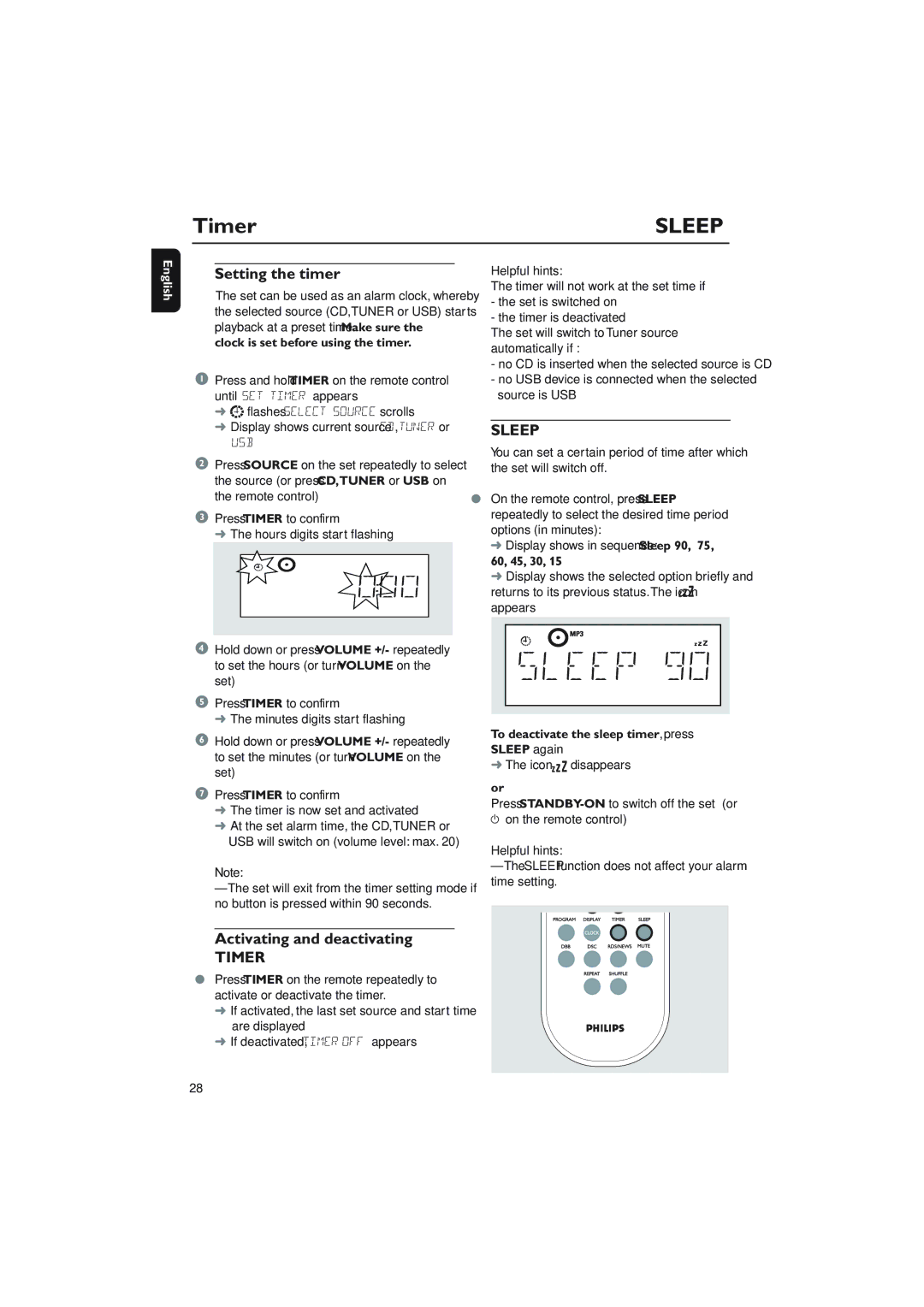Timer | SLEEP |
English
Setting the timer
The set can be used as an alarm clock, whereby the selected source (CD,TUNER or USB) starts playback at a preset time. Make sure the
clock is set before using the timer.
1Press and hold TIMER on the remote control until SET TIMER appears
➜![]()
![]() flashes. SELECT SOURCE scrolls
flashes. SELECT SOURCE scrolls
➜Display shows current source CD, TUNER or
USB
2Press SOURCE on the set repeatedly to select the source (or press CD,TUNER or USB on the remote control)
3Press TIMER to confirm
➜ The hours digits start flashing
4Hold down or press VOLUME +/- repeatedly to set the hours (or turn VOLUME on the set)
5Press TIMER to confirm
➜ The minutes digits start flashing
6Hold down or press VOLUME +/- repeatedly to set the minutes (or turn VOLUME on the set)
7Press TIMER to confirm
➜The timer is now set and activated
➜At the set alarm time, the CD,TUNER or USB will switch on (volume level: max. 20)
Note:
–The set will exit from the timer setting mode if no button is pressed within 90 seconds.
Activating and deactivating
TIMER
●Press TIMER on the remote repeatedly to activate or deactivate the timer.
➜If activated, the last set source and start time are displayed
➜If deactivated,“TIMER OFF” appears
Helpful hints:
The timer will not work at the set time if
-the set is switched on
-the timer is deactivated
The set will switch to Tuner source automatically if :
-no CD is inserted when the selected source is CD;
-no USB device is connected when the selected source is USB
SLEEP
You can set a certain period of time after which the set will switch off.
●On the remote control, press SLEEP repeatedly to select the desired time period options (in minutes):
➜Display shows in sequence: Sleep 90, 75, 60, 45, 30, 15
➜Display shows the selected option briefly and returns to its previous status.The icon ![]()
![]()
![]() appears
appears
To deactivate the sleep timer, press SLEEP again
➜The icon ![]()
![]() disappears
disappears
or
Press
yon the remote control)
Helpful hints:
–The SLEEP function does not affect your alarm time setting.
28