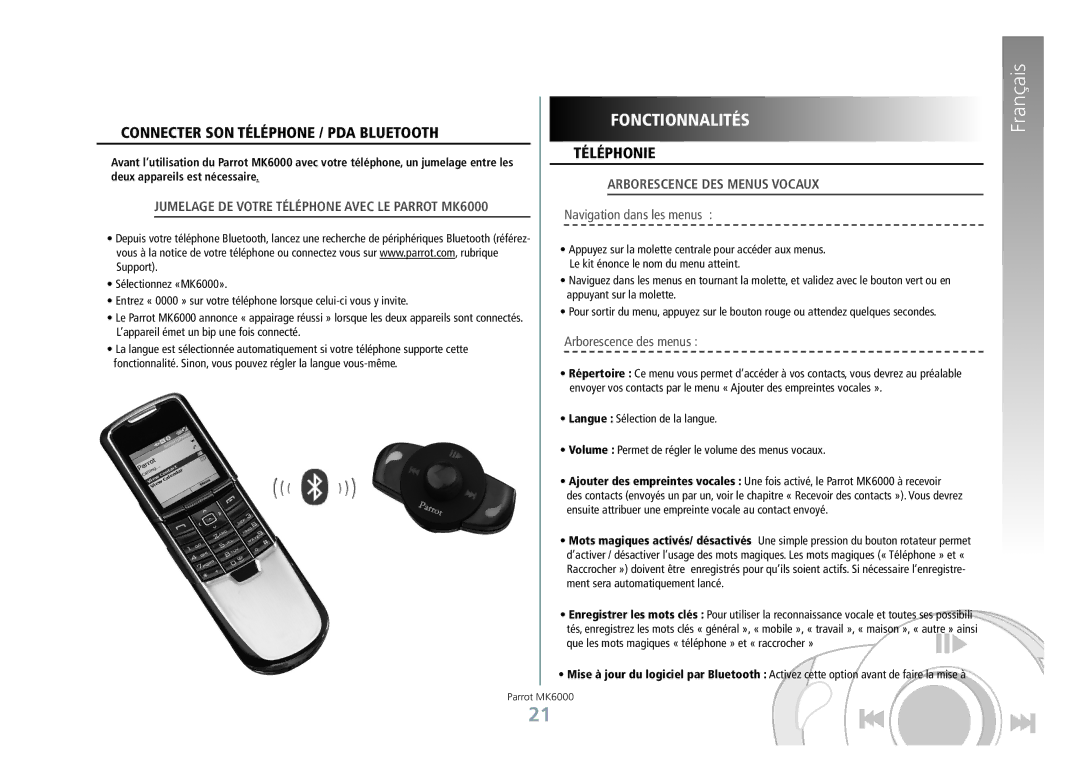MK6000 specifications
The Philips MK6000 is an innovative and stylish kitchen appliance designed to elevate the culinary experience with its cutting-edge features and user-friendly technology. Combining aesthetics with functionality, this multi-functional kitchen machine promises to be a chef’s ally, whether you are an amateur cook or a seasoned professional.One of the standout characteristics of the MK6000 is its powerful motor, which allows for quick and efficient preparation of various ingredients. With multiple speed settings, users can easilyAdapt the appliance to their specific cooking needs, whether it be chopping vegetables, mixing batter, or blending smoothies.
The MK6000 is equipped with advanced technology that enhances its versatility. The integrated smart sensor technology ensures optimal performance and precision by adjusting the speed and power according to the task at hand. This not only leads to perfect textures and consistency but also saves time and energy.
This kitchen marvel comes with a range of attachments, including a high-quality stainless steel blender, a multi-purpose food processor, and a dough kneader. These attachments make it easy to switch between tasks, facilitating everything from kneading dough for bread to whipping cream for desserts. The easy-to-clean design ensures that users can spend more time enjoying their culinary creations rather than cleaning up.
Another notable feature is the MK6000's intuitive interface, which allows for seamless navigation through various settings and programs. With pre-set programs for common cooking tasks, even novice cooks can achieve professional results without extensive culinary knowledge.
Safety is a priority with the Philips MK6000. It includes several safety features such as a thermal cut-off to prevent overheating, and a secure locking mechanism that ensures the machine is used safely during operation.
The sleek and modern design of the MK6000 makes it an attractive addition to any kitchen. Available in various colors, it easily fits into different decor styles while maintaining a compact footprint. Its robust build quality promises durability, making it a long-lasting companion in the kitchen.
In summary, the Philips MK6000 is an exceptional kitchen appliance that combines powerful performance with advanced technology. Its range of features and versatility make it an essential tool for anyone looking to enhance their cooking experience. Whether you're whipping up a quick meal or preparing an elaborate feast, the MK6000 is designed to meet the diverse needs of modern cooking.