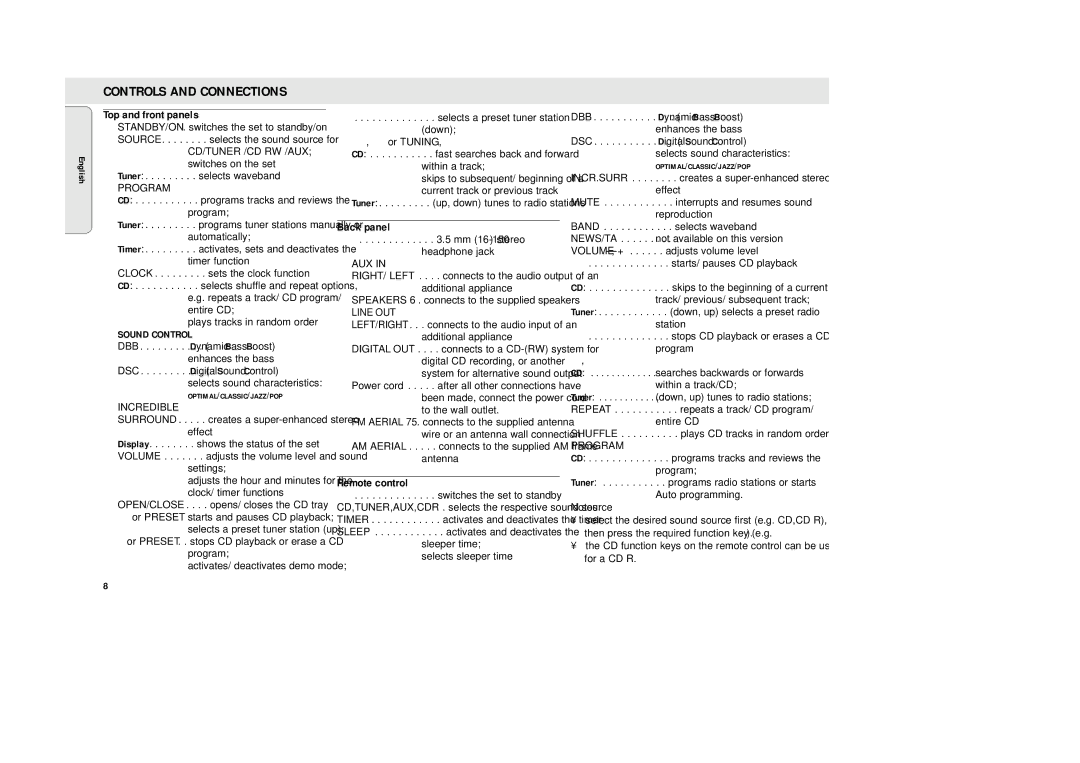MZ-33 specifications
The Philips MZ-33 is an innovative and versatile device designed to meet the needs of contemporary consumers. As a portable digital audio player, it stands out due to its compact design and user-friendly interface, making it a popular choice among music enthusiasts and casual listeners alike.One of the main features of the MZ-33 is its high-quality audio playback. Equipped with advanced audio technology, the device supports various audio formats, ensuring that users enjoy their favorite tracks with exceptional sound clarity. The built-in equalizer allows for personalized audio adjustments, enabling listeners to tailor their sound experience according to their preferences.
The MZ-33 boasts a generous internal storage capacity, allowing users to store thousands of songs without the need for external memory expansions. This feature is complemented by an intuitive file management system that makes organizing music libraries effortless. Users can easily create playlists, edit track details, and navigate through their collections with ease.
Another key characteristic of the Philips MZ-33 is its long battery life. With an efficient power management system, the device can last for many hours on a single charge, making it ideal for long journeys or extended listening sessions. Additionally, the quick charging capability ensures that users can get back to their favorite music without long downtimes.
The MZ-33 is designed with connectivity in mind. It features Bluetooth technology, allowing seamless pairing with wireless headphones and speakers. This wireless functionality adds to the convenience, enabling users to enjoy their music without the hassle of tangled wires. Furthermore, it includes a USB-C port for quick charging and the option to connect to various devices for audio playback.
Durability and portability are also significant aspects of the Philips MZ-33. The device is constructed with high-quality materials designed to withstand daily wear and tear, making it suitable for active lifestyles. Its lightweight design ensures that it can be easily carried in pockets or bags, making music accessible anywhere.
In summary, the Philips MZ-33 combines high-quality audio playback, extensive storage, long battery life, and modern connectivity features in a compact and durable package. Whether for daily commuting, workouts, or relaxing at home, this digital audio player proves to be a reliable companion for any music lover.