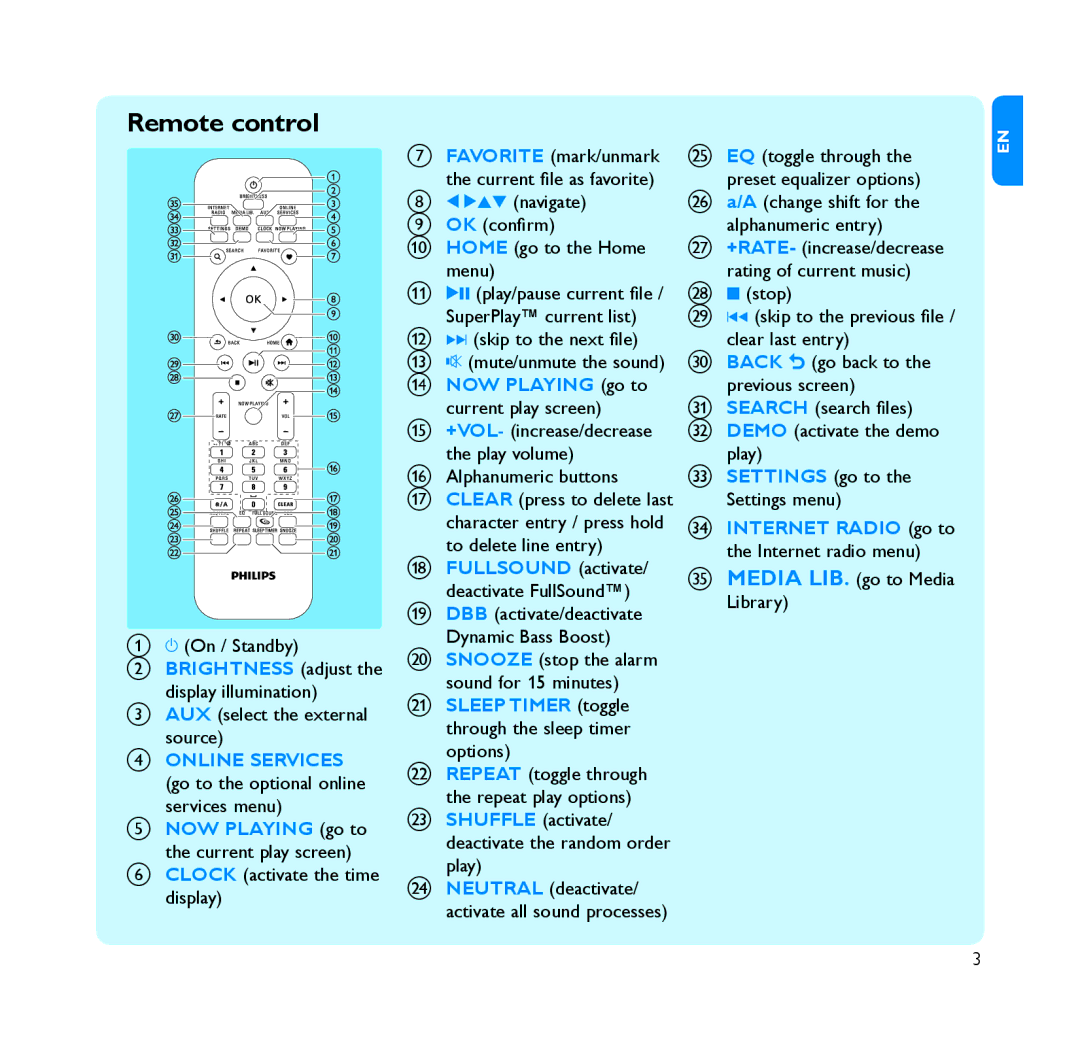Remote control
Ay (On / Standby)
BBRIGHTNESS (adjust the display illumination)
CAUX (select the external source)
DONLINE SERVICES (go to the optional online services menu)
ENOW PLAYING (go to the current play screen)
FCLOCK (activate the time display)
|
|
G FAVORITE (mark/unmark | Y EQ (toggle through the |
the current file as favorite) | preset equalizer options) |
H 1 234 (navigate) | Z a/A (change shift for the |
I OK (confirm) | alphanumeric entry) |
J HOME (go to the Home | { +RATE- (increase/decrease |
menu) | rating of current music) |
K 2; (play/pause current file / | 9 (stop) |
SuperPlay™ current list) | } J( (skip to the previous file / |
L )K (skip to the next file) | clear last entry) |
Ms (mute/unmute the sound) ~ BACK O (go back to the
N NOW PLAYING (go to | previous screen) | |
current play screen) | SEARCH (search files) | |
O +VOL- (increase/decrease | € DEMO (activate the demo | |
the play volume) | play) | |
P Alphanumeric buttons | SETTINGS (go to the | |
Q CLEAR (press to delete last | Settings menu) | |
character entry / press hold | ‚ INTERNET RADIO (go to | |
to delete line entry) | the Internet radio menu) | |
R FULLSOUND (activate/ | ƒ MEDIA LIB. (go to Media | |
deactivate FullSound™) | Library) | |
S DBB (activate/deactivate | ||
| ||
Dynamic Bass Boost) |
| |
T SNOOZE (stop the alarm |
| |
sound for 15 minutes) |
| |
U SLEEP TIMER (toggle |
| |
through the sleep timer |
| |
options) |
| |
V REPEAT (toggle through |
| |
the repeat play options) |
| |
W SHUFFLE (activate/ |
| |
deactivate the random order |
| |
play) |
| |
X NEUTRAL (deactivate/ |
| |
activate all sound processes) |
|
en
3