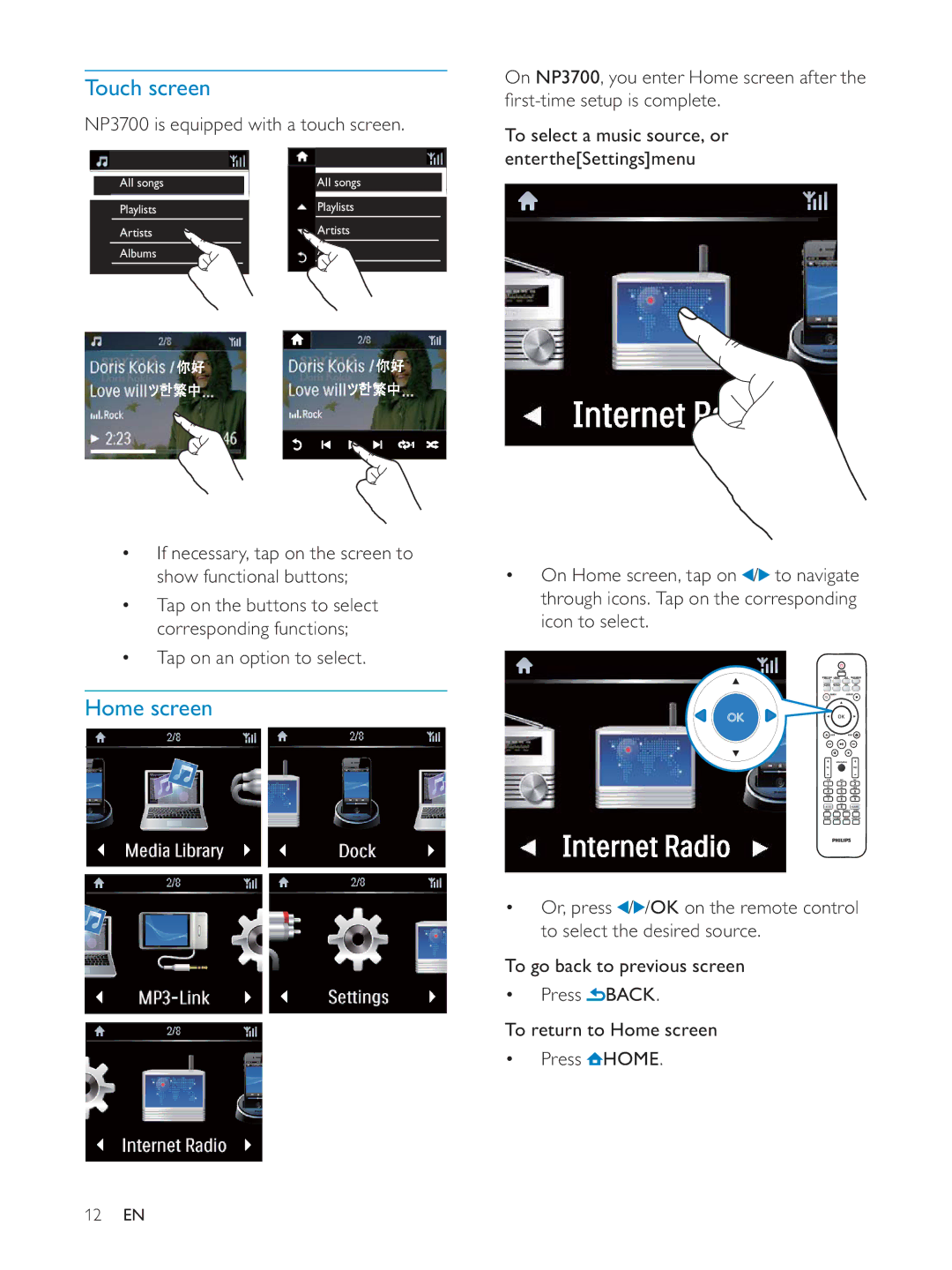Touch screen
NP3700 is equipped with a touch screen.
AII songs | AII songs |
Playlists | Playlists |
Artists | Artists |
AIbums | AIbums |
If necessary, tap on the screen to show functional buttons;
Tap on the buttons to select
corresponding functions;
Tap on an option to select.
Home screen
On NP3700, you enter Home screen after the
To select a music source, or enterthe[Settings]menu
On Home screen, tap on /![]() to navigate through icons. Tap on the corresponding icon to select.
to navigate through icons. Tap on the corresponding icon to select.
Or, press /![]() /OK on the remote control to select the desired source.
/OK on the remote control to select the desired source.
To go back to previous screen
Press ![]() BACK.
BACK.
To return to Home screen
Press ![]() HOME.
HOME.
12EN