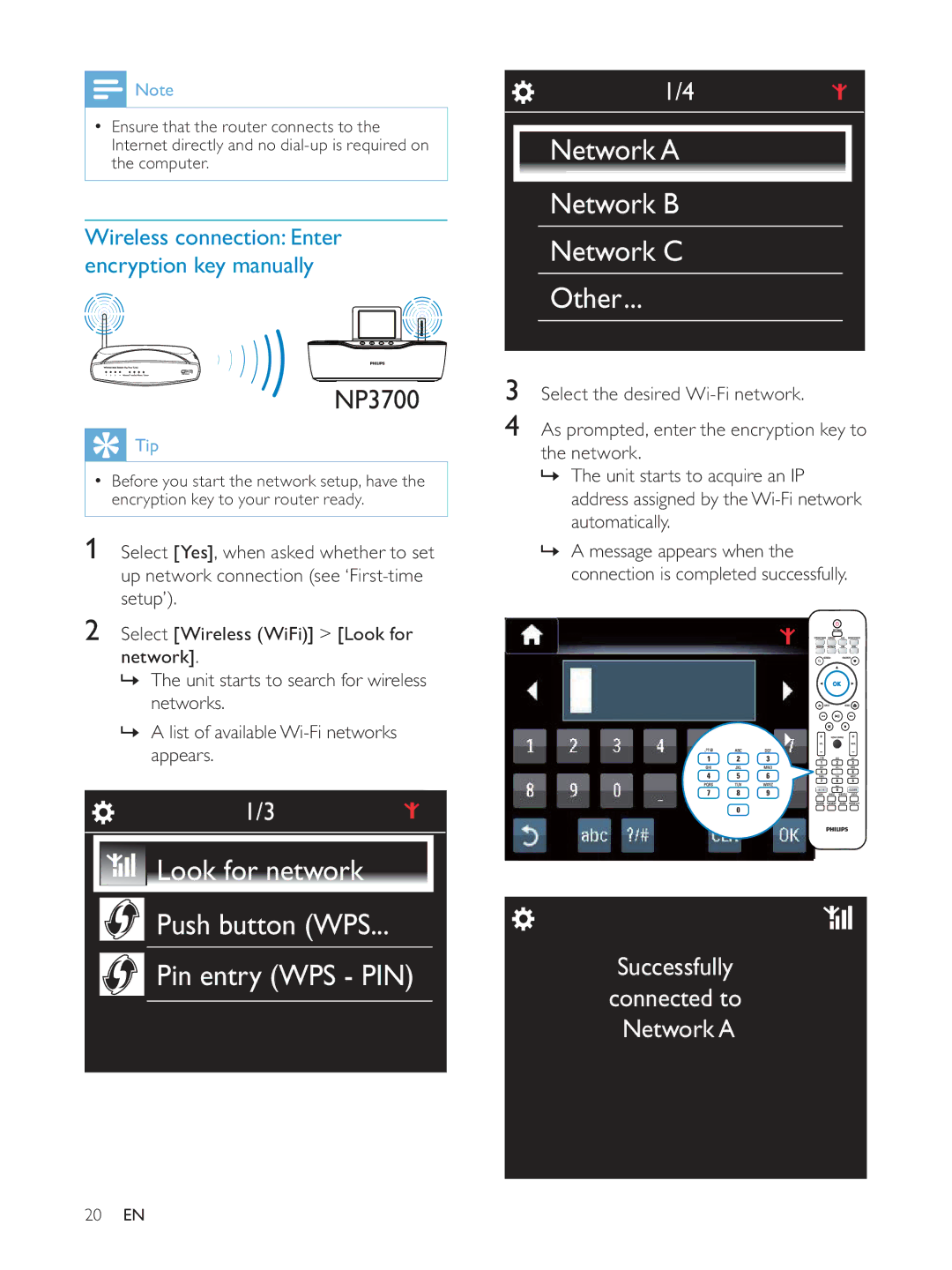![]() Note
Note
Ensure that the router connects to the Internet directly and no
Wireless connection: Enter encryption key manually
NP3700
![]() Tip
Tip
Before you start the network setup, have the encryption key to your router ready.
1Select [Yes], when asked whether to set up network connection (see
2Select [Wireless (WiFi)] > [Look for network].
»The unit starts to search for wireless networks.
»A list of available
1/3
Look for network |
Push button (WPS...
Pin entry (WPS - PIN)
1/4
Network A
Network B
Network C
Other ...
3Select the desired
4As prompted, enter the encryption key to the network.
»The unit starts to acquire an IP address assigned by the
»A message appears when the connection is completed successfully.
WEP key 1
Successfully
connected to Network A
20EN