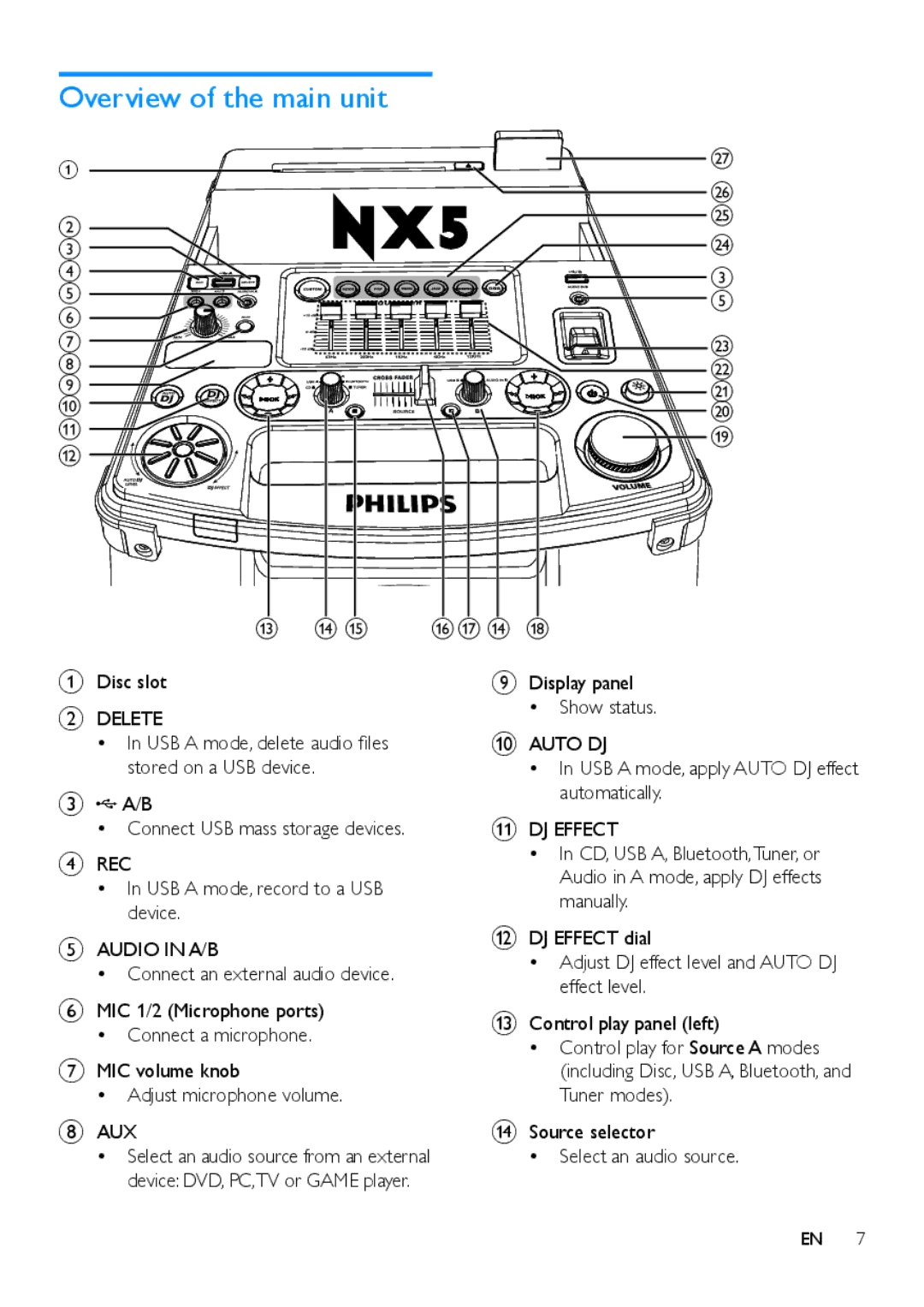NTRX500 specifications
The Philips NTRX500 is a remarkable piece of audio equipment that stands out in the world of modern sound systems. This compact yet powerful device is designed to deliver a premium listening experience, making it the perfect choice for music enthusiasts and casual listeners alike.One of the standout features of the NTRX500 is its robust sound performance. Equipped with high-quality speakers and advanced audio technology, it produces rich, clear sound across a wide frequency range. The device includes a powerful bass reflex system that enhances low-frequency output without distortion, allowing users to experience deep bass tones that bring music to life. This is particularly beneficial for genres such as electronic, hip-hop, and rock, where bass plays a crucial role in the overall sound.
Incorporating modern connectivity options is a hallmark of the Philips NTRX500. Users can easily connect their smartphones, tablets, or laptops via Bluetooth, allowing effortless streaming of music from popular services. In addition to Bluetooth, the device also features USB ports and auxiliary inputs, providing multiple ways to enjoy audio content. The inclusion of an FM tuner adds to its versatility, giving users access to their favorite radio stations.
The NTRX500 is designed with user convenience in mind. It comes equipped with an intuitive interface that makes navigation simple and user-friendly. The compact design allows it to fit seamlessly into any living space, whether it's a cozy apartment or a spacious home. Furthermore, the sleek and modern aesthetics of the device mean it can serve as an attractive centerpiece in any room.
Another significant characteristic is the device’s multi-room capability. Users can connect multiple speakers and enjoy synchronized audio throughout their home, creating a seamless listening experience. This feature is ideal for parties or gatherings, where the goal is to provide an immersive sound experience in multiple locations.
In conclusion, the Philips NTRX500 combines powerful sound performance, advanced connectivity options, and user-friendly design, making it an excellent choice for anyone looking to elevate their audio experience. With its versatile features and modern technology, this sound system is set to meet the demands of contemporary listeners, ensuring that music lovers can enjoy their favorite tunes with unmatched clarity and depth.