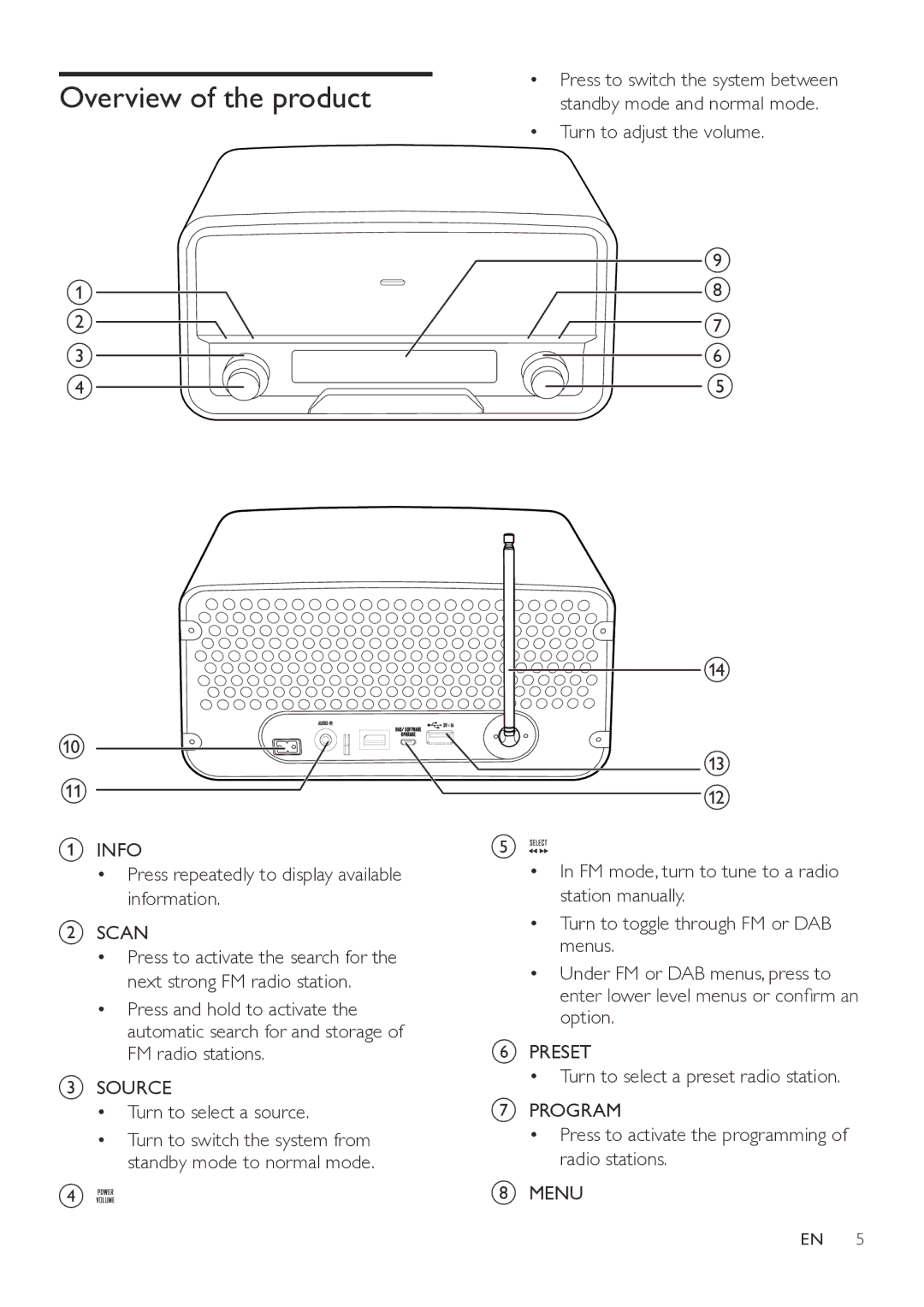Overview of the product
a
b![]() c
c
d
j
k
AINFO
•Press repeatedly to display available information.
BSCAN
•Press to activate the search for the next strong FM radio station.
•Press and hold to activate the automatic search for and storage of FM radio stations.
CSOURCE
•Turn to select a source.
•Turn to switch the system from standby mode to normal mode.
D![]()
![]()
![]()
![]()
•Press to switch the system between standby mode and normal mode.
•Turn to adjust the volume.
i h
![]() g f e
g f e
n
m l
E![]()
![]()
![]()
![]()
![]()
•In FM mode, turn to tune to a radio station manually.
•Turn to toggle through FM or DAB menus.
•Under FM or DAB menus, press to enter lower level menus or confirm an option.
FPRESET
•Turn to select a preset radio station.
GPROGRAM
•Press to activate the programming of radio stations.
HMENU
EN 5