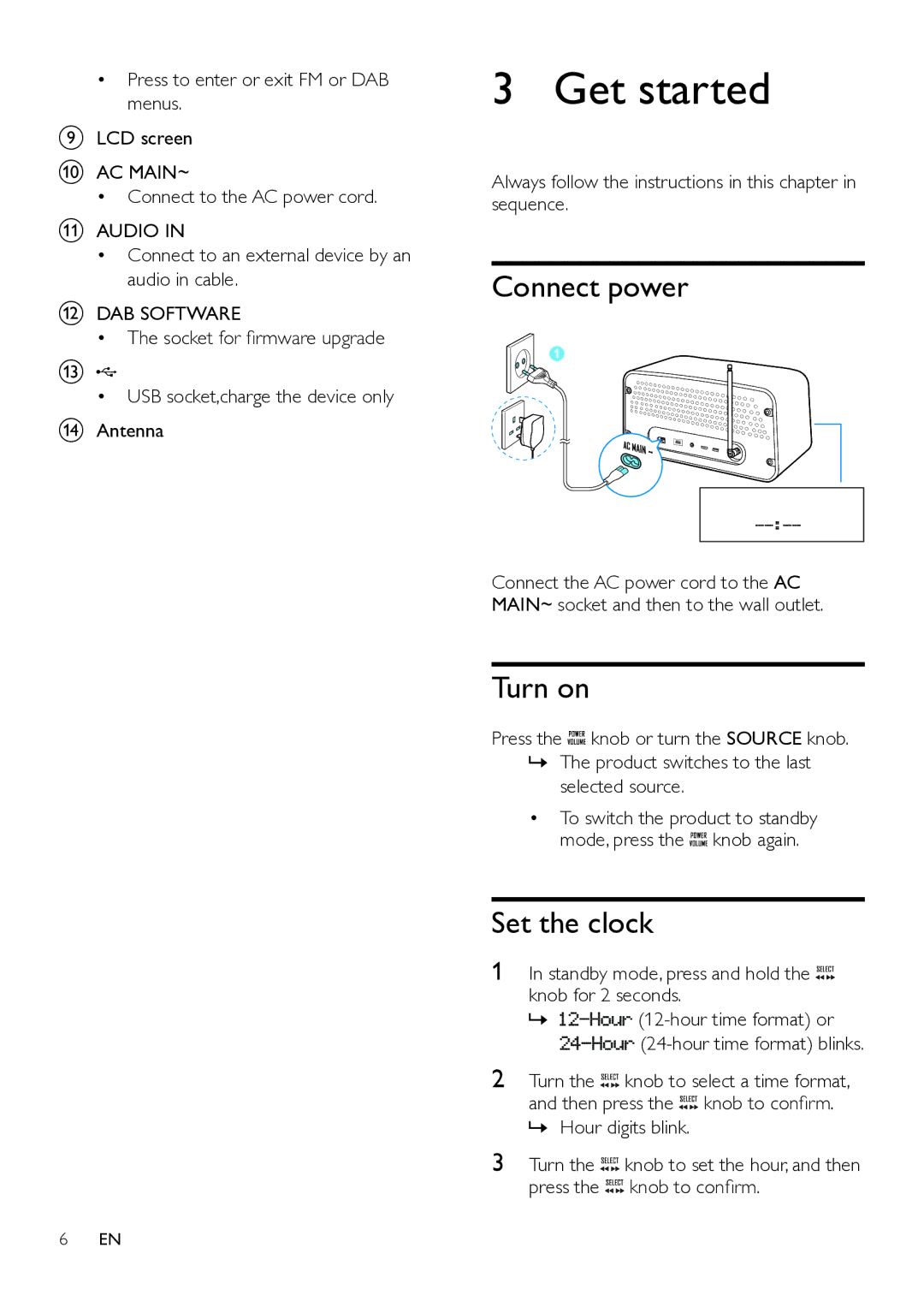•Press to enter or exit FM or DAB menus.
ILCD screen
JAC MAIN~
•Connect to the AC power cord.
KAUDIO IN
•Connect to an external device by an audio in cable.
LDAB SOFTWARE
•The socket for firmware upgrade
M![]()
•USB socket,charge the device only
NAntenna
3 Get started
Always follow the instructions in this chapter in sequence.
Connect power
Connect the AC power cord to the AC MAIN~ socket and then to the wall outlet.
Turn on
Press the ![]()
![]()
![]()
![]() knob or turn the SOURCE knob.
knob or turn the SOURCE knob.
»»The product switches to the last selected source.
•To switch the product to standby mode, press the ![]()
![]()
![]()
![]() knob again.
knob again.
Set the clock
1In standby mode, press and hold the ![]()
![]()
![]()
![]()
![]() knob for 2 seconds.
knob for 2 seconds.
»»![]()
![]()
![]()
![]()
![]()
![]()
![]() (12-hour
(12-hour
![]()
![]()
![]()
![]()
![]()
![]()
![]() (24-hour
(24-hour
2Turn the ![]()
![]()
![]()
![]()
![]() knob to select a time format, and then press the
knob to select a time format, and then press the ![]()
![]()
![]()
![]()
![]() knob to confirm.
knob to confirm.
»»Hour digits blink.
3Turn the ![]()
![]()
![]()
![]()
![]() knob to set the hour, and then press the
knob to set the hour, and then press the ![]()
![]()
![]()
![]()
![]() knob to confirm.
knob to confirm.
6EN