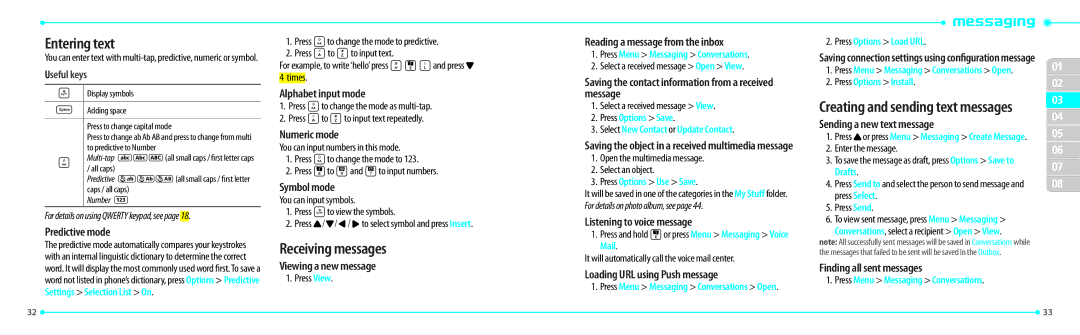Entering text
You can enter text with
Useful keys
lDisplay symbols
w Adding space
Press to change capital mode
Press to change ab Ab AB and press to change from multi to predictive to Number
m
Predictive gef(all small caps / first letter caps / all caps)
Number a
For details on using QWERTY keypad, see page 18.
Predictive mode
The predictive mode automatically compares your keystrokes with an internal linguistic dictionary to determine the correct word. It will display the most commonly used word first. To save a word not listed in phone’s dictionary, press Options > Predictive Settings > Selection List > On.
1.Press mto change the mode to predictive.
2.Press Ato *to input text.
For example, to write‘hello’ press H1Iand press D 4 times.
Alphabet input mode
1.Press mto change the mode as
2.Press Ato *to input text repeatedly.
Numeric mode
You can input numbers in this mode.
1.Press mto change the mode to 123.
2.Press 1to 9and 0to input numbers.
Symbol mode
You can input symbols.
1.Press lto view the symbols.
2.Press U/D/L/Rto select symbol and press Insert.
Receiving messages
Viewing a new message
1. Press View.
Reading a message from the inbox
1.Press Menu > Messaging > Conversations.
2.Select a received message > Open > View.
Saving the contact information from a received message
1.Select a received message > View.
2.Press Options > Save.
3.Select New Contact or Update Contact.
Saving the object in a received multimedia message
1.Open the multimedia message.
2.Select an object.
3.Press Options > Use > Save.
It will be saved in one of the categories in the My Stuff folder. For details on photo album, see page 44.
Listening to voice message
1.Press and hold 1or press Menu > Messaging > Voice Mail.
It will automatically call the voice mail center.
Loading URL using Push message
1.Press Menu > Messaging > Conversations > Open.
2.Press Options > Load URL.
Saving connection settings using configuration message
1.Press Menu > Messaging > Conversations > Open.
2.Press Options > Install.
Creating and sending text messages
Sending a new text message
1.Press Uor press Menu > Messaging > Create Message.
2.Enter the message.
3.To save the message as draft, press Options > Save to Drafts.
4.Press Send to and select the person to send message and press Select.
5.Press Send.
6.To view sent message, press Menu > Messaging >
Conversations, select a recipient > Open > View.
note: All successfully sent messages will be saved in Conversations while the messages that failed to be sent will be saved in the Outbox.
Finding all sent messages
1.Press Menu > Messaging > Conversations.
01
02
03
04
05
06
07
08
32 |
| 33 |
|