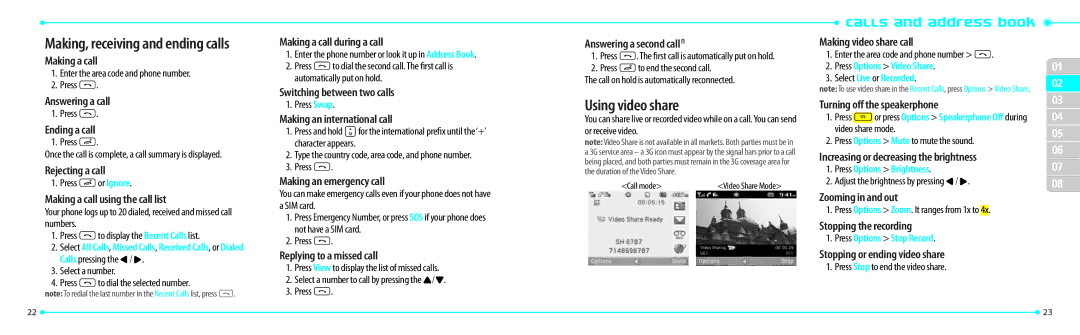Making, receiving and ending calls
Making a call
1.Enter the area code and phone number.
2.Press S.
Answering a call
1. Press S.
Ending a call
1. Press E.
Once the call is complete, a call summary is displayed.
Rejecting a call
1.Press Eor Ignore.
Making a call using the call list
Your phone logs up to 20 dialed, received and missed call numbers.
1.Press Sto display the Recent Calls list.
2.Select All Calls, Missed Calls, Received Calls, or Dialed Calls pressing the L/R.
3.Select a number.
4.Press Sto dial the selected number.
note: To redial the last number in the Recent Calls list, press S.
22 ![]()
Making a call during a call
1.Enter the phone number or look it up in Address Book.
2.Press Sto dial the second call. The first call is automatically put on hold.
Switching between two calls
1. Press Swap.
Making an international call
1.Press and hold qfor the international prefix until the‘+’ character appears.
2.Type the country code, area code, and phone number.
3.Press S.
Making an emergency call
You can make emergency calls even if your phone does not have a SIM card.
1.Press Emergency Number, or press SOS if your phone does not have a SIM card.
2.Press S.
Replying to a missed call
1.Press View to display the list of missed calls.
2.Select a number to call by pressing the U/D.
3.Press S.
Answering a second call N
1.Press S. The first call is automatically put on hold.
2.Press Eto end the second call.
The call on hold is automatically reconnected.
Using video share
You can share live or recorded video while on a call. You can send or receive video.
note: Video Share is not available in all markets. Both parties must be in a 3G service area – a 3G icon must appear by the signal bars prior to a call being placed, and both parties must remain in the 3G coverage area for the duration of the Video Share.
<Call mode> | <Video Share Mode> |
Making video share call
1. | Enter the area code and phone number > S. |
| |||
2. | Press Options > Video Share. | 01 | |||
3. | Select Live or Recorded. |
| |||
02 | |||||
note: To use video share in the Recent Calls, press Options > Video Share. | |||||
03 | |||||
Turning off the speakerphone | |||||
04 | |||||
1. | Press |
| or press Options > Speakerphone Off during | ||
N | |||||
| video | share | mode. | 05 | |
2. | Press Options > Mute to mute the sound. | ||||
06 | |||||
Increasing or decreasing the brightness | |||||
07 | |||||
1. | Press Options > Brightness. | ||||
2. | Adjust the brightness by pressing L/R. | 08 | |||
Zooming in and out
1.Press Options > Zoom. It ranges from 1x to 4x.
Stopping the recording
1.Press Options > Stop Record.
Stopping or ending video share
1.Press Stop to end the video share.
![]() 23
23