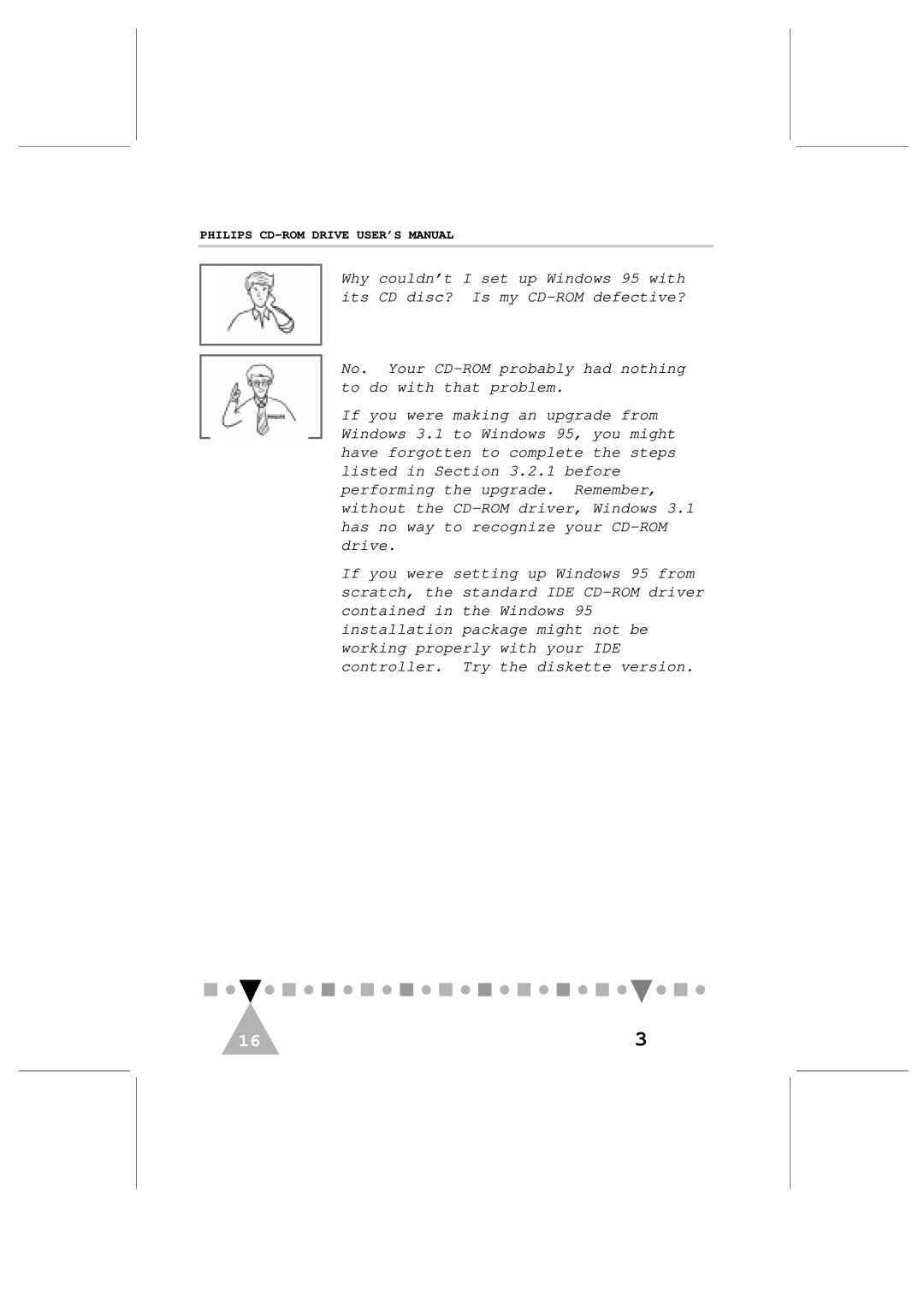PHILIPS CD-ROM DRIVE USER’S MANUAL
Why couldn’t I set up Windows 95 with its CD disc? Is my
No. Your
If you were making an upgrade from Windows 3.1 to Windows 95, you might have forgotten to complete the steps listed in Section 3.2.1 before performing the upgrade. Remember, without the
If you were setting up Windows 95 from scratch, the standard IDE
|
|
|
|
|
|
|
|
|
|
|
|
|
|
|
|
|
|
|
16 |
|
|
|
|
|
|
|
|
|
|
|
|
|
|
|
| 3 | |