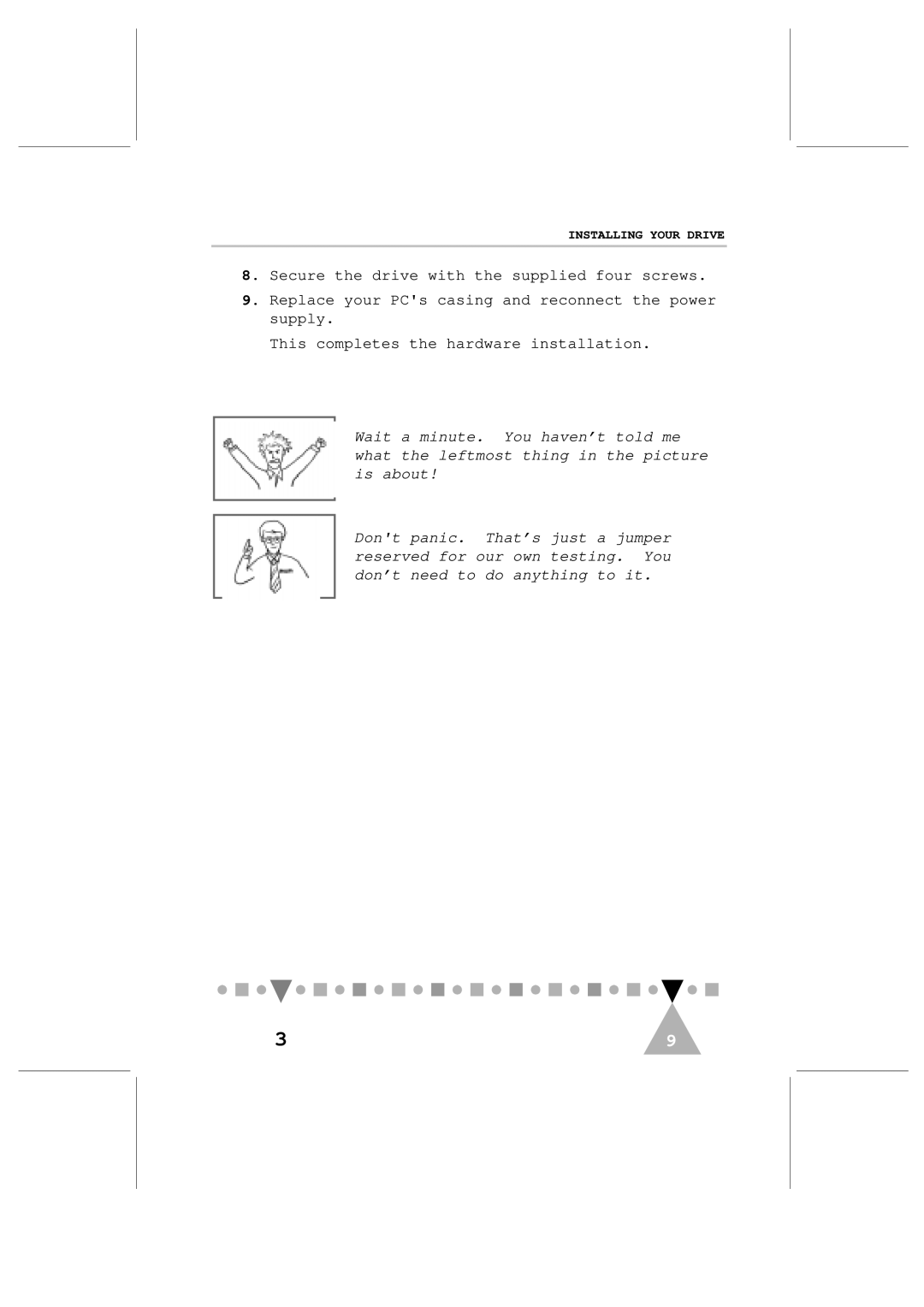INSTALLING YOUR DRIVE
8.Secure the drive with the supplied four screws.
9.Replace your PC's casing and reconnect the power supply.
This completes the hardware installation.
Wait a minute. You haven’t told me what the leftmost thing in the picture is about!
Don't panic. That’s just a jumper reserved for our own testing. You don’t need to do anything to it.
|
|
|
|
|
|
|
|
|
|
|
|
|
|
|
|
|
|
|
|
3 | 9 | ||||||||||||||||||