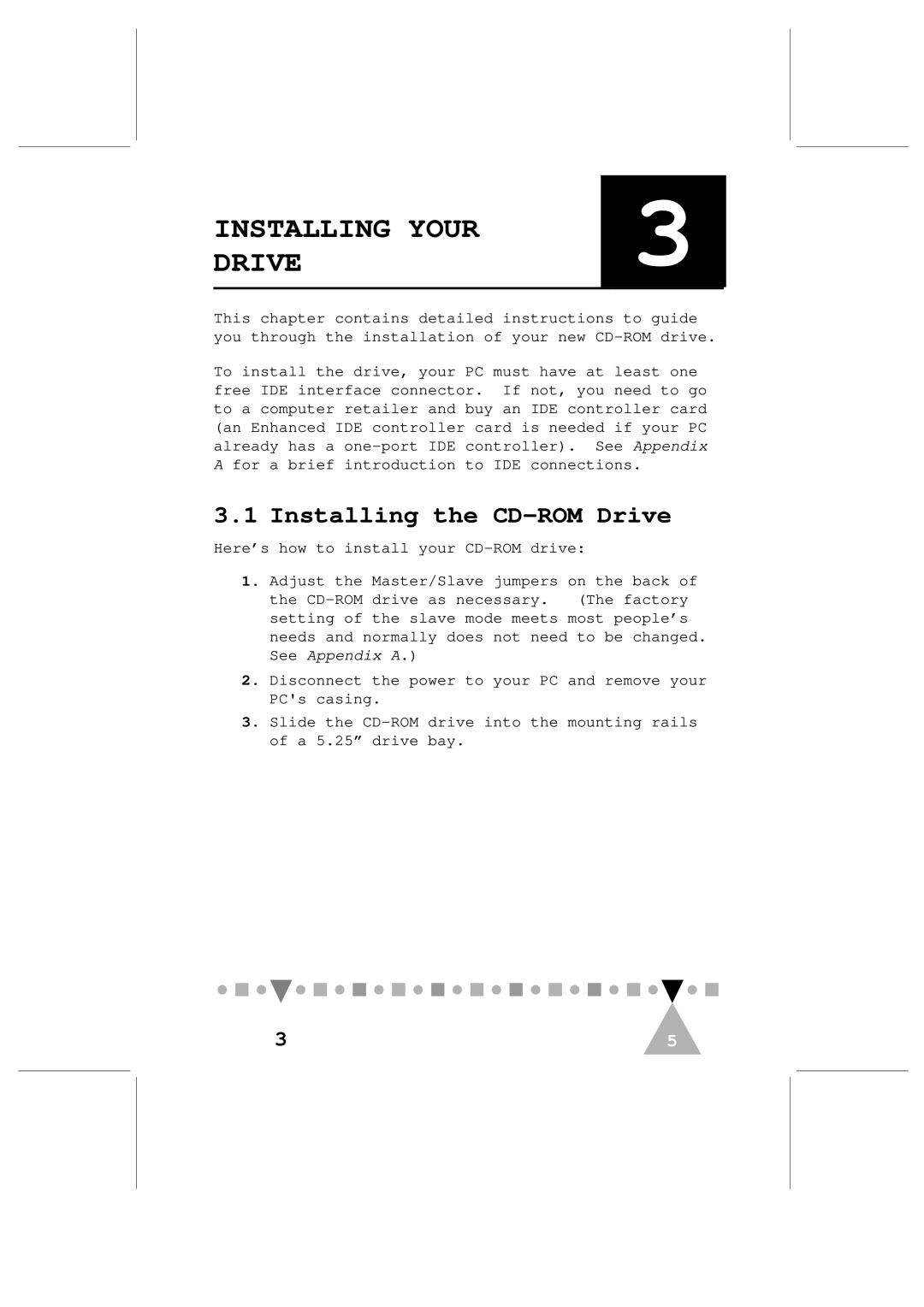INSTALLING YOUR | 3 |
DRIVE |
This chapter contains detailed instructions to guide you through the installation of your new
To install the drive, your PC must have at least one free IDE interface connector. If not, you need to go to a computer retailer and buy an IDE controller card (an Enhanced IDE controller card is needed if your PC already has a
3.1 Installing the CD-ROM Drive
Here’s how to install your
1.Adjust the Master/Slave jumpers on the back of the
2.Disconnect the power to your PC and remove your PC's casing.
3.Slide the
|
|
|
|
|
|
|
|
|
|
|
|
|
|
|
|
|
|
|
|
3 | 5 | ||||||||||||||||||