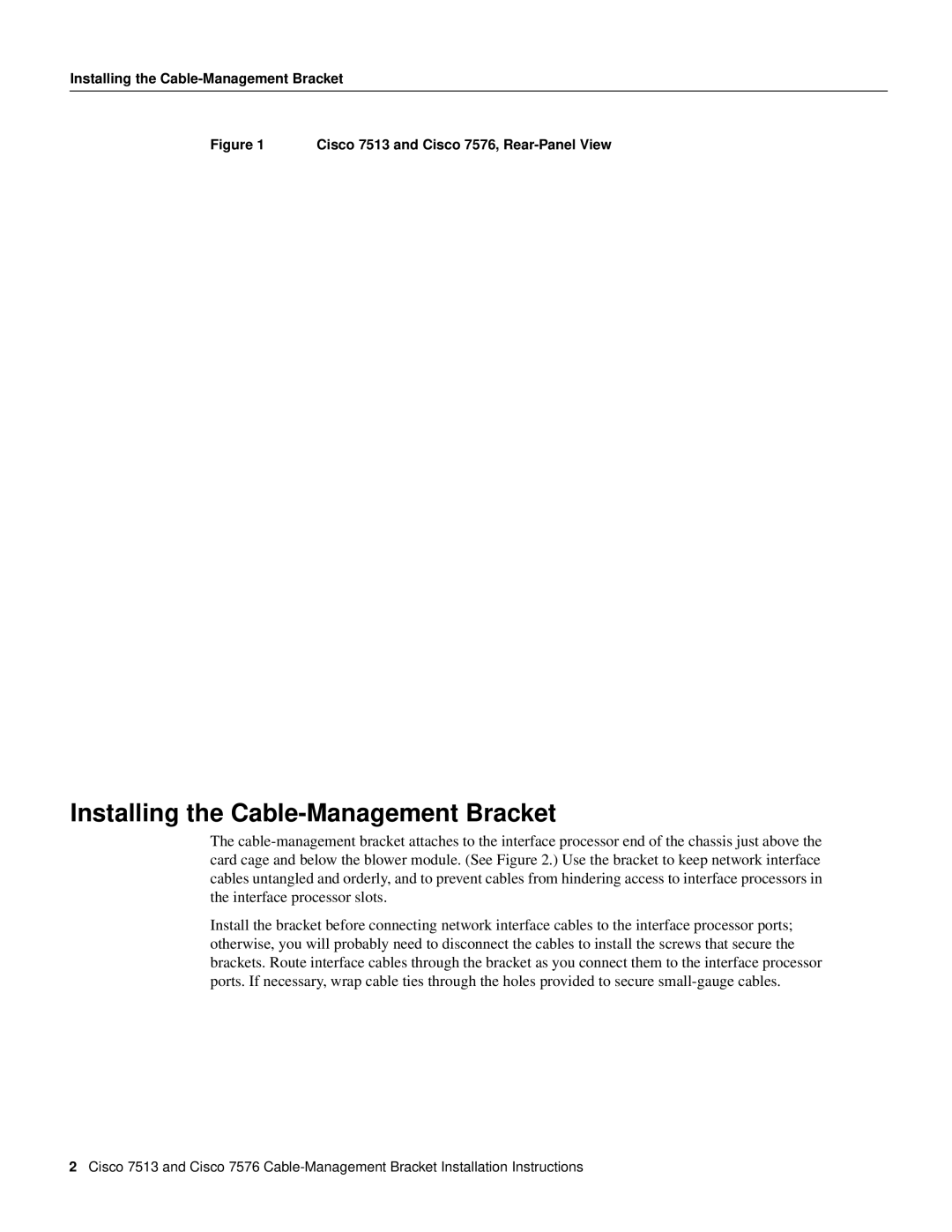Cisco 7513/7576 specifications
Cisco Systems has long been a cornerstone of networking technology, and the Cisco 7513 and 7576 routers are no exception. These devices are part of the company’s extensive lineup designed to support enterprise networking needs. The Cisco 7513 and 7576 specifically offer powerful capabilities that cater to high-performance network environments, making them ideally suited for large enterprises and service providers.One of the standout features of the Cisco 7513 and 7576 is their exceptional scalability. Both models support a variety of line cards, allowing organizations to customize their network architecture based on specific requirements. The modular approach enables businesses to add or upgrade components without overhauling the entire system. This flexibility is crucial for evolving network demands, particularly as companies expand and incorporate new technologies.
In terms of performance, the Cisco 7513 and 7576 deliver impressive routing capabilities. With high throughput and low latency, these routers are equipped to handle extensive data traffic, ensuring that network performance remains optimal even during peak usage. This makes them suitable for a range of applications, including internet backbone connections and data center traffic management.
The Cisco 7513 and 7576 also support advanced routing protocols such as BGP, OSPF, and EIGRP. These protocols enable efficient routing table management and enhance network resiliency. In addition to dynamic protocols, the routers feature static routing capabilities, providing administrators with comprehensive options to manage traffic flows effectively.
Security is another vital characteristic inherent in the Cisco 7513 and 7576. Both models come with integrated security features that include support for VPNs, firewalls, and intrusion detection systems, thereby safeguarding sensitive data as it traverses the network. Cisco’s commitment to security is evident in its continuous software updates, ensuring that the devices remain protected against emerging threats.
Lastly, the Cisco 7513 and 7576 emphasize ease of management and monitoring. Their compatibility with Cisco's management software allows for streamlined configuration, monitoring, and troubleshooting. This centralized management capability is essential for large-scale deployments, offering administrators the tools they need to maintain peak network performance.
In conclusion, the Cisco 7513 and 7576 routers embody the innovation and reliability associated with Cisco Systems. With their scalability, performance, security features, and management capabilities, these routers are indispensable assets for organizations looking to build robust and efficient networking infrastructures.