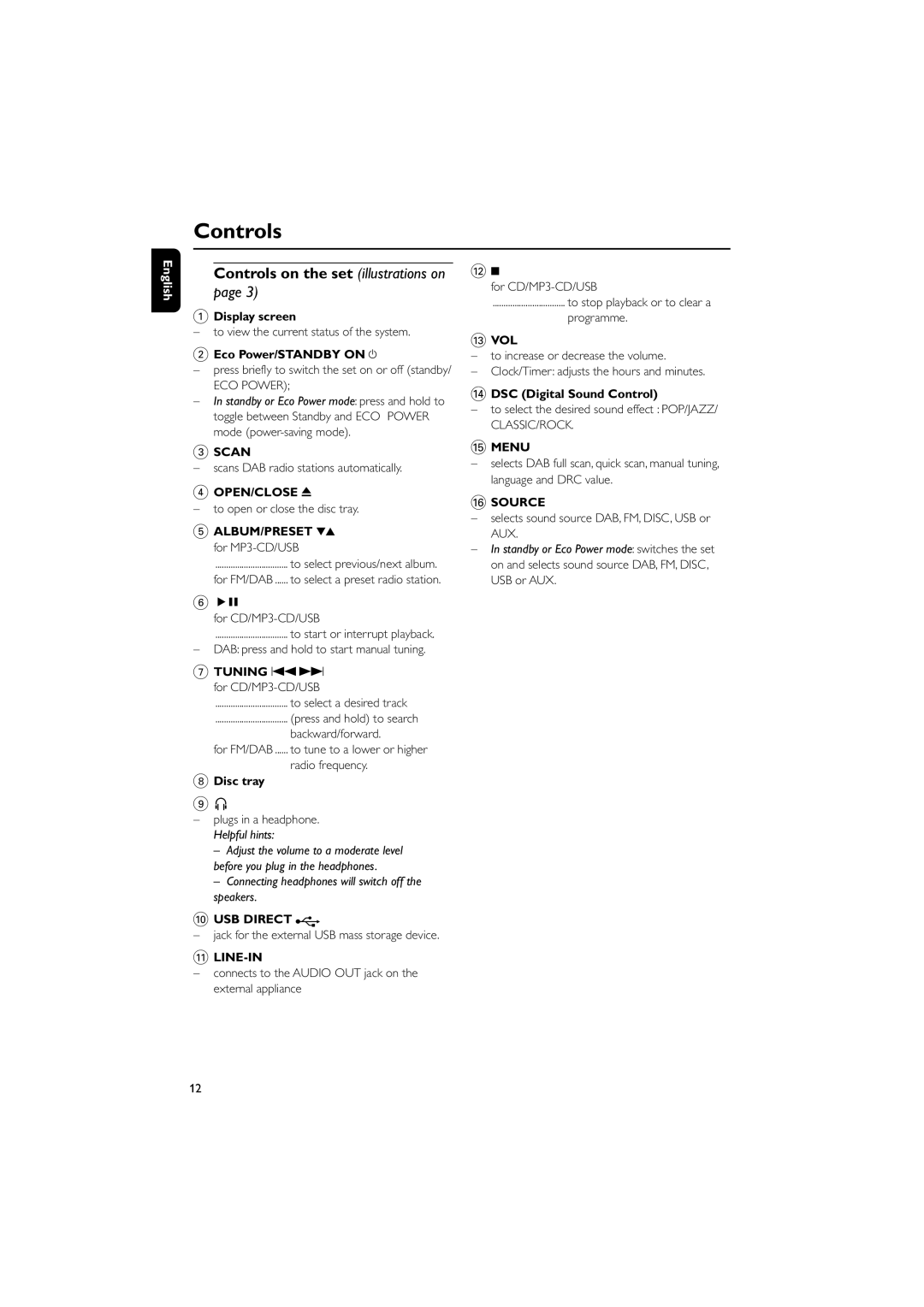Controls
English
Controls on the set (illustrations on
page 3)
1Display screen
–to view the current status of the system.
2Eco Power/STANDBY ON y
–press briefly to switch the set on or off (standby/ ECO POWER);
–In standby or Eco Power mode: press and hold to toggle between Standby and ECO POWER mode
3SCAN
–scans DAB radio stations automatically.
4OPEN/CLOSE 0
–to open or close the disc tray.
5ALBUM/PRESET 43 for MP3-CD/USB
................................. | to select previous/next album. |
for FM/DAB | to select a preset radio station. |
6ÉÅ
for
................................. to start or interrupt playback.
–DAB: press and hold to start manual tuning.
7TUNING S T for
................................. to select a desired track
................................. (press and hold) to search
backward/forward.
for FM/DAB ...... to tune to a lower or higher
radio frequency.
8Disc tray
9n
–plugs in a headphone. Helpful hints:
–Adjust the volume to a moderate level before you plug in the headphones.
–Connecting headphones will switch off the speakers.
0USB DIRECT ![]()
–jack for the external USB mass storage device.
!LINE-IN
–connects to the AUDIO OUT jack on the external appliance
@9
for
................................. to stop playback or to clear a programme.
#VOL
–to increase or decrease the volume.
–Clock/Timer: adjusts the hours and minutes.
$DSC (Digital Sound Control)
–to select the desired sound effect : POP/JAZZ/
CLASSIC/ROCK.
%MENU
–selects DAB full scan, quick scan, manual tuning, language and DRC value.
^SOURCE
–selects sound source DAB, FM, DISC, USB or AUX.
–In standby or Eco Power mode: switches the set on and selects sound source DAB, FM, DISC, USB or AUX.
12