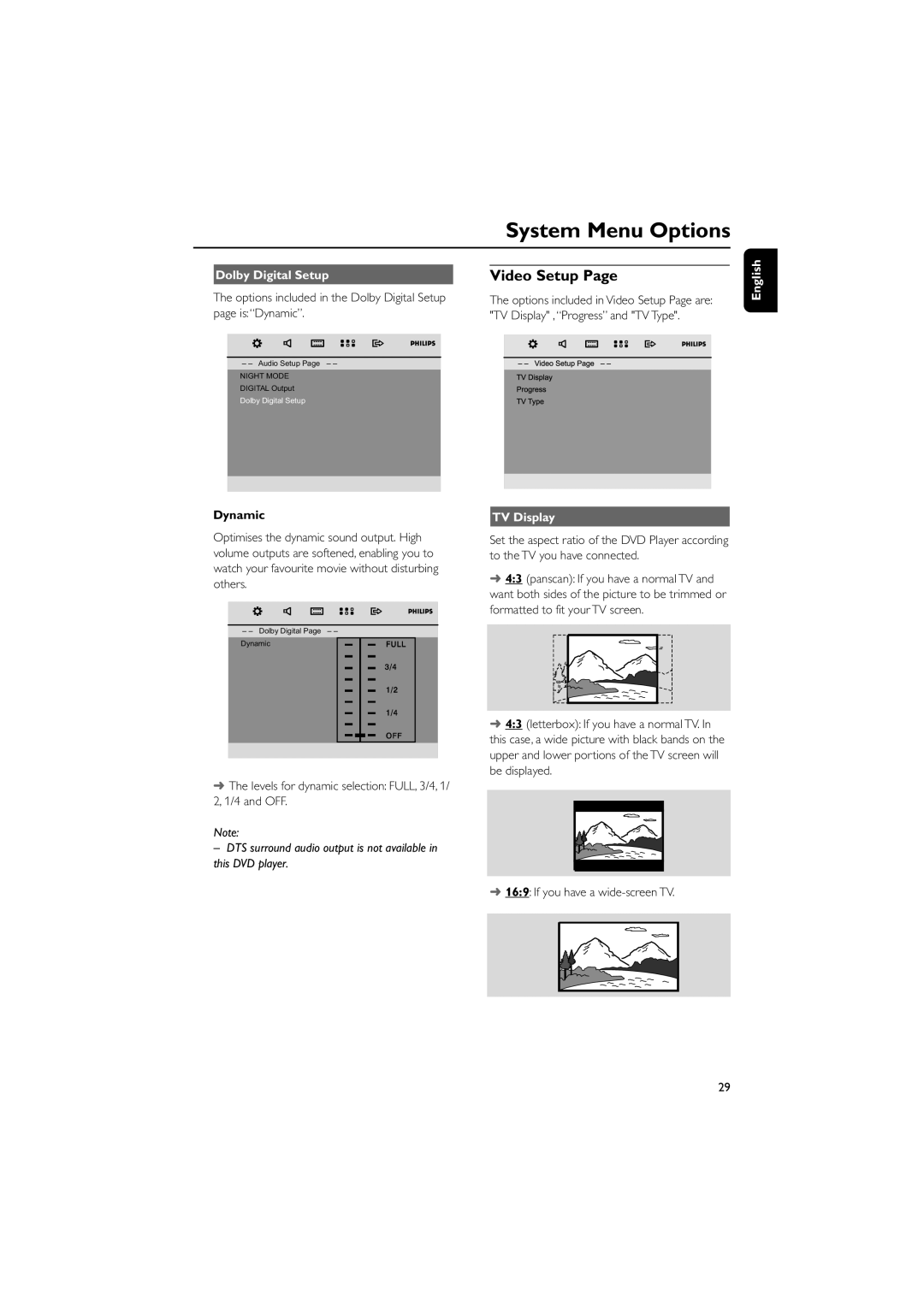|
|
|
| System Menu Options |
|
|
|
|
|
| Dolby Digital Setup |
| Video Setup Page | |
The options included in the Dolby Digital Setup | The options included in Video Setup Page are: | |||
page is:“Dynamic”. | "TV Display" , “Progress” and "TV Type". | |||
English
– – Audio Setup Page – –
NIGHT MODE
DIGITAL Output
Dolby Digital Setup
Dynamic
Optimises the dynamic sound output. High volume outputs are softened, enabling you to watch your favourite movie without disturbing others.
– – Dolby Digital Page – –
Dynamic
➜The levels for dynamic selection: FULL, 3/4, 1/ 2, 1/4 and OFF.
Note:
–DTS surround audio output is not available in this DVD player.
TV Display
Set the aspect ratio of the DVD Player according to the TV you have connected.
➜4:3 (panscan): If you have a normal TV and want both sides of the picture to be trimmed or formatted to fit your TV screen.
➜4:3 (letterbox): If you have a normal TV. In this case, a wide picture with black bands on the upper and lower portions of the TV screen will be displayed.
➜ 16:9: If you have a
29