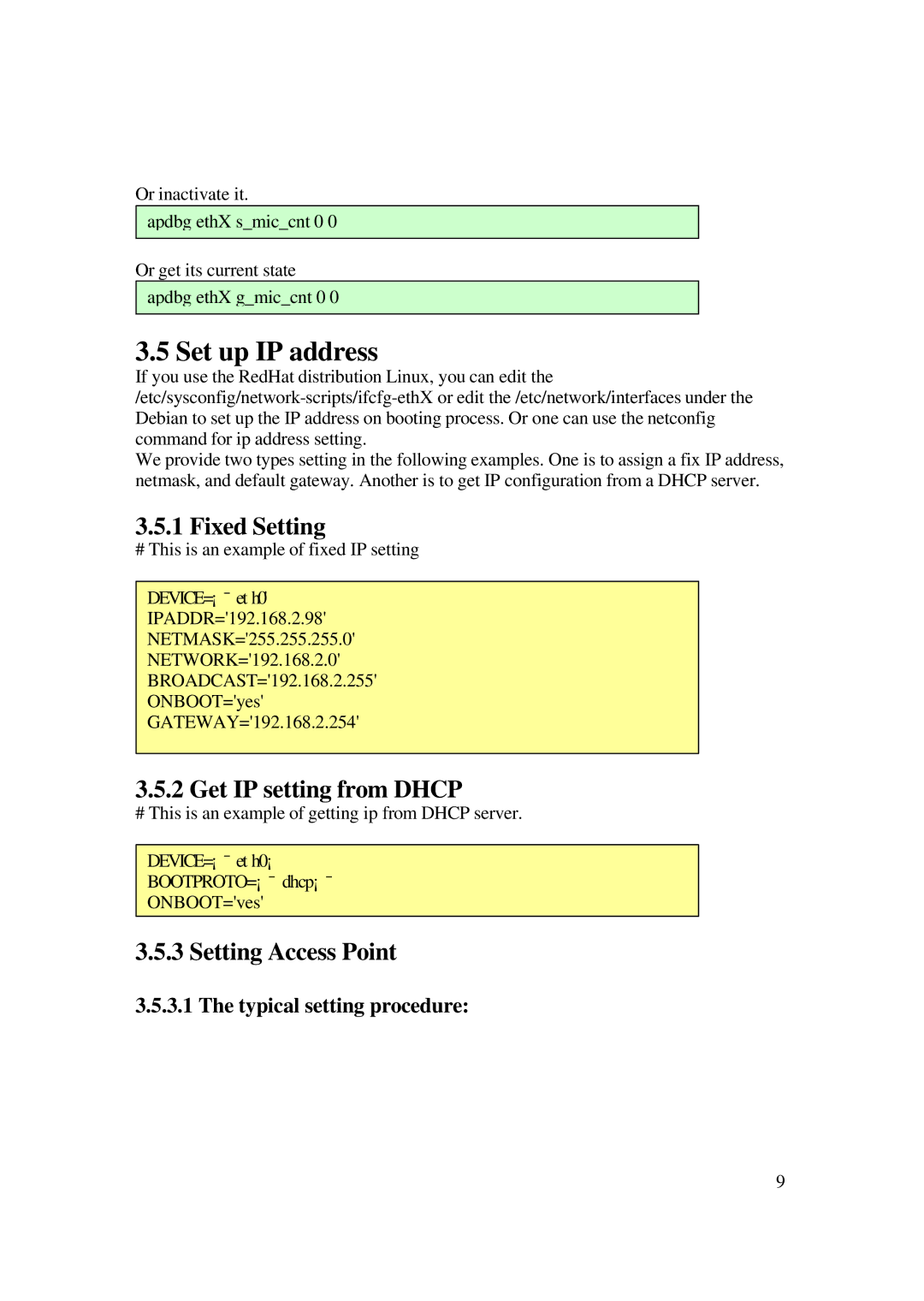Or inactivate it.
apdbg ethX s_mic_cnt 0 0
Or get its current state apdbg ethX g_mic_cnt 0 0
3.5 Set up IP address
If you use the RedHat distribution Linux, you can edit
We provide two types setting in the following examples. One is to assign a fix IP address, netmask, and default gateway. Another is to get IP configuration from a DHCP server.
3.5.1 Fixed Setting
#This is an example of fixed IP setting
DEVICE=¡¯et h0' IPADDR='192.168.2.98' NETMASK='255.255.255.0' NETWORK='192.168.2.0' BROADCAST='192.168.2.255' ONBOOT='yes' GATEWAY='192.168.2.254'
3.5.2 Get IP setting from DHCP
#This is an example of getting ip from DHCP server.
DEVICE=¡¯et h0¡ BOOTPROTO=¡¯dhcp¡¯ ONBOOT='yes'
3.5.3 Setting Access Point
3.5.3.1 The typical setting procedure:
9